Revit Wizard-Revit guidance, tailored solutions.
AI-Powered Revit Support & Tips
Your Revit AI Assistant for learning all things Revit and ACAD! Tailored for Architecture Students, AEC Professionals, and BIM Managers. 🧙✨ Revit Wizard is the #1 Revit AI in the GPT store!
Can you guide me through setting up a collaborative ACC project in Revit?
What are the steps for hiding all furniture from a view?
How do I create a parametric family in Revit?
Can I customize the Revit interface for a better workflow?
Related Tools

Power BI Wizard
Your Power BI assistant for dataset creation, DAX, report review, design, and more...

Architecture AI
AI architect for designing beautiful buildings

AutoCAD and CAD Expert
🔷#𝟏 𝐀𝐮𝐭𝐨𝐂𝐀𝐃 𝐚𝐧𝐝 𝐂𝐀𝐃 𝐀𝐬𝐬𝐢𝐬𝐭𝐚𝐧𝐭🔷

Wireframe Wizard
I help create Figma wireframes.

Code Architect for Nuxt
Nuxt coding assistant, with knowledge of the latest Nuxt documentation

AutoCAD Master
Desktop-integrated AutoCAD expert
20.0 / 5 (200 votes)
Introduction to Revit Wizard
Revit Wizard is a specialized AI assistant designed to support users of Autodesk Revit, a leading Building Information Modeling (BIM) software. The primary function of Revit Wizard is to provide users with guidance, troubleshooting assistance, and expert advice on how to effectively use Revit for architectural design, structural engineering, and MEP (Mechanical, Electrical, and Plumbing) systems. Revit Wizard is designed to interpret user queries, break down complex problems, and offer step-by-step solutions. For example, if a user is struggling with creating custom family components, Revit Wizard can offer specific guidance on the best practices for family creation, parameter management, and integration into larger models.

Main Functions of Revit Wizard
Step-by-Step Guidance
Example
If a user wants to create a custom door family with specific parameters, Revit Wizard can provide a detailed, step-by-step process from setting up reference planes to parameterizing dimensions and material finishes.
Scenario
A junior architect is tasked with designing a set of custom doors for a residential project. By using Revit Wizard, they can quickly learn the process of family creation, saving time and ensuring the door family adheres to project standards.
Troubleshooting and Error Resolution
Example
If a user encounters an error when trying to create a wall sweep, Revit Wizard can diagnose the issue, such as incompatible wall types or incorrect profile selection, and provide corrective steps.
Scenario
An engineer working on a renovation project encounters issues when adding cornices to existing walls. Revit Wizard helps identify the problem related to wall constraints and guides the engineer to resolve it, ensuring the design intent is maintained.
Workflow Optimization
Example
Revit Wizard can suggest more efficient workflows, such as using groups or assemblies for repetitive design elements, thereby streamlining the design process.
Scenario
A BIM manager seeks to optimize the workflow for a large commercial project. By consulting Revit Wizard, they learn how to better utilize groups and assemblies, reducing file size and improving model performance, leading to a more efficient design process.
Ideal Users of Revit Wizard
Architecture and Engineering Students
Students who are learning Revit for the first time or looking to deepen their knowledge benefit greatly from Revit Wizard’s detailed explanations and step-by-step guides. The AI assists them in understanding complex concepts, navigating Revit’s extensive tools, and completing academic projects more effectively.
Junior Architects and Engineers
Junior professionals who are new to using Revit in a professional setting can rely on Revit Wizard to bridge knowledge gaps. The AI helps them tackle day-to-day tasks, understand project standards, and avoid common pitfalls, enabling them to contribute effectively to project teams.
BIM Managers and Coordinators
Experienced users such as BIM managers benefit from Revit Wizard’s ability to offer advanced troubleshooting, workflow optimization tips, and best practices. This helps them maintain project quality, improve team efficiency, and manage large, complex models more effectively.

How to Use Revit Wizard
Step 1
Visit aichatonline.org for a free trial without login, also no need for ChatGPT Plus.
Step 2
Navigate the interface to explore various features like Revit troubleshooting, Revit tips, or answering BIM-related queries.
Step 3
Use the search bar to type in specific Revit-related questions or issues. The tool provides detailed and tailored solutions based on your input.
Step 4
Interact with the Revit Wizard for step-by-step guidance, best practices, and advanced tips in Revit, whether for creating elements, managing views, or optimizing workflow.
Step 5
Save your frequently used queries and responses for quick reference in future projects, and make use of the tool's capability to generate detailed support tickets for complex issues.
Try other advanced and practical GPTs
Football Betting Pro
AI-Powered Football Betting Insights

LSI Extractor [WordsAtScale]
AI-powered LSI keyword extraction tool.
![LSI Extractor [WordsAtScale]](https://files.oaiusercontent.com/file-gmXSC8hdoPikY9tEgVCtABBH?se=2123-10-17T13%3A36%3A01Z&sp=r&sv=2021-08-06&sr=b&rscc=max-age%3D31536000%2C%20immutable&rscd=attachment%3B%20filename%3Dc65b79a4-9166-46d4-b8a9-4fe7233f8330.png&sig=iYNDGouHaucNpInQVdNakGFrXJPbapAzGoQBx1TDxyE%3D)
Bible
Empowering your Bible study with AI

Small answer
Accurate, AI-powered answers in seconds.
SEO記事作成アシスタント
AI-powered SEO content creation

Novel GPT ✍️
Craft immersive narratives with AI
Tony Robbins Bot > Coachfully.AI
Unleash your potential with AI-driven coaching.
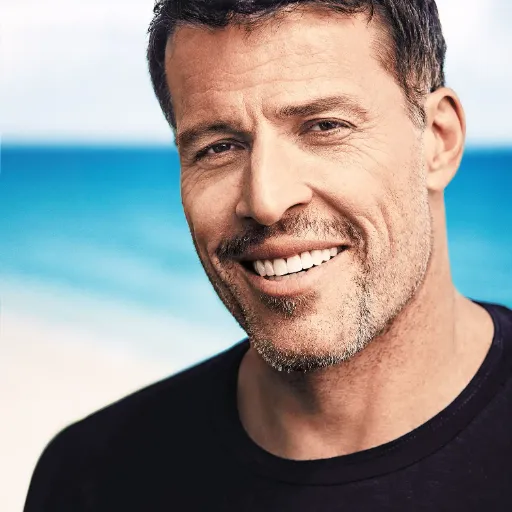
RedTeamGPT
AI-powered expertise for advanced hacking.

Dustin's GMAT Terminator: Sentence Cracker
AI-Powered Sentence Breakdown for Clarity
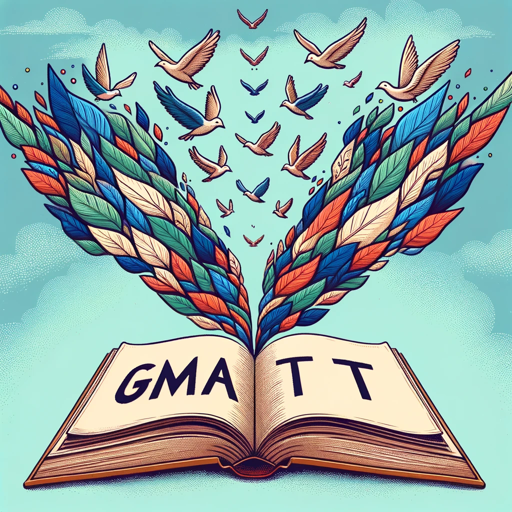
Webbrowser
AI-powered insights at your fingertips.

Song Writer (Lyrics Gpt)
AI-driven lyrics for every song.

Кавычка GPT
AI-powered bug bounty assistance.

- Learning
- Optimization
- Troubleshooting
- Automation
- Collaboration
Revit Wizard Q&A
How does Revit Wizard assist with Revit troubleshooting?
Revit Wizard provides step-by-step solutions for common Revit errors, guiding users through the resolution process, including configuration issues, rendering problems, and more. The tool uses AI to tailor answers based on the user's specific issue.
Can Revit Wizard help in learning Revit?
Absolutely! Revit Wizard offers detailed guidance on various Revit features, tools, and workflows, making it an excellent resource for both beginners and advanced users seeking to expand their skills.
What types of Revit-related questions can I ask?
You can ask a wide range of questions, from basic commands and shortcuts to complex workflows like creating parametric families, managing views, or optimizing project performance in Revit.
How can I get the most out of Revit Wizard?
To maximize the benefits, use Revit Wizard regularly for project assistance, keep track of frequently asked questions, and explore advanced tips and tricks to improve efficiency and proficiency in Revit.
Does Revit Wizard provide resources for collaborative work in Revit?
Yes, Revit Wizard offers insights on best practices for collaborative workflows, including using worksharing, managing BIM 360 projects, and coordinating models across multiple disciplines.