Ruby On Rails-Ruby on Rails development framework.
Build scalable web apps with AI-powered Ruby on Rails.
Ruby on Rails Mentor
Can you review my Rails code snippet?
How should I structure my Rails app for scalability?
What's a good Rails challenge to improve my skills?
Can you explain [Rails concept] with an example?
Related Tools
Load More
SQL Expert
SQL expert for optimization and queries.

Angular
Your personal Angular assistant and code generator with a focus on responsive, efficient, and scalable UI. Write clean code and become a much faster developer.

Ruby on Rails
Your personal Ruby on Rails assistant and code generator with a focus on responsive, efficient, and scalable projects. Write clean code and become a much faster developer.

React Native
⭐️ 4.2ㆍYour personal React Native + Expo assistant and code generator with a focus on responsive, beautiful, and scalable UI. Write clean code and become a much faster developer.

Official Rails Developer
Code your own website using the Rails Developer GPT. Configured to generate code, answer questions, or debug issues relating to Ruby on Rails, any frontend language, or any database

RubyGPT
Your Ruby coding assistant.
20.0 / 5 (200 votes)
Introduction to Ruby on Rails
Ruby on Rails, commonly referred to as Rails, is a server-side web application framework written in Ruby under the MIT License. It is designed to make programming web applications easier by making assumptions about what every developer needs to get started. Rails encourages the use of web standards like JSON or XML for data transfer and HTML, CSS, and JavaScript for display and user interfacing. A key principle of Ruby on Rails is convention over configuration (CoC), which means that the framework comes with predefined conventions, making it easier to get started with less configuration. Additionally, Rails emphasizes the DRY (Don't Repeat Yourself) principle, which encourages code reuse and reduces redundancy. For example, when building a new Rails application, the framework automatically generates structures for the model, view, and controller (MVC) layers, allowing developers to focus more on the application logic rather than setup.

Main Functions of Ruby on Rails
MVC Architecture
Example
Rails follows the Model-View-Controller (MVC) pattern, where the model handles data and business logic, the view manages the display and presentation, and the controller responds to user input, typically in the form of HTTP requests.
Scenario
In a blogging application, the model would manage the data for blog posts, the view would render the post content to the user, and the controller would manage the flow of information between the model and the view, such as fetching a blog post from the database and passing it to the view for display.
RESTful Resource Mapping
Example
Rails provides a RESTful interface, meaning it maps HTTP verbs (GET, POST, PUT, DELETE) to CRUD (Create, Read, Update, Delete) operations on resources like models.
Scenario
In an e-commerce application, RESTful routing allows Rails to map the actions of listing products, showing a specific product, creating a new product, updating product details, and deleting a product to standard HTTP routes like /products, /products/:id, /products/new, etc.
Active Record
Example
Active Record is the ORM (Object-Relational Mapping) layer in Rails that facilitates database interactions, allowing developers to interact with the database using Ruby objects rather than raw SQL queries.
Scenario
In a social networking site, a 'User' model could be created with Active Record, which automatically generates methods for creating, reading, updating, and deleting user data in the database, such as `User.create`, `User.find`, `User.update`, and `User.destroy`.
Ideal Users of Ruby on Rails
Startups and Small Teams
Rails is ideal for startups and small teams due to its rapid development capabilities. The framework’s conventions and built-in functionalities allow developers to build applications quickly, which is crucial when time and resources are limited. Additionally, the vast number of gems (plugins) available for Rails can save development time by providing pre-built solutions for common tasks.
Developers Prioritizing Clean Code
Rails is also well-suited for developers who prioritize clean, maintainable code. The framework's emphasis on the DRY principle and its use of convention over configuration reduce the likelihood of code duplication and promote best practices in software development. This makes it easier to maintain and scale applications over time.

How to Use Ruby on Rails
Visit aichatonline.org for a free trial without login, no need for ChatGPT Plus.
Start your journey by visiting the website to gain access to a Ruby on Rails environment without any initial setup.
Set Up Your Development Environment
Install Ruby, Rails, and a database like SQLite3. Ensure your environment is configured for Rails development. This setup is crucial for a seamless coding experience.
Create a New Rails Application
Use the command `rails new appname` to generate a new Rails project. This command sets up the basic structure of your application, including models, views, and controllers.
Build and Migrate Your Database
Define your database schema in `db/migrate` and run `rails db:migrate` to apply changes. This step is essential for managing your application's data structure.
Start the Rails Server
Run `rails server` to launch your application. Visit `localhost:3000` in your browser to see your app in action, making it ready for development and testing.
Try other advanced and practical GPTs
Weight Loss Scientist
AI-Powered Weight Management

Explain Like I'm Five
Simplifying Complex Concepts with AI-Powered Clarity

Your Ex-Girlfriend Jessica
AI-powered answers with attitude

Peer Review: Analyzer
AI-powered peer review for any content.

ASCII Text Art
AI-powered ASCII text art creation tool
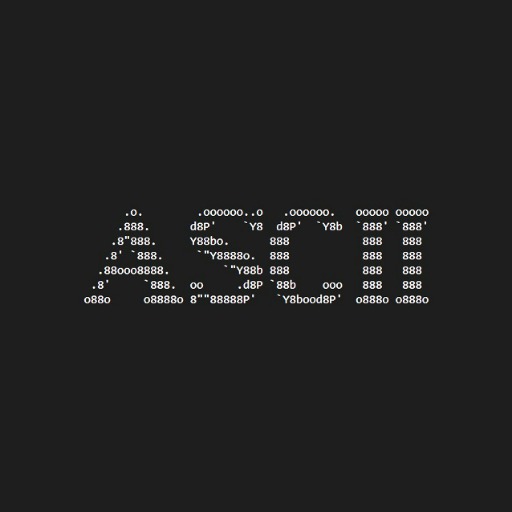
Software Architecture Visualiser
AI-powered tool for clear software architecture visualization.
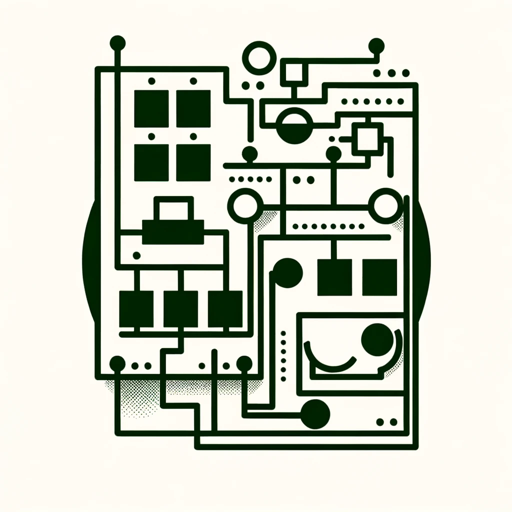
CV & Career Coach
AI-powered career insights for success.
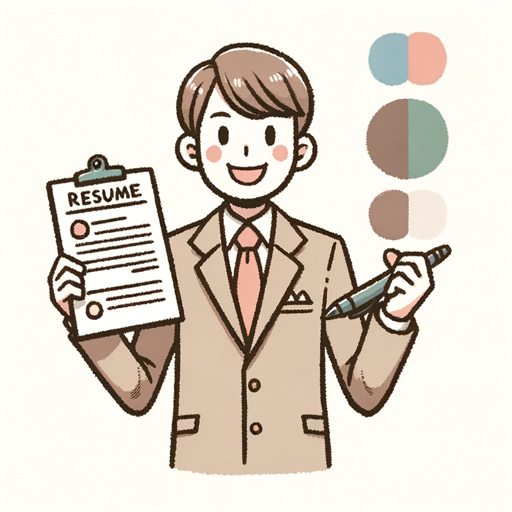
Mythical Map Maker
AI-powered map creation for fantastical worlds.

PDF to Text Converter
AI-powered PDF to text conversion

R Code Sage
AI-Powered R Programming Assistance

TarotGPT
AI-powered Tarot readings for insight
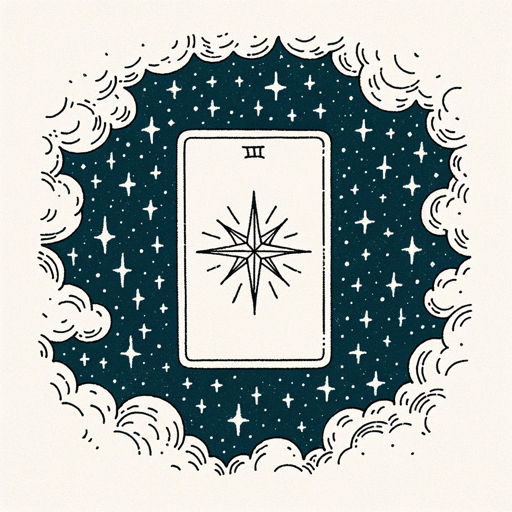
Annual Report Analysis
AI-driven insights for smarter financial decisions

- Web Development
- Database Management
- MVC Framework
- Security Features
- Rails Migrations
Common Ruby on Rails Questions
What is Rails?
Rails is a web application framework written in Ruby. It is designed to make programming web applications easier by assuming what every developer needs to get started. It is optimized for sustainable productivity and is known for promoting conventions over configurations.
How do I create a new Rails application?
To create a new Rails application, run `rails new appname` in your terminal. This command will generate a new Rails project with a directory structure and all the necessary components for development.
What are Rails migrations?
Migrations are a feature of Rails that allows you to evolve your database schema over time. You define your database structure in Ruby, and Rails converts this into SQL commands to update your database.
How does Rails handle security?
Rails has built-in protections against common security threats such as SQL injection, Cross-Site Scripting (XSS), and Cross-Site Request Forgery (CSRF). Developers are encouraged to follow best practices and utilize these security features.
What is the Rails MVC architecture?
Rails follows the Model-View-Controller (MVC) architecture, where models represent data, views are the user interface, and controllers handle user input. This separation of concerns helps maintain organized and maintainable code.