Software Architecture Visualiser-AI-powered software diagram generator
AI-powered tool for clear software architecture visualization.
A tool that automatically generates interactive, real-time diagrams like PlantUML from codebases, aiding in the understanding and design of software systems
Start Self-Description of Software Architecture
Help Me Visualize Business/Technical Features
Help Me Visualize Your Software Architecture
Help Me Visualize Client and Server Integration
Related Tools
Load More
Software Architect GPT
Builds new software architecture documents by understanding user requirements and design constraints

Architecture AI
AI architect for designing beautiful buildings

In-Chat UML Diagram Visualizer
I create and visualize UML diagrams in-chat with PlantUML.

Software Architect
Software Architect is a tool for simplifying software development for everyone, especially non-professionals, particularly in architecture design. It supports forms like C, Java, scripting, low-code, cloud-native, and more, offering language and framework

IT Architecture Diagram Generator
To create IT Architecture diagram for the requirement given

Enterprise Architecture Copilot
Your adept guide in enterprise and software systems, offering diverse solutions and insights.
20.0 / 5 (200 votes)
Introduction to Software Architecture Visualiser
The Software Architecture Visualiser is a specialized tool designed to assist in the creation and visualization of software architecture diagrams using PlantUML. Its primary purpose is to help users translate complex system architectures, workflows, and integrations into clear, visual representations. The tool is particularly valuable for those involved in software design and development, providing a way to capture and communicate architectural details effectively. By generating diagrams based on user descriptions, it supports various software architecture scenarios such as system setups, client-server interactions, and feature-specific workflows. For instance, if a user describes a microservices architecture involving several databases, message queues, and API gateways, the Visualiser can produce a comprehensive PlantUML diagram that illustrates the relationships and interactions among these components.

Main Functions of Software Architecture Visualiser
Visualize Software Architectures
Example
A user describes a cloud-based application architecture that includes a load balancer, multiple web servers, a database cluster, and a caching layer.
Scenario
The Visualiser would generate a diagram that shows the load balancer distributing traffic to web servers, which in turn interact with the database and cache. This helps in understanding the overall structure and identifying potential bottlenecks or points of failure.
Client and Server Integration Visualization
Example
A user needs to visualize how a mobile app communicates with a backend server via REST APIs.
Scenario
The Visualiser creates a sequence diagram that maps out the HTTP requests sent from the mobile app to the server and the corresponding responses. This is useful for developers to ensure the correct implementation of the client-server protocol and for troubleshooting integration issues.
Feature-Specific Workflow Visualization
Example
A product manager wants to visualize the interaction between various services for a new user authentication feature.
Scenario
The Visualiser generates a diagram that shows the flow of data between the client, authentication service, user database, and third-party services. This enables the team to align on the technical implementation and identify any external dependencies or security concerns.
Ideal Users of Software Architecture Visualiser
Software Architects
Software architects benefit from the Visualiser by using it to create and refine high-level designs of system architectures. They can quickly translate abstract concepts into concrete diagrams, facilitating better communication with development teams and stakeholders.
Development Teams
Development teams use the Visualiser to gain a clear understanding of the architecture they are working within. This tool is particularly helpful during the design and planning phases, allowing developers to visualize interactions between different components, identify potential issues, and ensure alignment with the overall architecture.

Guidelines for Using Software Architecture Visualiser
Step 1: Access the Tool
Visit aichatonline.org for a free trial without requiring a login or a ChatGPT Plus subscription. This allows you to explore the tool’s capabilities without any initial commitments.
Step 2: Describe Your Architecture
Begin by describing the software architecture or system you wish to visualize. Provide details about components, technologies, communication protocols, and interactions between elements.
Step 3: Generate Diagrams
The tool will generate PlantUML diagrams based on your description. You can refine your input or request further details to ensure accuracy and clarity in the visualization.
Step 4: Review and Customize
Examine the generated diagrams and customize them as needed. Adjust the layout, add annotations, or modify elements to better suit your specific requirements.
Step 5: Export and Share
Once satisfied, export the diagrams in your preferred format. Use them in documentation, presentations, or for further development planning and communication.
Try other advanced and practical GPTs
Professional Summariser
AI-powered tool for precise text summarization.
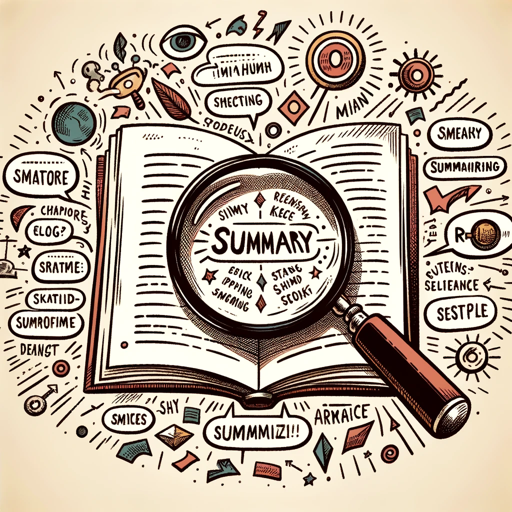
Cyber Security CISO Assistant
AI-powered cybersecurity guidance at your fingertips.

Search Ads Headline Generator
AI-powered tool for perfect ad headlines

Excel Formula AI Generator & Data Analyst
AI-Powered Excel Formula & Data Insights

CodeFarm v8.4
AI-powered code excellence and efficiency.

🏛️ GPT Architect (Advanced Model)
Tailor Your GPTs with AI Precision
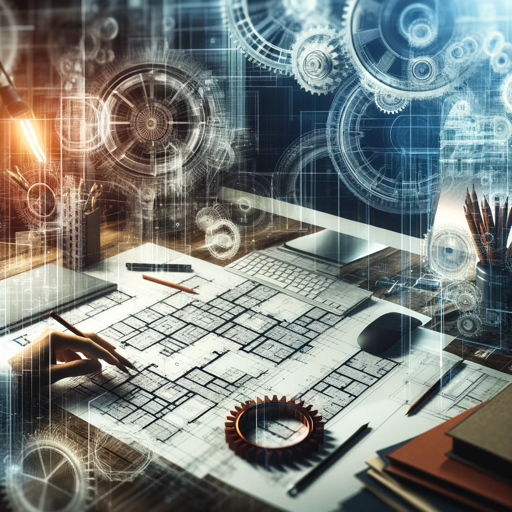
ASCII Text Art
AI-powered ASCII text art creation tool
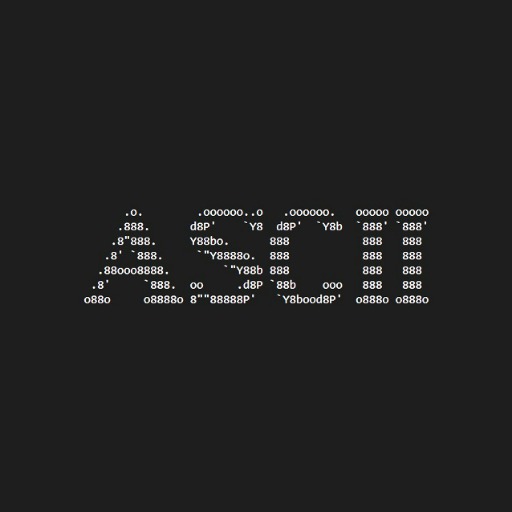
Peer Review: Analyzer
AI-powered peer review for any content.

Your Ex-Girlfriend Jessica
AI-powered answers with attitude

Explain Like I'm Five
Simplifying Complex Concepts with AI-Powered Clarity

Weight Loss Scientist
AI-Powered Weight Management

Ruby On Rails
Build scalable web apps with AI-powered Ruby on Rails.

- System Design
- Diagram Customization
- Architecture Layout
- Integration Flow
- Feature Mapping
Detailed Q&A About Software Architecture Visualiser
What types of diagrams can Software Architecture Visualiser create?
Software Architecture Visualiser specializes in creating PlantUML diagrams that visualize various aspects of software systems, including architecture layouts, client-server integrations, and business feature workflows. The tool translates user descriptions into structured diagrams that represent the key components and their interactions.
How does Software Architecture Visualiser handle complex architectures?
The tool is designed to accommodate complex architectures by allowing users to detail each component, its interactions, and data flow. Users can break down the system into manageable sections, describe them, and then see the entire architecture visualized clearly and accurately.
Is prior knowledge of PlantUML necessary to use the tool?
No prior knowledge of PlantUML is required. The Software Architecture Visualiser automatically generates the necessary PlantUML code based on your architectural descriptions. However, familiarity with basic software architecture concepts will enhance your experience.
Can I edit the diagrams after they are generated?
Yes, you can edit the diagrams after they are generated. The tool allows for customization of the layout, labels, and other elements, enabling you to tailor the diagrams to fit your specific needs or preferences.
What are the common use cases for Software Architecture Visualiser?
Common use cases include visualizing system architectures for documentation, planning integrations between client and server, mapping out workflows for business features, and simplifying communication of complex system designs to stakeholders.