Wireframe | Wizard-AI-powered wireframing tool
AI-powered wireframing for digital creators
A versatile assistant for wireframing digital products, adapting to user skill levels.
Sketch a wireframe for a new social media app.
Describe a user-friendly layout for an e-commerce website.
How can I improve the UX of my mobile app's login screen?
Generate a wireframe for a dashboard with complex data.
Related Tools

StoryBoard
Transforms your stories into visual image narratives with continuity. Images delivered all at once, or one by one. No Policy Restriction Messages- I will just reinterpret the prompt if it violates policy, into something that adheres.

Wireframe Wizard
I help create Figma wireframes.

Pixel Art Wizard
text-to-pixelart & image-to-pixelart creator

Webflow Wizard
Webflow Wizard is your go-to GPT tool for Webflow development, streamlining your workflow with in-depth knowledge at your fingertips.

Web Hacking Wizard
Engagingly clarifies web security topics with interactive questions.

Battlemap Wizard
🧙 I'm Battlemap Master, ready to craft magical medieval maps with a friendly wizard's touch.
20.0 / 5 (200 votes)
Introduction to Wireframe | Wizard
Wireframe | Wizard is a specialized AI model designed to assist users in the early stages of digital product development, particularly in wireframing. The model is adept at conceptualizing wireframe layouts for various digital platforms, such as websites and mobile applications, and provides detailed descriptions of UI/UX elements. Wireframe | Wizard's core purpose is to facilitate the creation of clear and functional wireframes that serve as blueprints for design and development. It is built to cater to a wide range of users, from beginners to seasoned professionals, by offering both simplified explanations and technical insights as required. For instance, a beginner might use Wireframe | Wizard to understand basic layout principles for a responsive website, while a professional might seek advice on optimizing a mobile app's user flow. The model's adaptability ensures that it can address the varying needs of different projects and users, guiding them through the wireframing process with tailored suggestions and best practices.

Key Functions of Wireframe | Wizard
Wireframe Layout Conceptualization
Example
A user is designing a new e-commerce website and needs to determine the optimal placement of key elements such as the product grid, navigation bar, and checkout button.
Scenario
In this scenario, Wireframe | Wizard assists the user by suggesting a layout that prioritizes user accessibility and smooth navigation. The model provides multiple layout options, explaining the pros and cons of each, and offers insights into common user behaviors that influence design choices.
UI/UX Best Practices and Recommendations
Example
A mobile app developer wants to ensure their app's design is intuitive and user-friendly, focusing on minimizing user friction during onboarding.
Scenario
Wireframe | Wizard recommends specific design patterns, such as progressive disclosure and familiar UI elements, that align with the app's goals. The model also suggests ways to streamline the onboarding process, reducing the number of steps while maintaining clarity.
Detailed Element Descriptions and Guidance
Example
A novice web designer is unsure about the purpose and ideal implementation of a 'call to action' button on a landing page.
Scenario
Wireframe | Wizard explains the concept of a call to action, its importance in driving user engagement, and offers guidance on its placement, size, and color scheme to maximize effectiveness. The model might also provide examples from successful websites to illustrate these points.
Target Users for Wireframe | Wizard
Beginner Designers and Developers
This group includes individuals who are new to UI/UX design or development and need guidance in creating functional and aesthetically pleasing wireframes. Wireframe | Wizard offers these users simplified explanations, tutorials, and hands-on examples that make the learning process smoother and more accessible. The model acts as a mentor, helping them understand key principles and avoid common pitfalls in their projects.
Experienced Professionals
Seasoned designers, developers, and product managers who are looking for advanced insights and optimizations benefit from Wireframe | Wizard. These users already have a solid understanding of design principles but may seek the model's assistance in refining complex layouts, ensuring usability, or exploring new trends in UI/UX. The model can provide in-depth analyses and recommendations that align with industry standards and the latest best practices.

How to Use Wireframe | Wizard
Visit aichatonline.org
Visit aichatonline.org to access a free trial without needing to log in. No ChatGPT Plus subscription is required.
Define Your Project Scope
Outline the scope of your digital product, whether it's a website, mobile app, or other interface. This will help Wireframe | Wizard suggest relevant layouts and elements.
Specify Your Experience Level
Indicate your design or programming experience so Wireframe | Wizard can tailor its recommendations and explanations to your skill level.
Interact with Wireframe | Wizard
Use the tool to generate detailed wireframes, getting suggestions for UI/UX best practices, layout structures, and element placement.
Transition to Design
Once satisfied with the wireframe, consider using the companion FigmaFrame | Wizard for a seamless transition to actual design implementation in Figma.
Try other advanced and practical GPTs
Quai Pepe GPT
AI-Powered Custom Quai Pepe Memes

Y Combinator Startup Assistant
AI-powered startup advice from Y Combinator.

Tax Manager - taxes
AI-powered U.S. tax guidance made easy.

AI PDF 學習家教 aka 小樊登
AI-powered PDF tutor for deeper learning.
100% Yoast SEO Optimized Blog Writer
AI-Powered SEO Blog Writer
"Quote Master" - Create Quotes+Images
AI-driven quotes and images, instantly.

Mind Hack
Mind Hack: AI that adapts to you.
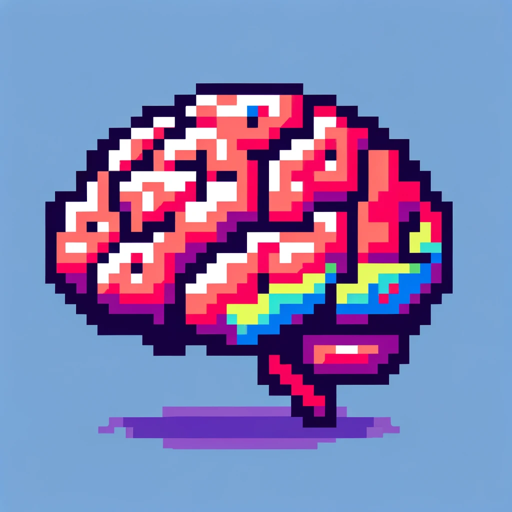
Full BusinessPlan
AI-driven business plans for success

PEC Korea - 영어 회화
Enhance your English with AI-driven feedback
ブログのリライト特化
AI-powered blog content rewriting tool

日本語版 画像生成GPT
AI-powered image generation in Japanese

TOK (Theory of Knowledge) IB 10/10 Guide
AI-powered excellence for TOK success

- Web Design
- Prototyping
- Collaboration
- Mobile Apps
- UI/UX
Detailed Q&A about Wireframe | Wizard
What types of projects can Wireframe | Wizard assist with?
Wireframe | Wizard can assist with a wide array of digital products, including websites, mobile applications, desktop software, and more. It is designed to be adaptable, offering wireframe solutions that fit different project scopes and requirements.
How does Wireframe | Wizard tailor its guidance to different users?
The tool adapts its communication style based on the user’s experience level. Whether you are a novice or a seasoned professional, Wireframe | Wizard will provide guidance and recommendations that suit your needs.
Can Wireframe | Wizard help with user experience (UX) design?
Yes, Wireframe | Wizard not only helps with the layout and structure of digital interfaces but also suggests user interface (UI) and user experience (UX) best practices to enhance usability and overall design.
Is it possible to use Wireframe | Wizard for collaborative projects?
Absolutely. Wireframe | Wizard is great for teams working on collaborative projects. It allows for clear visual communication of ideas, making it easier to coordinate with designers, developers, and stakeholders.
What is the next step after creating a wireframe with Wireframe | Wizard?
After creating a wireframe, the next step is to refine it and transition to a detailed design. Wireframe | Wizard works seamlessly with FigmaFrame | Wizard to move your wireframe into Figma, where you can add detailed design elements.