Word Cloud Maker-AI-powered Word Cloud creation.
AI-powered Word Clouds for Everyone
Transform text into visual word art and use it effectively in classrooms and presentations
Can you create a WordCloud shaped like a cat?
I want a simple WordCloud. Make it's text green.
WordCloud in the shape of a guitar, use red and black.
Use a gradient of sunrise colors, no shape needed.
Related Tools

Image Generator
Generates similar images in 16:9 or 9:16 ratios based on an uploaded image and image format is png or jpg
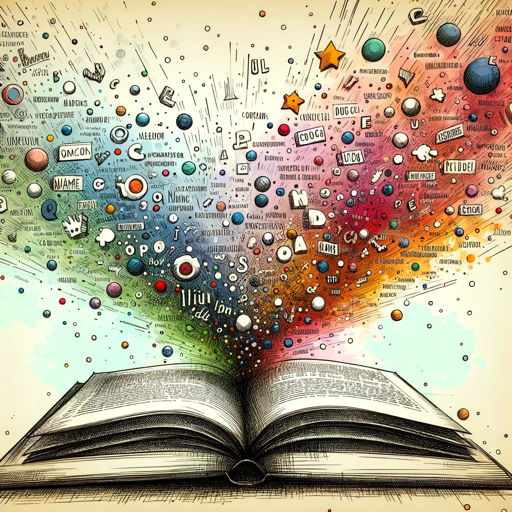
Name Generator
Creative name generator for startups, apps, websites, and logos.

Mind Map Generator
A GPT that helps users create structured mind maps from their ideas.

InfoGraphic Creator
Guide for creating innovative and clear infographics

Bild Generator - einfach Bilder generieren
Dieser Bild Generator ist ein KI-Programm, mit dem sich Bilder aus Textbeschreibungen erstellen lassen. Durch die Eingabe von Text können die Benutzer Bilder erstellen. Das Programm eignet sich hervorragend für Künstler, Designer und alle, die ihre Ideen

CityWeatherArt
生成3D城市天气海报
20.0 / 5 (200 votes)
Introduction to Word Cloud Maker
Word Cloud Maker is a specialized tool designed to help users visualize text data through the creation of word clouds. Word clouds are graphical representations where the size of each word indicates its frequency or importance within a body of text. Word Cloud Maker offers two primary functionalities: the creation of simple word clouds and word clouds with shapes. These visualizations can be customized with various colors, backgrounds, and specific shapes, making them versatile tools for everything from educational purposes to marketing campaigns. For example, a teacher might use a simple word cloud to highlight key themes in a piece of literature, while a marketer could use a word cloud shaped like a product to visually summarize customer feedback.

Main Functions of Word Cloud Maker
Simple Word Cloud Creation
Example
A business analyst uses the Simple Word Cloud function to quickly visualize customer reviews from a product feedback survey.
Scenario
The analyst inputs the text data from the survey into Word Cloud Maker, which generates a word cloud highlighting the most frequently mentioned words, such as 'quality,' 'price,' and 'service.' This visual summary helps the analyst identify key areas of customer satisfaction and concern at a glance.
Word Cloud with Shape Creation
Example
An event organizer creates a word cloud in the shape of a trophy to display the key achievements of award recipients during an annual company awards ceremony.
Scenario
The organizer collects the award recipients' accomplishments and inputs the text along with the shape of a trophy. Word Cloud Maker generates a word cloud where words like 'innovation,' 'leadership,' and 'excellence' are shaped into a trophy silhouette, providing a visually engaging way to celebrate the winners.
Customization Options
Example
A graphic designer customizes a word cloud for a website banner by choosing specific colors that match the brand's color scheme and setting a transparent background.
Scenario
The designer inputs the required text and selects the colors according to the brand guidelines. They also set the background to be transparent to seamlessly integrate the word cloud into the website's design. The resulting word cloud not only highlights important terms but also aligns perfectly with the overall aesthetic of the website.
Ideal Users of Word Cloud Maker
Educators and Researchers
Educators and researchers can benefit from Word Cloud Maker by using it as a tool to summarize large bodies of text, such as academic papers, survey results, or literary works. By visualizing key terms, they can quickly identify trends, themes, or significant findings, making it easier to convey complex information in a more digestible format.
Marketing Professionals and Designers
Marketing professionals and designers can leverage Word Cloud Maker to create visually appealing content that highlights key messaging in campaigns, brand identity, or customer feedback. The ability to customize colors, shapes, and backgrounds allows them to produce word clouds that not only communicate important information but also align with their visual branding strategies.

How to Use Word Cloud Maker
1
Visit aichatonline.org for a free trial without login; no need for ChatGPT Plus.
2
Select the type of Word Cloud you want to create: either a Simple Wordcloud or a Wordcloud with Shape.
3
Provide the necessary text or words you want to include in your Word Cloud. Optionally, customize colors, background, and shape.
4
Review and finalize your choices, then submit the request to generate your Word Cloud.
5
Download or share your generated Word Cloud as desired. Repeat the process for additional clouds or modifications.
Try other advanced and practical GPTs
Exam Helper
AI-Powered Exam Prep and Study Support

Political Science Bot
AI-Powered Political Science Insights

Stock Keyworder v2
AI-powered keyword generation for stock photos.
Assistente JUSATUALIZA
AI-powered Legal Assistant for Brazilian Law.

AI-News
Your AI-powered guide to the latest in artificial intelligence.

Clarice.ai
AI-powered writing for the digital age.

Article Generator for Medium
AI-Powered Writing for Medium Mastery
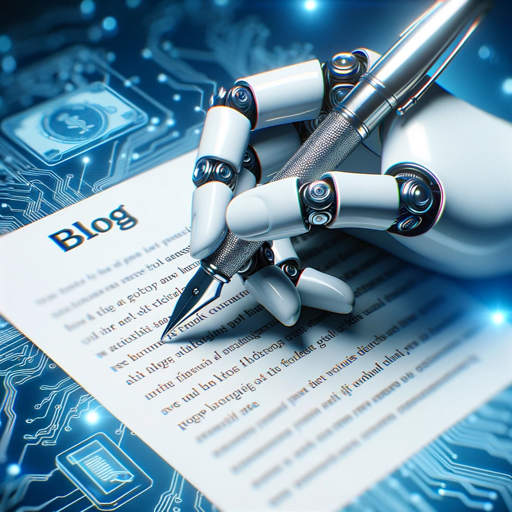
Estimation/Analytical/Execution Product Mock GPT
AI-Powered Estimation and Product Success Metrics.

JiraGPT - Access your Issues
AI-powered Jira issue manager.

GIS Pro
AI-powered guidance for GIS professionals.

High-Quality Document Analysis
AI-powered insights for your documents

Product Management Interview Expert
AI-powered product management interview preparation.

- Content Creation
- Marketing
- Education
- Creative Design
- Data Visualization
Word Cloud Maker: Frequently Asked Questions
What are the main types of Word Clouds I can create?
You can create either a Simple Wordcloud, which is a basic visual representation of your words, or a Wordcloud with Shape, which uses a custom silhouette to form your word cloud.
Can I customize the colors in my Word Cloud?
Yes, you can choose specific colors for your words and background. You can also specify contour colors and thickness when creating a Wordcloud with Shape.
Do I need to know any programming or design skills to use Word Cloud Maker?
No, Word Cloud Maker is designed for ease of use. You don't need any programming or design skills; simply provide your text, choose your options, and generate your Word Cloud.
What languages does Word Cloud Maker support?
Word Cloud Maker supports multiple languages. The text language is automatically detected and processed accordingly, making it accessible for a global audience.
Can I use Word Cloud Maker for commercial purposes?
Yes, you can use the generated Word Clouds for both personal and commercial purposes. It's a versatile tool for presentations, marketing, education, and more.