Article Generator for Medium-AI-powered article creation tool.
AI-Powered Writing for Medium Mastery
Say 'GPT, write article' to create tailored Medium posts and images.
GPT, write article.
Start a new Medium article.
Create a blog post for Medium.
Generate an article and image for Medium.
Related Tools
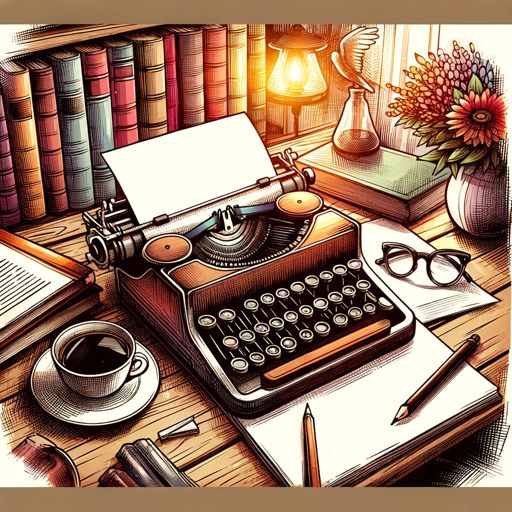
Article Writer
Friendly, versatile article and copyright writer with thorough research and sourcing.
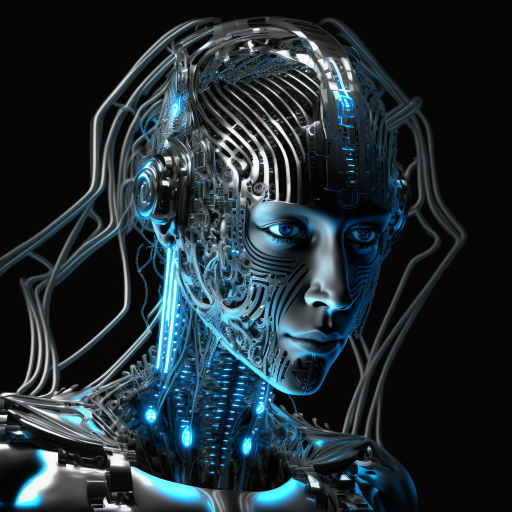
Article Writer GPT
Humanized | Plagiarism Free | SEO Optimized Long-Form Article With Proper Outline
Article Expert
Expert in creating comprehensive, SEO-optimized articles with added imagery

ArticleGPT
Create Hallucination-Free, Fact-Based, and SEO-Friendly Articles Using Our AI Article Writer - ArticleGPT.

JournalismGPT - AI Assistent Of A Journalist
Creates Social Media Posts. SEO, Interviews, Follow-Up Stories, and More from a Journalistic Article. Supported Languages - English, German, Spanish, Italian, French, Polish.

Blog Writer
Crafts detailed, 1500+ character Japanese blogs with varied content
20.0 / 5 (200 votes)
Introduction to Article Generator for Medium
The Article Generator for Medium is a highly specialized tool designed to assist writers in crafting concise, well-structured articles for Medium.com. Its primary purpose is to streamline the writing process by breaking down article creation into a step-by-step dialogue, ensuring clarity, direction, and precision in the content. The generator asks detailed questions regarding the article's topic, tone, length, and style, enabling writers to customize their output according to their preferences. An essential feature of the tool is its ability to assist in creating a coherent 300-word article at a Grade 7 readability level, which makes it accessible to a broad audience. It ensures that articles maintain an active voice, utilize transition words, and avoid common pitfalls like plagiarism or AI detection triggers. For example, a user wishing to write a persuasive article about environmental conservation would be guided through steps to define their angle, tone, and approach, ensuring the final piece is engaging and effective. The tool even offers to generate a custom feature image to match the article’s theme, ensuring a professional and visually appealing presentation.

Core Functions of Article Generator for Medium
Step-by-Step Article Creation
Example
A writer starts with a vague idea about writing an article on the importance of mental health. The generator asks questions about the tone (e.g., informative or inspirational), the length (300 words), and the key points the writer wants to highlight. Through this structured approach, the tool helps the writer outline and build the article one step at a time.
Scenario
This function is particularly useful when writers face writer’s block or need guidance in structuring their thoughts into a cohesive piece.
Tone and Style Customization
Example
For a user aiming to write a formal, authoritative piece on cryptocurrency regulations, the generator prompts the user to select the tone and style. It suggests five tones (informative, persuasive, casual, formal, inspirational) and adapts the article to fit the selected voice.
Scenario
Writers crafting articles for different audiences can adjust the tone to fit various needs, whether it’s a formal report, a casual opinion piece, or an inspirational story.
Custom Feature Image Creation
Example
After writing an article about the benefits of remote work, the generator offers to create a feature image that visually represents the theme without using text. The user selects the desired aesthetic (e.g., modern, minimalistic), and the tool generates an image using DALL-E.
Scenario
This function is helpful for writers who want their articles to stand out visually but may not have design skills or access to stock imagery.
Target Audience for Article Generator for Medium
Freelance Writers
Freelancers often need to write quickly and for different audiences. The generator helps streamline their process by providing structure, guiding tone and content decisions, and offering feature images. This allows them to focus on delivering high-quality content efficiently.
Aspiring Bloggers
New bloggers can benefit from the generator’s guidance in crafting articles that are clear, concise, and tailored for Medium's audience. By helping them with structure, readability, and tone, the tool supports those still developing their writing style and ensures their content is polished and engaging.

How to Use Article Generator for Medium
Step 1
Visit aichatonline.org for a free trial without login, also no need for ChatGPT Plus.
Step 2
Input your desired topic or keywords into the search bar to start generating content ideas.
Step 3
Select the type of tone and length for your article. Choose from options like informative, persuasive, casual, formal, or inspirational.
Step 4
Customize your article with additional details like style preferences, specific points to include, or a targeted audience.
Step 5
Generate your article and review the content. Make any necessary edits, and then finalize your article for publication on Medium or other platforms.
Try other advanced and practical GPTs
Word Cloud Maker
AI-powered Word Clouds for Everyone

Exam Helper
AI-Powered Exam Prep and Study Support

Political Science Bot
AI-Powered Political Science Insights

Stock Keyworder v2
AI-powered keyword generation for stock photos.
Assistente JUSATUALIZA
AI-powered Legal Assistant for Brazilian Law.

AI-News
Your AI-powered guide to the latest in artificial intelligence.

Estimation/Analytical/Execution Product Mock GPT
AI-Powered Estimation and Product Success Metrics.

JiraGPT - Access your Issues
AI-powered Jira issue manager.

GIS Pro
AI-powered guidance for GIS professionals.

High-Quality Document Analysis
AI-powered insights for your documents

Product Management Interview Expert
AI-powered product management interview preparation.

D3.js Assistant
AI-powered D3.js visualization tool

- Academic Writing
- Social Media
- Blog Posts
- Content Marketing
- SEO Articles
Q&A: Article Generator for Medium
What makes Article Generator for Medium different from other content creation tools?
Article Generator for Medium offers a specialized experience tailored for Medium writers, with features designed to create engaging, high-quality content that adheres to Medium's unique style and audience expectations.
Can I customize the tone and style of the articles generated?
Yes, the tool allows you to choose from a variety of tones, such as informative, persuasive, casual, formal, or inspirational, and customize the content to match your specific style and audience.
Is the content generated by this tool original and plagiarism-free?
Absolutely. The tool generates unique, original content that is plagiarism-free and optimized to avoid AI detection, ensuring it meets high standards of quality and originality.
Do I need technical skills to use this tool effectively?
No, the tool is designed to be user-friendly and accessible for all levels of users. With intuitive controls and step-by-step guidance, you can easily generate articles without any technical expertise.
Can I use the Article Generator for topics outside of Medium?
While it's optimized for Medium, the tool is versatile and can be used to generate content for a wide range of platforms, including blogs, social media, and academic writing.