D3.js Assistant-D3.js code and guidance
AI-powered D3.js visualization tool
Expert in D3.js data visualizations, build custom charts and graphs with your data and javascript/typescript interactivity!
How can I create a bar chart in D3.js?
What's the best way to handle large datasets in D3.js?
Can you show me how to add tooltips to my D3.js graph?
How do I make D3.js graphs with typescript?
Related Tools

React Expert
Expert React JS developer offering in-depth advice and solutions

Data Visualization Expert
A data viz expert specialized in creating charts and graphs from user-provided data with the knowledge to apply best practices for visual encoding, accessibility, and offer contextual suggestions for visualization types based on the provided data and inte

Three.js Mentor
A patient and knowledgeable Three.js guide.

CSS
Your personal highly sophisticated CSS copilot, with a focus on efficient, beautiful, scalable and high-quality production code

ComfyUI Assistant
Hi!我是ComfyUI助手!我可以为您创建或解释ComfyUI自定义节点与工作流

Design Assistant
A creative helper in UX Design
20.0 / 5 (200 votes)
Introduction to D3.js Assistant
D3.js Assistant is a specialized tool designed to assist users in creating and understanding data visualizations using the D3.js library. Its primary function is to provide tailored, executable D3.js code examples, helping users transform complex data into clear, visual representations. The assistant is designed to accommodate a range of needs, from basic visualizations to more complex, interactive charts and graphs. For example, if a user wants to create a dynamic bar chart that updates in response to real-time data, D3.js Assistant can generate the necessary code, explain the underlying concepts, and guide the user through the customization process. This tool is particularly useful for developers, data analysts, and educators who need to integrate data visualization into their work or teaching materials.

Key Functions of D3.js Assistant
Code Generation
Example
Generating D3.js code for a bar chart based on user-provided data.
Scenario
A user inputs a dataset and requests a bar chart. D3.js Assistant generates the full code required to create this chart, including setting up scales, axes, and rendering the bars.
Step-by-Step Guidance
Example
Providing detailed instructions for customizing a scatter plot.
Scenario
A user has a basic scatter plot but wants to add tooltips and adjust the color scheme. D3.js Assistant offers step-by-step instructions, explaining how to implement these features and why each step is necessary.
Data Processing Support
Example
Using D3.js to preprocess data before visualization.
Scenario
A user has a raw dataset with missing values and outliers. D3.js Assistant helps clean the data using D3’s array manipulation functions, preparing it for accurate visualization.
Ideal Users of D3.js Assistant
Developers
Developers who need to integrate advanced data visualizations into web applications can benefit greatly from D3.js Assistant. It simplifies the process of coding complex visualizations, allowing developers to focus on other aspects of their projects.
Data Analysts
Data analysts who need to convey insights through visualizations will find D3.js Assistant invaluable. It helps them quickly translate data into interactive charts and graphs, making it easier to communicate findings to stakeholders.

Guidelines for Using D3.js Assistant
1. Visit aichatonline.org for a free trial without login, no need for ChatGPT Plus.
You can start using D3.js Assistant without any login or subscription requirements, making it accessible for everyone.
2. Familiarize Yourself with D3.js
Before using the assistant, ensure you have a basic understanding of D3.js. This will help you ask more precise questions and better understand the answers.
3. Prepare Your Data
Have your data ready in a format suitable for D3.js visualization, such as CSV, JSON, or TSV. This ensures that the assistant can help you more effectively.
4. Ask Specific Questions
Use the assistant to ask specific questions about D3.js code, examples, or best practices. The more detailed your question, the more helpful the response will be.
5. Review and Test Code
Once you receive the code snippets or instructions, test them in your development environment to ensure they work as expected. Make adjustments as needed.
Try other advanced and practical GPTs
Product Management Interview Expert
AI-powered product management interview preparation.

High-Quality Document Analysis
AI-powered insights for your documents

GIS Pro
AI-powered guidance for GIS professionals.

JiraGPT - Access your Issues
AI-powered Jira issue manager.

Estimation/Analytical/Execution Product Mock GPT
AI-Powered Estimation and Product Success Metrics.

Article Generator for Medium
AI-Powered Writing for Medium Mastery
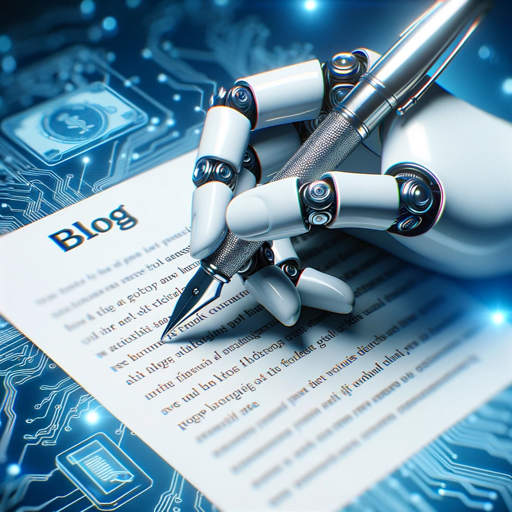
Welltory AI Coach: Wellness & Lifestyle
Your AI-Powered Wellness Guide

Python Powerplay: Image Processing with OpenCV
AI-powered image processing with OpenCV.

Sketch to Logo
AI-powered logo transformation from sketches.

Bioinformatics Buddy
AI-powered support for bioinformatics research.

SuperDalle
AI-Powered Creativity, Made Simple

GPT Invest Stock Analyst
Empower your investments with AI-driven insights.

- Education
- Learning
- Troubleshooting
- Web Development
- Data Visualization
D3.js Assistant Q&A
What is D3.js Assistant?
D3.js Assistant is a specialized AI tool designed to assist users in creating and understanding data visualizations using the D3.js library. It provides complete, executable D3.js code examples, step-by-step guidance, and solutions to complex data visualization challenges.
How can D3.js Assistant help me with my projects?
D3.js Assistant can generate D3.js code tailored to your data visualization needs, offer insights into best practices, troubleshoot issues, and suggest optimizations. It’s perfect for both beginners and experienced developers working with D3.js.
Do I need to have prior knowledge of D3.js to use the assistant?
While prior knowledge of D3.js is beneficial, it is not required. The assistant can help you learn by providing detailed explanations and examples, making it easier to get started with D3.js even if you're a beginner.
Can D3.js Assistant handle complex data visualization tasks?
Yes, D3.js Assistant is equipped to handle complex data visualization tasks. It can provide solutions for intricate data manipulations, dynamic visualizations, and customized charts, catering to both simple and advanced use cases.
Is there any cost associated with using D3.js Assistant?
No, you can access D3.js Assistant for free, with no login required and without the need for a ChatGPT Plus subscription. Simply visit the website and start using it immediately.