Art Style Explorer 🖌️-AI tool for art style analysis.
AI-powered tool for exploring art styles.
Upload or paste an image to gain insights and generate new images inspired by its style
Related Tools
Load More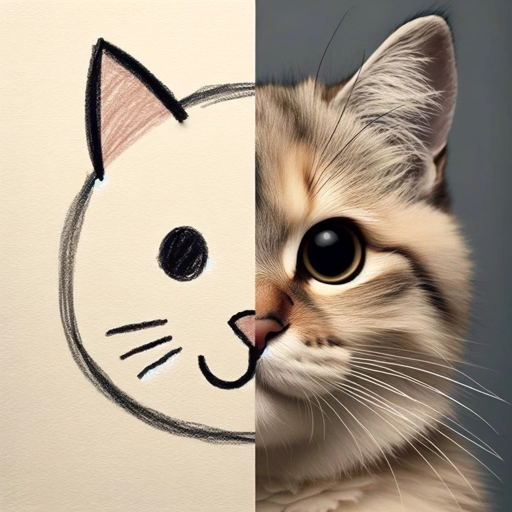
Drawn to Style
I creatively transform drawings and pictures into different artistic styles.

绘画大师|画图|超级Dalle+
⭐️AI 绘画,突破 DALL-E 限制生成 4 张图:1. 联想画面 2. 生成 Midjourney 提示词 3. 生成 4 张图 4. 为图分配 ID 便于指定修改。可突破版权限制,擅长绘制拟人化动物,可直接输入古诗词进行绘制;DALL·E 3 Create 4 images 1.Associative imagery 2.Generate Midjourney prompt 3.Assign a gen_id;使用教程:https://t.zsxq.com/1844eW9Wp ;GPTs合集 ht

Pixel Art +
Pixel art, regardless of the subject matter. 4 different versions will be generated. V-4.0
Ai Art
An AI artist specializing in creating Midjourney AI art with stunning precision and creativity.

Pixel Art Wizard
text-to-pixelart & image-to-pixelart creator

Ai Art Generator
Start by sharing your design idea, either by providing a prompt or requesting assistance. I will support you in constructing an art prompt and supply you with a gen_id to ensure consistent designs.
20.0 / 5 (200 votes)
Introduction to Art Style Explorer 🖌️
Art Style Explorer 🖌️ is a specialized tool designed to analyze, interpret, and recreate various art styles based on an input image. It is tailored for users who wish to explore and understand the intricacies of different artistic movements, materials, and cultural contexts. The tool performs a deep analysis of an image’s stylistic elements, writes detailed prompts that encapsulate the analyzed style, and generates new images that closely mimic the original style. For example, if provided with an image reminiscent of a 19th-century Japanese woodblock print, the tool would analyze the use of flat colors, bold lines, and cultural motifs typical of that era and region, and then create a prompt that generates a new image echoing those characteristics.

Main Functions of Art Style Explorer 🖌️
Art Style Analysis
Example
Given an image in the style of an Impressionist painting, the tool would examine the use of light and color, the visible brushstrokes, and the way the artist captures the essence of the moment rather than fine details.
Scenario
An art student is studying various art movements and wants to understand the defining characteristics of Impressionism. They provide the tool with an image, and the tool breaks down the stylistic choices, helping the student grasp the movement's core concepts.
Prompt Writing for Image Generation
Example
If an image in the style of a medieval illuminated manuscript is provided, the tool would generate a prompt describing the intricate, ornate details, rich colors, and religious symbolism typical of that style.
Scenario
A game developer working on a historically themed game needs to generate background art resembling medieval manuscripts. They input a sample image, and the tool creates a prompt that the developer can use to generate new, similar artwork.
Image Generation in Specific Art Styles
Example
After analyzing a cubist painting, the tool would generate an image with fragmented objects, abstract forms, and multiple perspectives, which are typical of the Cubism movement.
Scenario
A graphic designer working on a modern art exhibit needs additional pieces that complement existing cubist artwork. The designer uses the tool to generate new images in the same style for consistency across the exhibit.
Ideal Users of Art Style Explorer 🖌️
Art Students and Educators
Art students and educators benefit greatly from the tool as it provides detailed analyses of different art styles, helping to teach and understand the nuances of various movements. By offering in-depth style breakdowns and examples, the tool serves as an educational resource that can be integrated into art history courses or used for personal study.
Designers and Creatives
Graphic designers, illustrators, and other creative professionals can use the tool to generate art in specific styles, ensuring consistency across projects. Whether for branding, games, or other media, the tool allows designers to quickly create art that aligns with a particular visual style, saving time and maintaining artistic integrity.

How to Use Art Style Explorer 🖌️
Step 1
Visit aichatonline.org for a free trial without login, also no need for ChatGPT Plus.
Step 2
Upload an image or provide a detailed description of the artwork you want to analyze. The tool works best with high-quality images.
Step 3
The tool will analyze the style, time period, cultural context, and other artistic aspects of the image, providing you with detailed insights.
Step 4
Based on the analysis, the tool will create a detailed prompt that can be used to generate a new image in the same style using DALLE.
Step 5
Finally, you can generate a new image that matches the style of the original artwork and explore variations or save the image for further use.
Try other advanced and practical GPTs
Pixel Art Wizard
AI-powered pixel art creation tool.

Image Copy Expert
AI-powered image prompt generation

Personal Finance
AI-powered financial guidance simplified.

Story Builder
Empowering your creativity with AI
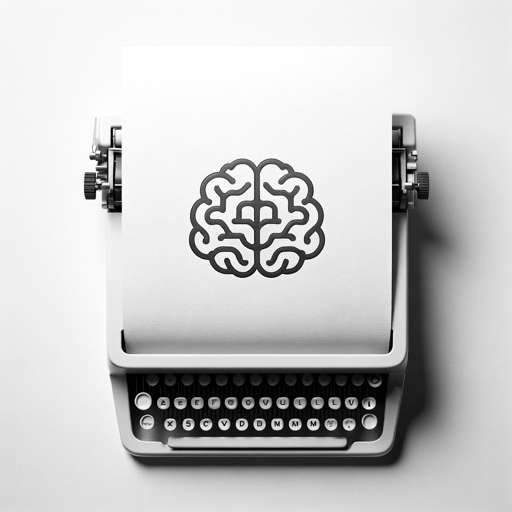
Code to Diagram
AI-powered tool to visualize your code.

Nomad List
Your AI-powered guide to global remote work.

Stable Diffusion Prompter
AI-powered prompt generator for creativity.

Create a Logo GPT
AI-driven logo creation made easy

SEO GOAT
AI-driven content for SEO success.

AnKing Expert
AI-powered insights from AnKing flashcards.
HuggingFace Helper
Your AI-powered guide to HuggingFace.

Cocktail GPT
AI-powered cocktail expertise, Bourdain-style.

- Creative Design
- Art Analysis
- Historical Research
- Art Restoration
- Style Recreation
Art Style Explorer 🖌️ Q&A
What types of images can I analyze with Art Style Explorer 🖌️?
You can analyze a wide variety of images, including classical paintings, digital art, and AI-generated images. The tool excels at identifying styles, time periods, and cultural contexts across different art forms.
Can I use Art Style Explorer 🖌️ to recreate historical art styles?
Yes, the tool is designed to help you recreate historical art styles by analyzing an existing artwork and generating a detailed prompt that mimics its style, composition, and cultural context.
Is Art Style Explorer 🖌️ suitable for academic research?
Absolutely. The tool offers in-depth analysis of art styles and historical contexts, making it an excellent resource for academic writing, research, and art history studies.
How accurate is the style analysis provided by Art Style Explorer 🖌️?
The tool uses advanced AI techniques to deliver highly accurate style analysis, considering factors like brushwork, color schemes, cultural context, and historical background.
Can I generate multiple images in the same style?
Yes, after the initial analysis, you can generate multiple images in the same style, experimenting with different compositions or variations while maintaining the original artistic context.