Deepfake Creator-AI face-swapping image generator
AI-powered deepfake tool for face swapping
A GPT that creates deep fake images.
How can I start?
Related Tools

Video Maker
Make engaging videos with voiceovers and transition with this Video Maker!
Video Generator
This GPTs engages with users through friendly and professional dialogue to create higher quality video

Realistic Image Crafter
Crafts ultra-realistic imagery with enhanced object recall.
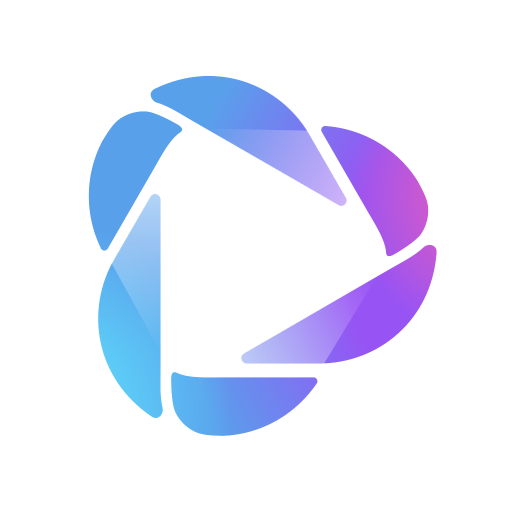
HeyGen
Turn any text into videos.

Image Recreator
Upload an image to recreate it using DALL-E 3. Each request should include 3 images with unique IDs and corresponding Midjourney prompts. You can instruct GPT to make modifications to a specific image by ID or recreate images using Midjourney. —公众号:Vito的A
image creator
Accurate and detail-oriented image creator
20.0 / 5 (200 votes)
Overview of Deepfake Creator
Deepfake Creator is a specialized tool designed to create deepfake images by swapping faces between two provided images. The primary function of Deepfake Creator is to offer an accessible and easy-to-use platform for generating realistic deepfake images, whether for fun, artistic purposes, or practical applications like virtual try-ons or enhanced ID photos. The service is particularly useful for those who want to experiment with deepfake technology without requiring technical expertise. For example, a user could swap their face onto a celebrity's body to visualize what they would look like in different contexts or create a personalized avatar for social media.

Key Features and Functions
Face Swapping
Example
Swapping a user's face with a famous movie character to create a personalized movie poster.
Scenario
A fan of a particular movie franchise might use Deepfake Creator to place their face on a character from the film, creating a unique poster that features them as the hero. This could be used as a fun social media post or as a customized gift for friends.
Virtual Try-On
Example
Trying on a new hairstyle by swapping a user's face onto a model with the desired haircut.
Scenario
A user contemplating a new hairstyle can upload an image of themselves and an image of a model with the hairstyle they're considering. By swapping faces, the user can see how they might look with the new haircut, helping them make a more informed decision.
Personalized Avatars
Example
Creating a custom avatar for social media by blending features from various images.
Scenario
An influencer might want a unique avatar that combines their facial features with elements of a favorite character or symbol. Deepfake Creator can help them generate this personalized avatar, which can then be used across social media platforms for branding purposes.
Target Audience
Content Creators and Influencers
Content creators, particularly those who are active on social media platforms, can benefit from Deepfake Creator by producing engaging and visually unique content. For example, they might use deepfake images to create eye-catching posts or videos that stand out in crowded feeds, thereby attracting more followers and increasing engagement.
Individuals Seeking Personalization
Users who are interested in personalizing their digital presence, such as creating custom profile pictures or avatars, are also an ideal audience. Deepfake Creator allows these users to explore different looks or create entirely new personas, which can be particularly appealing for those who enjoy experimenting with their online identity.

How to Use Deepfake Creator
1
Visit aichatonline.org for a free trial without login; no need for ChatGPT Plus.
2
Prepare the URLs of both the source image (face to be swapped) and the target image (image to receive the new face). Ensure these URLs end with .jpg or .png.
3
Paste the URLs into the Deepfake Creator tool. If you need to upload images, use third-party sites like postimages.org or nguyenthanh.asia/upload_image to get direct URLs.
4
Click 'Generate' to start the face-swapping process. The AI will create a deepfake image by applying the source face onto the target image.
5
Download the result immediately, as it will be deleted from the server in 5 minutes. Make sure to back up your result if needed.
Try other advanced and practical GPTs
DALL-E Characters
AI-powered character creation and design
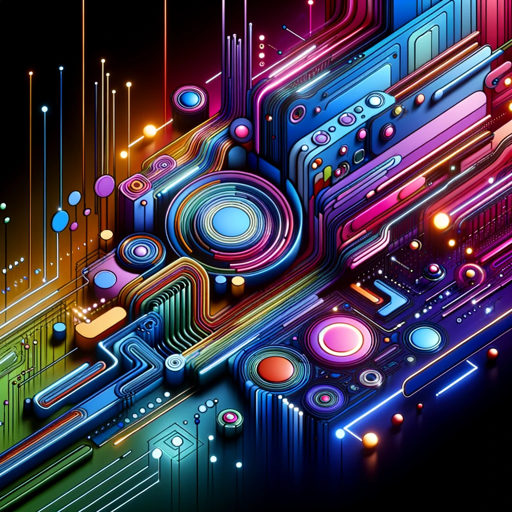
URL Data Scraper
AI-powered URL data extraction made easy

Internal Audit GPT
AI-Powered Audit Report Creation
ブログ記事の自動作成
AI-Powered Blog Article Creation

Paraphrase Pro
AI-powered tool for smarter writing
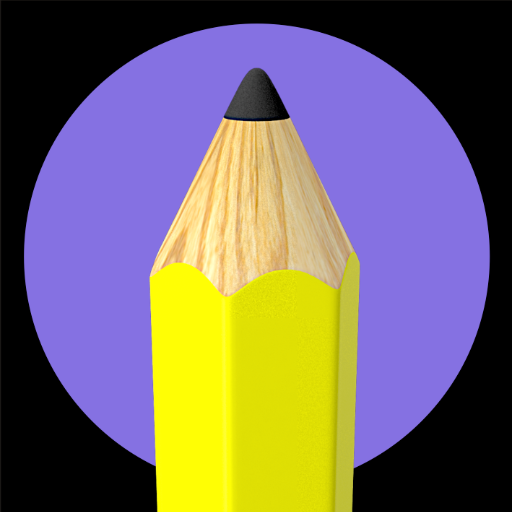
Academic Paraphraser
AI-Powered Precision Paraphrasing.

Letter Assistant
AI-powered letters for every need.

Video Game Character Creator
AI-powered tool for creating game characters.
PIXWORDER - Batch keywording for stock photos
AI-powered metadata for stock photos
神ブログ作成ツール
AI-Powered Content Creation Made Simple

Homework Helper
AI-powered support for your toughest academic challenges

Physic Homework Helper
AI-powered physics problem solver.
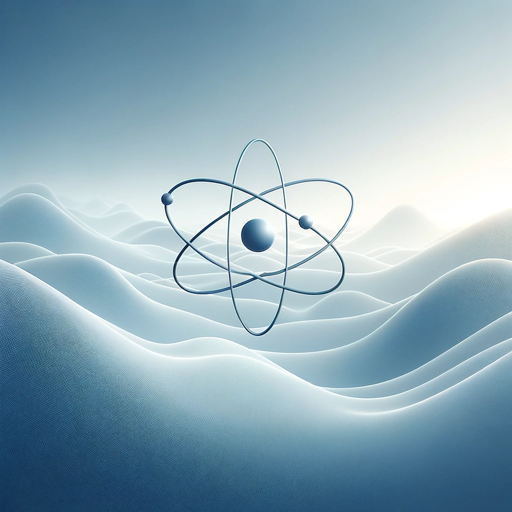
- Social Media
- Entertainment
- Memes
- Artistic Photography
- Virtual Try-On
Frequently Asked Questions About Deepfake Creator
Can I use Deepfake Creator without a paid subscription?
Yes, you can access Deepfake Creator for free at aichatonline.org without needing to log in or subscribe to ChatGPT Plus.
What image formats are supported?
Deepfake Creator supports images in .jpg and .png formats. Ensure that the URLs you provide end with these extensions for optimal functionality.
What are some common uses of Deepfake Creator?
Users commonly create deepfakes for artistic photography, virtual try-ons, social media content, and entertainment, such as placing themselves in photos with celebrities or creating personalized memes.
Is there a time limit to access my generated deepfake image?
Yes, your deepfake image will be automatically deleted from the server within 5 minutes of creation. Be sure to download and back up your image immediately.
What should I do if the face swap doesn't look right?
If the result isn't as expected, try using higher-quality images with clearer facial features. Adjusting lighting and angle consistency between the source and target images can also improve results.