Video Game Character Creator-AI Video Game Character Creator
AI-powered tool for creating game characters.
Game-ify Art: Generate Wallpapers & Upload Character Photos. V2.5 Updated 2/25/24
Option 1: Describe a scene & create a gamifed wallpaper
Option 2: Upload a photo and transform it into a game artstyle
Related Tools

Anime
Professional anime image creator

Consistent Character ✦
Ensures characters look identical in every DALL-E image.

漫画着せ替え屋さん
漫画風キャラクターの着せ替え、ポーズを変更する

Character Creation
This GPT will help you create characters, with backstory, growth arc, goals, etc for your story or game, it will even generate a concept art image for them.

Pixelart Sprites Creator
ドット絵の画像素材を全自動で生成する。

3D Avatar Generator - A
生成一张属于你自己的3D头像
20.0 / 5 (200 votes)
Overview of the Video Game Character Creator
The Video Game Character Creator is designed as a robust and versatile tool to help users generate highly detailed and visually compelling characters for video games and other creative projects. The tool uses advanced AI to replicate character designs or craft new ones based on user specifications, with a special focus on aesthetic consistency and artistic styles. One of the main goals of this creator is to help users visualize their game worlds by developing characters that fit seamlessly into various game environments. For example, users can upload an in-game screenshot of a character and request minor modifications, like changing their clothing, hairstyle, or posture. The system maintains high fidelity to the original input, ensuring that the final product aligns with the user’s vision while offering flexibility in artistic style, particularly the 'SHADED' style. This makes it ideal for game developers, concept artists, and creative professionals looking to iterate quickly on character designs.

Core Functions of the Video Game Character Creator
Replicate and Modify Existing Characters
Example
A user uploads a screenshot of their RPG character and asks to change the outfit from leather armor to futuristic tactical gear.
Scenario
In a scenario where a game developer needs to create alternate costume versions for a character, they can upload the original design and specify new details like different armor types or accessories. This allows for rapid iteration in pre-production stages.
Generate New Characters Based on Descriptions
Example
A user describes a dystopian warrior with a bionic arm, wearing ragged clothes, set in a post-apocalyptic cityscape.
Scenario
A concept artist working on an indie game might use the creator to visualize characters that don't yet exist in their game. By providing a detailed description, they can quickly generate a stylized image of the character and refine it with each iteration until it meets the desired artistic direction.
Apply Specific Artistic Styles
Example
The user wants to generate a character in the 'SHADED' style, a cel-shaded look inspired by modern comic books with dramatic lighting and defined contours.
Scenario
For developers working on games with a distinct visual aesthetic, like cel-shaded or comic book styles, the tool allows them to rapidly prototype characters in the same style they intend for their game. This ensures that early-stage designs fit with the game's overall look.
Target Users of the Video Game Character Creator
Game Developers and Concept Artists
Game developers and concept artists are often tasked with creating a variety of character designs, sometimes under tight deadlines. This tool allows them to quickly generate high-quality visual concepts, test different styles, and make detailed revisions, all without the need for extensive manual work. It's particularly useful for those working on pre-production phases where visual clarity and style consistency are critical.
Indie Game Developers and Creatives
Indie developers, often working with smaller budgets and teams, can greatly benefit from this tool. It enables them to bring their creative visions to life without requiring a large art department. By allowing them to generate custom characters based on detailed input, indie developers can iterate on designs quickly and efficiently, making it easier to focus on other aspects of game development.

How to Use Video Game Character Creator
Step 1
Visit aichatonline.org for a free trial without login, also no need for ChatGPT Plus.
Step 2
Select the type of character or template you wish to create. This could be based on your game’s theme, genre, or specific requirements.
Step 3
Customize your character’s features, including facial structure, clothing, and accessories. Use the various sliders and options to fine-tune details.
Step 4
Apply any special effects or shading, such as cel shading or detailed textures, to enhance the character’s visual appeal.
Step 5
Export your character model in the desired format, ready for integration into your game, presentation, or project.
Try other advanced and practical GPTs
Letter Assistant
AI-powered letters for every need.

Deepfake Creator
AI-powered deepfake tool for face swapping

DALL-E Characters
AI-powered character creation and design
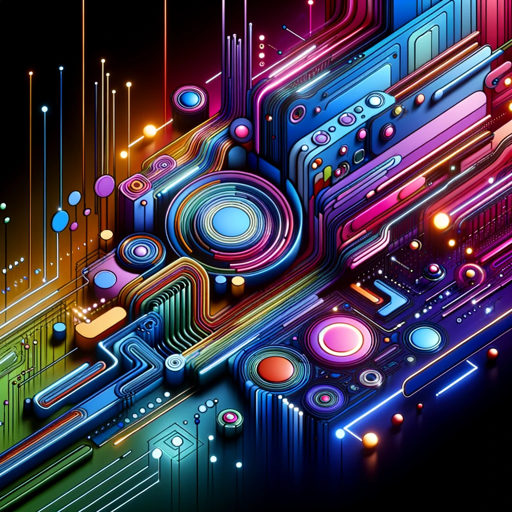
URL Data Scraper
AI-powered URL data extraction made easy

Internal Audit GPT
AI-Powered Audit Report Creation
ブログ記事の自動作成
AI-Powered Blog Article Creation

PIXWORDER - Batch keywording for stock photos
AI-powered metadata for stock photos
神ブログ作成ツール
AI-Powered Content Creation Made Simple

Homework Helper
AI-powered support for your toughest academic challenges

Physic Homework Helper
AI-powered physics problem solver.
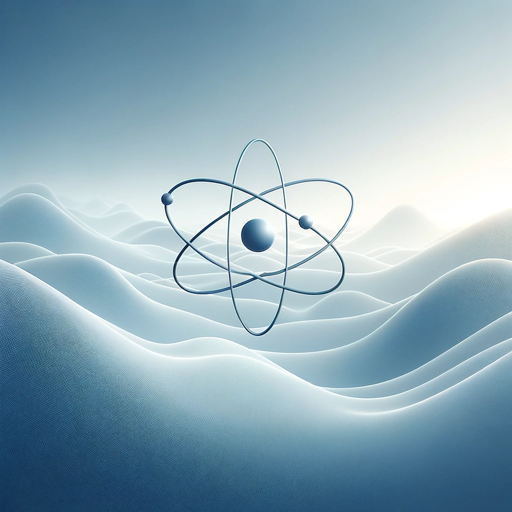
Tennis Predict
AI-powered insights for smarter tennis predictions

Supply Chain manager
AI-Powered Optimization for Your Supply Chain

- Character Creation
- Game Development
- Animation
- 3D Modeling
- Art Design
Common Questions About Video Game Character Creator
Can I create characters for any game genre?
Yes, the Video Game Character Creator is versatile and supports character creation for various genres, including RPGs, shooters, and fantasy games.
What file formats are supported for export?
You can export your character in several popular formats like OBJ, FBX, and PNG, making it easy to integrate with most game engines.
Does the tool offer pre-made templates?
Yes, there are several pre-made templates available to help you get started quickly, which you can customize further to suit your needs.
Is there an option for creating animated characters?
Yes, the tool allows you to create characters with basic animations, such as walking, running, and idle poses, ideal for quick previews.
How detailed can I make the character?
The tool provides a high level of detail, allowing you to customize everything from facial features to clothing textures, giving you full control over your character’s appearance.