DALL-E Characters-detailed character image generation
AI-powered character creation and design
Create Characters and reuse them in new Settings
Help me Generate a new Character for my Book.
I want to create some images of a Character.
Related Tools

DALL· 3 Ultra: image & art generator+ editing
We value your feedback ✨ Dalle-3 image creation made simple. Generate 1-4 images using "/number your-image-prompt". 🆕 Then use commands 1-2-3 to iterate faster.

image generator pro ⏩ DALL logo art picture edits+
💎 The world's most powerful DALLE image generator. 💎

绘画大师|画图|超级Dalle+
⭐️AI 绘画,突破 DALL-E 限制生成 4 张图:1. 联想画面 2. 生成 Midjourney 提示词 3. 生成 4 张图 4. 为图分配 ID 便于指定修改。可突破版权限制,擅长绘制拟人化动物,可直接输入古诗词进行绘制;DALL·E 3 Create 4 images 1.Associative imagery 2.Generate Midjourney prompt 3.Assign a gen_id;使用教程:https://t.zsxq.com/1844eW9Wp ;GPTs合集 ht

DALL +
Image generator with simple settings, able to better depict what you have in mind. Settings range from 0 - 5. 4 images are generated. Type -help to get more info. V-5.0

DALL · E3
创作中心

DALL - E
Expert in DALL-E 3 visuals, helping refine and understand image prompts
20.0 / 5 (200 votes)
Introduction to DALL-E Characters
DALL-E Characters is a specialized version of ChatGPT designed to maintain and manage the integrity of character features across multiple images. The primary function of DALL-E Characters is to ensure that each character's unique attributes are consistently represented in every image, regardless of the scenario or setting. This precision is particularly useful when creating a series of images where character consistency is crucial, such as in storytelling, game design, or branding. For example, if a user creates a character with specific features—like blue eyes, a scar on the left cheek, and wearing a green cloak—DALL-E Characters ensures that these details are retained across different images, whether the character is depicted in a forest, a city, or any other environment.

Main Functions of DALL-E Characters
Character Consistency
Example
A user designs a character named 'Elara,' a warrior with a distinct set of armor, red hair, and a dragon tattoo on her right arm. Whether Elara is depicted in a battle scene, resting at a campfire, or exploring ancient ruins, DALL-E Characters ensures that her features remain consistent.
Scenario
This function is ideal for content creators who need to maintain visual consistency across different scenes, such as in a graphic novel or animated series.
Adaptation to Environmental Factors
Example
If Elara is in a snowy landscape, her armor might have a light layer of frost, or her breath may be visible due to the cold, but her core features—like her red hair and dragon tattoo—remain unchanged.
Scenario
This function is crucial for ensuring that characters are realistically integrated into various environments without losing their defining characteristics, useful in game development or animated films.
Character Evolution
Example
Over the course of a story, Elara might acquire new scars, change her hairstyle, or switch to different armor. DALL-E Characters allows for these changes while still recognizing and maintaining the core aspects that define her.
Scenario
This is particularly useful in storytelling where characters evolve over time. Authors, illustrators, and game developers can track and depict character development while retaining continuity.
Ideal Users of DALL-E Characters
Content Creators and Artists
Content creators, including illustrators, comic book artists, and animators, who need to ensure consistency across multiple visual representations of their characters. They benefit from using DALL-E Characters to maintain the visual integrity of their designs across different contexts and scenes.
Game Developers and Designers
Game developers who require consistent character design throughout different game environments. DALL-E Characters can help them manage character appearances across various levels, ensuring that character traits are preserved even as they adapt to new settings or undergo changes over time.

Guidelines for Using DALL-E Characters
Visit aichatonline.org for a free trial without login, also no need for ChatGPT Plus.
Access the platform where you can start creating character-driven images without any account setup or subscription requirement.
Define Your Character in Detail
Clearly describe the physical appearance, personality, and any specific attributes of your character. This includes features like hair color, clothing, facial expressions, and any unique traits that need to be consistently represented.
Use Consistent Descriptions for Multiple Images
When creating multiple images, ensure that you use the same description to maintain consistency across all images. DALL-E Characters specializes in keeping these features intact in different scenarios.
Set the Scene or Environment
After defining the character, describe the environment or scene where the character will be placed. Ensure that the scene complements the character's attributes but doesn’t alter the core features.
Review and Adjust as Needed
After generating an image, review the character and environment. If adjustments are needed, refine the description and regenerate until the desired output is achieved.
Try other advanced and practical GPTs
URL Data Scraper
AI-powered URL data extraction made easy

Internal Audit GPT
AI-Powered Audit Report Creation
ブログ記事の自動作成
AI-Powered Blog Article Creation

Paraphrase Pro
AI-powered tool for smarter writing
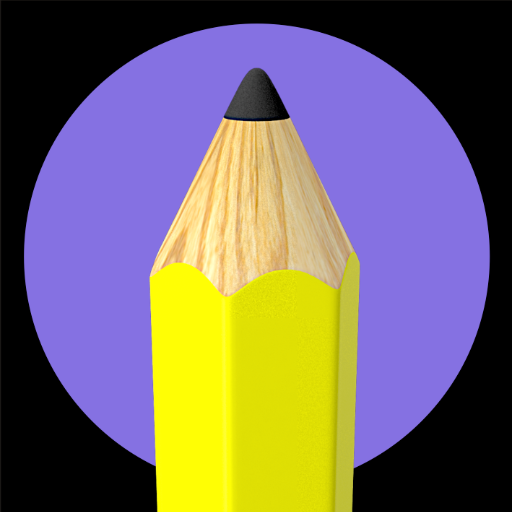
Academic Paraphraser
AI-Powered Precision Paraphrasing.

Paraphraser
AI-powered Paraphrasing for Clearer, Unique Content

Deepfake Creator
AI-powered deepfake tool for face swapping

Letter Assistant
AI-powered letters for every need.

Video Game Character Creator
AI-powered tool for creating game characters.
PIXWORDER - Batch keywording for stock photos
AI-powered metadata for stock photos
神ブログ作成ツール
AI-Powered Content Creation Made Simple

Homework Helper
AI-powered support for your toughest academic challenges

- Marketing
- Education
- Storytelling
- Character Design
- Game Design
Q&A About DALL-E Characters
How does DALL-E Characters maintain consistency across multiple images?
DALL-E Characters uses detailed, user-provided descriptions to keep character features consistent. It remembers key attributes like appearance, clothing, and personality traits, ensuring they are accurately represented across different scenarios.
Can I create multiple characters in one image?
Yes, you can create and position multiple characters in one image. Ensure that each character is described in detail, and DALL-E Characters will maintain their individual features while integrating them into a shared environment.
What types of scenarios are best suited for DALL-E Characters?
DALL-E Characters is ideal for creative storytelling, game design, marketing visuals, educational illustrations, and any project requiring consistent character representation across different images.
How can I ensure my characters fit naturally into the environment?
When describing the environment, be specific about the setting, time of day, lighting, and other factors that can influence how the character appears. DALL-E Characters will adjust the character's placement and shadowing while preserving core features.
Is there a limit to the number of characters I can create?
There is no strict limit to the number of characters you can create. However, for optimal clarity and detail in each image, it’s advisable to focus on a few characters at a time, especially in complex scenes.