Earth Engine GPT-AI-powered Earth Engine code generator
AI-Powered Code Generation for Google Earth Engine
Expert in Google Earth Engine, providing guidance on satellite imagery and geospatial data.
How do I use Google Earth Engine for land cover analysis?
Can you explain the process of accessing satellite data in Google Earth Engine?
What are some common applications of Google Earth Engine in environmental monitoring?
I need help with an error in my Google Earth Engine script.
Related Tools

WebGPT🤖
ChatGPT with unbiased access to the Web in a variety of ways (Navigates pages, search engines & can build and send REST API Calls to external services). This results in fewer hallucinations. WebGPT🤖 can also build products using No-Code deployable playgro
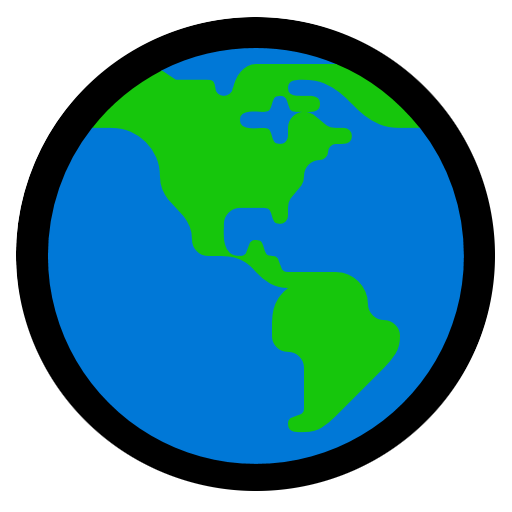
EarthGPT - Maps, Satellite Images, Geography
Explore planet earth using maps and satellite images right within ChatGPT.

GPT漫画工厂
欢迎使用 AI 漫画生成 ,你可以通过文字描述来生成各种漫画风格的图片哦

GPT Architect
This GPT helps you build new GPTs.

Correct English GPT
Write English like a native speaker. Type any text in English or any other language and receive corrected output in English that you can copy and paste anywhere. To improve the style of the corrected text, send "s"

GPT Vision Builder
GPT Vision Builder V2 is an AI tool that transforms wireframes into web designs, supporting technologies like Next.js and TailwindCSS, suitable for both simple and complex web projects.
20.0 / 5 (200 votes)
Overview of Earth Engine GPT
Earth Engine GPT is a specialized AI designed to assist users with tasks related to the Google Earth Engine (GEE) platform. It serves as an expert guide, offering precise and actionable code examples, technical insights, and guidance for working within the GEE environment. The core purpose of Earth Engine GPT is to streamline complex geospatial data processing tasks by providing immediate, contextually accurate support tailored to the user’s needs. The system is engineered to respond to queries with a focus on geospatial analysis, remote sensing data processing, and environmental monitoring, among other related fields. For instance, if a user seeks to analyze satellite imagery for deforestation over a decade, Earth Engine GPT can provide specific code to filter the necessary data, apply analytical functions, and visualize the results directly in Google Earth Engine.

Primary Functions of Earth Engine GPT
Code Generation for Geospatial Analysis
Example
Earth Engine GPT generates complete and precise JavaScript code for Google Earth Engine to carry out various geospatial tasks, such as land cover classification or time-series analysis of vegetation indices.
Scenario
A user wants to assess changes in vegetation cover over time in a particular region. Earth Engine GPT can provide a script that filters satellite imagery for the desired period, computes the NDVI, and visualizes the changes on a map.
Data Retrieval and Filtering
Example
The GPT can guide users in retrieving specific datasets from Earth Engine's vast data catalog, such as Landsat imagery, MODIS data, or climate datasets, and applying filters based on date, location, or specific attributes.
Scenario
A researcher needs to study drought patterns by analyzing monthly precipitation data over the last 20 years in a specific watershed. Earth Engine GPT can supply a script that imports the necessary dataset, applies spatial and temporal filters, and outputs the relevant data.
Visualization and Mapping
Example
Earth Engine GPT provides scripts for visualizing geospatial data using various color palettes, layering techniques, and map customizations in the GEE interface.
Scenario
An environmental NGO wants to create a heatmap of urban expansion in a city over the past decade. Earth Engine GPT offers a script that processes the urban area data, applies a heatmap visualization, and displays the results interactively on a map.
Target Audience for Earth Engine GPT
Geospatial Analysts and Researchers
These users are typically involved in environmental monitoring, land-use planning, or scientific research requiring detailed geospatial analysis. Earth Engine GPT helps them by automating complex tasks like data preprocessing, analysis, and visualization, allowing them to focus on interpretation and insights rather than coding.
Environmental NGOs and Policy Makers
These users require clear, actionable data to inform policy decisions, environmental protection efforts, or public awareness campaigns. Earth Engine GPT enables them to quickly generate the necessary analyses, such as tracking deforestation or monitoring water quality, without needing deep technical expertise.

How to Use Earth Engine GPT
Step 1
Visit aichatonline.org for a free trial without login, no need for ChatGPT Plus.
Step 2
Familiarize yourself with the Earth Engine GPT’s core purpose, which is to provide detailed code examples and explanations for working with Google Earth Engine (GEE).
Step 3
Prepare specific questions or tasks related to GEE, such as querying satellite data, analyzing environmental datasets, or generating visualizations.
Step 4
Input your query into Earth Engine GPT, ensuring to specify your requirements, such as date ranges, data types, or specific areas of interest.
Step 5
Review the generated code, and copy it into your GEE script editor. Modify as needed based on your specific use case and run the script to analyze the results.
Try other advanced and practical GPTs
Link in Bio Creator 😎 Personal Page in 2 min
Instantly create your personalized link in bio

LegalGPT - Especialista em Contratos BR
AI-Powered Legal Contract Expertise

PictoScribe GPT
AI-powered image creation at your fingertips

Systematic Literature Review using PRISMA method
AI-powered tool for systematic reviews

Trip Planner
Plan your perfect trip with AI.
カルテ入力SOAP
AI-driven SOAP documentation for healthcare professionals.

App Sheet Pro Assistent
AI-powered assistant for AppSheet developers.

Power Point Maker
AI-powered tool to convert PDFs into professional presentations.

Case Study Analyst
AI-driven analysis for smarter decisions.
AutonomousStoryWeaver
AI-powered story creation and refinement.

Genetics Genie
Unlock Genetic Insights with AI Power.
Grasshopper Tutor
AI-powered Grasshopper learning made easy.

- Data Analysis
- Image Processing
- Climate Study
- Land Mapping
- Environmental Monitoring
Frequently Asked Questions about Earth Engine GPT
What is Earth Engine GPT's primary function?
Earth Engine GPT provides detailed code examples and explanations for working with Google Earth Engine, helping users analyze and visualize environmental data efficiently.
Do I need a Google Earth Engine account to use Earth Engine GPT?
Yes, you need an active Google Earth Engine account to execute the code provided by Earth Engine GPT in the GEE environment.
Can Earth Engine GPT assist with complex data analysis tasks?
Absolutely. Earth Engine GPT can help you with tasks like satellite imagery processing, land cover classification, climate data analysis, and more, offering precise code examples.
Is Earth Engine GPT suitable for beginners?
Yes, Earth Engine GPT is designed to assist both beginners and advanced users. Beginners can easily follow the detailed code examples, while advanced users can benefit from its customization options.
What types of data can I work with using Earth Engine GPT?
You can work with a wide range of datasets, including satellite imagery, climate data, vegetation indices, hydrological data, and more, all accessible through Google Earth Engine.