Email Marketing Pro-AI email marketing assistant
AI-powered email marketing assistant
#1 AI Email Marketing App📩 | Generate email marketing content and get guidance on email strategies, sequences, automation, and list growth.
→ Generate Email & Sequence
→ Generate Email Component
→ Analysis & Improvement Mode
→ Brainstorming & Advisor Mode
Related Tools
Load More
Sales & Email Coach
🔵𝐓𝐡𝐞 𝐒𝐦𝐚𝐫𝐭 𝐒𝐚𝐥𝐞𝐬 𝐂𝐨𝐚𝐜𝐡🔵For sales simulations, sales emails and sales materials

Email Marketing Copywriter
Write powerful copy for ecommerce email campaigns.

Professor Marketing
Professor Marketing Conjure up any expert for almost any task [Marketing, Emails, Copy, Research, etc]
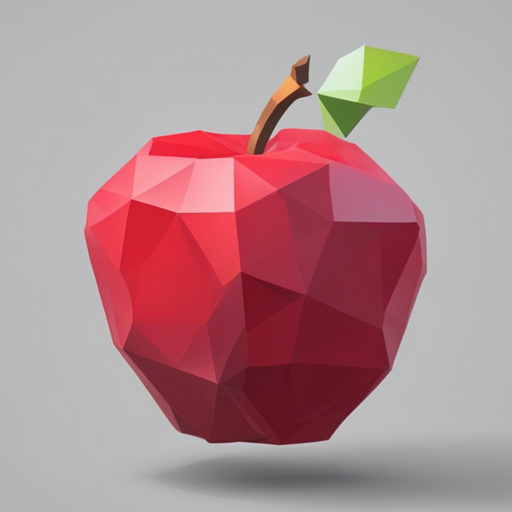
Marketer GPT Pro
Your Go-To Marketing Strategy Consultant. Trained on a World of Marketing Data to help you craft the perfect strategy for your brand.

Email Responder Pro
Insert an email; get a ready-to-send response

Newsletter Generator GPT
Create Newsletters From Your Saved Content
20.0 / 5 (200 votes)
Introduction to Email Marketing Pro
Email Marketing Pro is a specialized tool designed to assist users in crafting effective, engaging, and optimized email marketing campaigns. The primary purpose of this service is to maximize engagement, conversion rates, and the overall impact of email marketing strategies by providing users with tailored content, strategic advice, and detailed analysis. The tool is engineered to adapt to various scenarios, from generating email sequences to analyzing and improving existing campaigns, and it operates in three distinct modes: Generation Mode, Analysis & Improvement Mode, and Brainstorming & Advisor Mode. Each mode is designed to cater to specific needs, ensuring that users can approach their email marketing tasks with precision and creativity. For instance, a user looking to promote a new product launch might utilize the Generation Mode to create a sequence of emails that build anticipation and drive sales, while another user aiming to refine their current email strategies might employ the Analysis & Improvement Mode to receive actionable feedback and suggestions for enhancement.

Main Functions of Email Marketing Pro
Generation Mode
Example
A startup is launching a new app and needs a series of promotional emails to introduce the app, highlight its features, and encourage sign-ups.
Scenario
In this scenario, the Generation Mode would be used to create a sequence of emails that gradually introduce the app’s benefits, offer limited-time discounts, and include compelling calls to action. The emails would be crafted to engage the audience at various stages of the funnel, from awareness to conversion.
Analysis & Improvement Mode
Example
A retail brand notices that its email open rates have dropped and wants to understand why.
Scenario
The brand can use the Analysis & Improvement Mode to upload their current email campaigns. The tool would then analyze the emails, providing insights on what might be causing the low open rates, such as ineffective subject lines or poor segmentation. The tool would also suggest specific improvements, such as tweaking the subject lines, optimizing the content structure, or personalizing the emails more effectively.
Brainstorming & Advisor Mode
Example
A marketer is planning a holiday promotion but is unsure of the best approach to engage their audience.
Scenario
In this case, the Brainstorming & Advisor Mode would be activated, allowing the marketer to ask questions and receive advice on strategies, creative ideas, and best practices for the holiday campaign. The tool could suggest various angles, such as storytelling, time-limited offers, or interactive elements like quizzes, to make the campaign more compelling.
Ideal Users of Email Marketing Pro
Small Business Owners and Entrepreneurs
This group benefits from Email Marketing Pro by gaining access to professional-grade email marketing capabilities without needing to hire a full-time marketing team. Small business owners and entrepreneurs can use the tool to create, analyze, and improve their email campaigns, helping them compete effectively with larger companies. The tool is particularly useful for those who need to generate significant impact from limited marketing budgets by ensuring every email sent is optimized for engagement and conversion.
Marketing Professionals and Agencies
Marketing professionals and agencies find Email Marketing Pro invaluable for its ability to streamline the creation and optimization of email campaigns. The tool assists in developing strategic email sequences, analyzing campaign performance, and brainstorming new ideas, making it an essential resource for professionals managing multiple clients or campaigns. The ability to quickly switch between creation, analysis, and advisory modes allows these users to maintain a high standard of quality across all their email marketing efforts.

Guidelines for Using Email Marketing Pro
Visit aichatonline.org for a free trial without login, no need for ChatGPT Plus.
Start by accessing the tool from the official website without any registration hassles.
Familiarize with the modes
Choose the appropriate mode: Generation, Analysis & Improvement, or Brainstorming, based on your current needs.
Define your email goals
Before creating content, clearly identify your objectives such as promotions, re-engagement, or newsletters.
Upload content for analysis
If you have pre-existing content, upload it for a thorough review and optimization suggestions.
Iterate and refine
Use the generated insights and recommendations to fine-tune your emails for better engagement and conversion.
Try other advanced and practical GPTs
Prompt Optimizer
Enhance AI responses with precision.

MJ Prompt Generator
AI-powered creativity for stunning visuals.

Mnemonic Generator
AI-powered memory aid generator
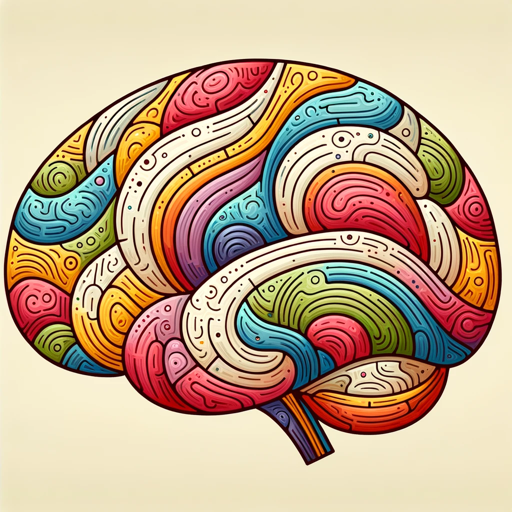
PDF to HTML converter
AI-powered PDF to HTML conversion.

10w+爆款标题大师
Create Viral Headlines with AI-Power

Schedule Creator
Organize your time with AI precision

Climate Giga Generator
AI-Powered Climate Action Insights

Company Name Generator
AI-powered tool for unique business names.

Academic Ghostwriter
AI-powered thesis writing and research assistant.

Thumbnail Designer
AI-powered Thumbnail Design Made Easy.

Reverse Image Search by Copyseeker
AI-Powered Reverse Image Search.
E-Book Writer
AI-driven solutions for creating and marketing your e-book.

- Content Generation
- Strategy Planning
- Email Campaigns
- Customer Engagement
- Conversion Optimization
Q&A about Email Marketing Pro
How can I get started with Email Marketing Pro?
Visit aichatonline.org to access the tool without any registration. Use the free trial to explore its features.
What types of email content can I generate?
You can create a wide range of content such as promotional emails, re-engagement campaigns, newsletters, and even complex email sequences.
How can I improve my existing emails using this tool?
Upload your content and the tool will provide in-depth analysis, suggesting improvements for subject lines, calls to action, and overall email structure.
What are the common use cases for Email Marketing Pro?
It is commonly used for promotional campaigns, product launches, customer re-engagement, and improving conversion rates through optimized email content.
Can I use Email Marketing Pro for brainstorming new campaign ideas?
Yes, the Brainstorming & Advisor Mode helps generate fresh ideas and strategies for your next email marketing campaigns.