Thumbnail Designer-thumbnail design for content creators.
AI-powered Thumbnail Design Made Easy.
the best YouTube thumbnail editor using top practices
Let's Design an Awesome Thumbnail
How To Start?
Related Tools
Load More
Thumbnail Maker - 4.0 ★
Thumbnail Maker generates eye-catching thumbnails and videos - by invideo AI

Thumbnail Creator Pro
🔴#1 AI Thumbnail Generator🔴 Create a CTR-optimized thumbnail in seconds for your video. Other features supported include thumbnail coaching, adding any face, analyzing and improving any thumbnail!

Image Enhancer Pro
Analyze an image, describe it and create an image with the description with Dall-E 3.
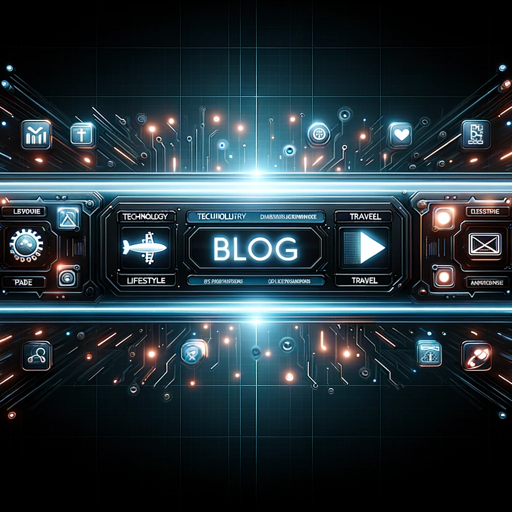
Thumbnail Sketcher bug
I create blog thumbnails.

Icon Crafter
I craft ultra-minimalist, 2D flat icons.

Thumbnail Generator
Generates high-click-rate YouTube thumbnails.
20.0 / 5 (200 votes)
Introduction to Thumbnail Designer
Thumbnail Designer is a specialized AI tool designed to help content creators, marketers, and designers create high-quality, visually appealing thumbnails. Thumbnails are essential for attracting viewers, especially in digital content platforms like YouTube, social media, and e-commerce sites. The tool is optimized to generate thumbnails that adhere to best practices, such as using bright colors, large text, and clear images, all aimed at capturing attention and driving engagement. For example, if a YouTube creator needs a thumbnail for a video about cooking, Thumbnail Designer can generate a detailed image that features an appetizing dish, a bold title, and a clear focus on the key ingredients, ensuring that the thumbnail stands out in a crowded feed.

Key Functions of Thumbnail Designer
Custom Thumbnail Creation
Example
Creating a thumbnail for a travel vlog about Paris.
Scenario
A travel vlogger needs a thumbnail for a video about visiting Paris. Thumbnail Designer can generate an image featuring the Eiffel Tower with a vibrant sunset in the background, a clear title like 'Top 10 Paris Attractions', and elements that highlight the vlog’s unique aspects, such as food and culture, making the thumbnail both informative and enticing.
Text Integration
Example
Adding impactful text to a thumbnail for an educational video.
Scenario
An educator wants to create a thumbnail for a video on 'The Science of Climate Change'. Thumbnail Designer can overlay large, readable text on a background image of a melting glacier, ensuring the text stands out and conveys the educational content effectively.
Color and Lighting Optimization
Example
Enhancing the brightness and contrast of a product thumbnail.
Scenario
An e-commerce seller needs a thumbnail for a product listing of a luxury watch. Thumbnail Designer can enhance the colors and lighting to make the watch appear more polished and appealing, using reflective surfaces and optimal contrast to draw the viewer’s attention to the product’s key features.
Ideal Users of Thumbnail Designer
Content Creators
YouTube creators, vloggers, and podcasters who need visually compelling thumbnails to attract viewers and increase engagement. These users benefit from Thumbnail Designer by quickly generating professional-quality images that resonate with their audience, ensuring their content stands out in a competitive environment.
Marketers and Advertisers
Digital marketers, social media managers, and advertisers who require eye-catching visuals for campaigns. Thumbnail Designer helps them create thumbnails that align with brand guidelines and marketing strategies, effectively capturing the target audience's attention.
E-commerce Sellers
Online retailers who need product thumbnails that highlight the features and appeal of their goods. Thumbnail Designer aids these users in producing high-resolution images that showcase their products in the best possible light, leading to higher click-through rates and sales.

Steps to Use Thumbnail Designer
Visit aichatonline.org
Access the site for a free trial without needing to log in or subscribe to ChatGPT Plus.
Choose Your Design Type
Select the specific design task, such as YouTube thumbnails, social media posts, or custom banners.
Customize Your Thumbnail
Use the detailed options to customize the text, images, and layout. Adjust colors, fonts, and other elements as needed.
Preview and Optimize
Review your design with the built-in preview tool, optimizing for clarity and visual appeal. Make any final adjustments.
Download Your Design
Save your finished design in high-resolution PNG format, ready for immediate use on your preferred platform.
Try other advanced and practical GPTs
Academic Ghostwriter
AI-powered thesis writing and research assistant.

Company Name Generator
AI-powered tool for unique business names.

Climate Giga Generator
AI-Powered Climate Action Insights

Email Marketing Pro
AI-powered email marketing assistant

Prompt Optimizer
Enhance AI responses with precision.

MJ Prompt Generator
AI-powered creativity for stunning visuals.

Reverse Image Search by Copyseeker
AI-Powered Reverse Image Search.
E-Book Writer
AI-driven solutions for creating and marketing your e-book.

Luther
AI-Powered Special Agent for Your Success

NestJS Guru
AI-powered guidance for efficient NestJS development.

QA Tester
AI-driven quality assurance and testing

MJ Stock Images Prompt Generator
AI-driven prompts for stunning visuals

- Content Creation
- Social Media
- Branding
- E-commerce
- Video Marketing
Q&A About Thumbnail Designer
What is Thumbnail Designer used for?
Thumbnail Designer is a tool for creating high-quality, customized thumbnails for various platforms, including YouTube, social media, and presentations. It allows users to craft visually appealing thumbnails that enhance click-through rates and viewer engagement.
Do I need design skills to use Thumbnail Designer?
No, Thumbnail Designer is designed for users of all skill levels. With its intuitive interface and pre-set options, you can create professional-looking thumbnails without prior design experience.
Can I upload my own images to use in thumbnails?
Yes, Thumbnail Designer allows you to upload and integrate your own images into your designs. You can also choose from a wide selection of built-in assets.
Is the tool compatible with different aspect ratios?
Yes, Thumbnail Designer supports various aspect ratios, including the popular 16:9 format. This ensures your thumbnails are optimized for different platforms and devices.
What file formats does Thumbnail Designer support for download?
You can download your designs in high-resolution PNG format, which is ideal for maintaining image quality across platforms.