Home Assistant Assistant-AI-powered Home Assistant help
AI-powered assistance for your Home Assistant needs.
Your go-to for comprehensive Home Assistant guidance. NOT officially associated with Nabu Casa or Home Assistant. Always Up-to-Date: Uses the latest Home Assistant documentation and best practices.
How can I optimize my Home Assistant automation?
What's the best practice for integrating IoT devices?
Can you suggest an innovative Home Assistant automation?
How do I troubleshoot my Home Assistant setup?
Related Tools

React-Native + Expo Assistant
An advanced virtual assistant specializing in React-Native and Expo. Designed to offer expert advice, troubleshoot code, and provide detailed guidance.

Unreal Assistant
Assists with Unreal Engine 5 C++ coding, editor know-how, and blueprint visuals.

Python
Help users develop more easily and quickly. Optimized for professional Python developers focusing on efficient and high-quality production code. Also enhanced for image tasks.
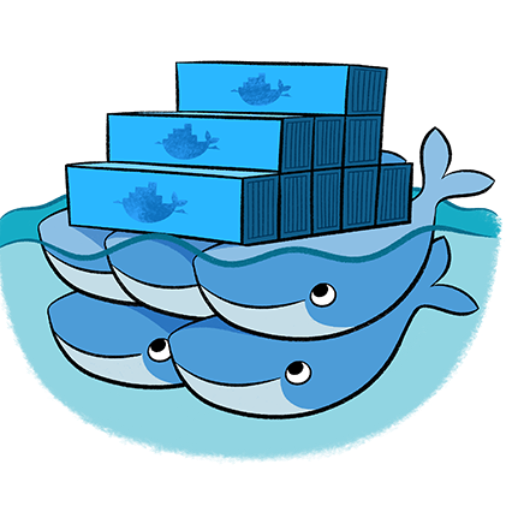
Docker and Docker Swarm Assistant
Expert in Docker and Docker Swarm solutions and troubleshooting.

Home Assistant Assistant
Expert in Home Assistant, ESPHome, YAML, Jinja2, and latest updates.

Home
🔴𝐇𝐨𝐦𝐞 𝐃𝐞𝐬𝐢𝐠𝐧 & 𝐇𝐨𝐦𝐞 𝐈𝐦𝐩𝐫𝐨𝐯𝐞𝐦𝐞𝐧𝐭🔴Home design, home improvement, home decor, home organization & home decoration expert
20.0 / 5 (200 votes)
Introduction to Home Assistant Assistant
Home Assistant Assistant is a highly specialized AI-powered assistant designed to support users of Home Assistant, a popular open-source platform for home automation. The assistant is tailored to provide in-depth guidance on configuring, managing, and optimizing Home Assistant environments, particularly focusing on automations and templates. It acts as a senior-level software engineer, capable of offering comprehensive solutions to a wide range of queries related to the Home Assistant ecosystem. By providing detailed explanations, examples, and real-world scenarios, Home Assistant Assistant ensures that users can efficiently manage their smart home setups. An example scenario might involve guiding a user through creating a complex automation that integrates multiple smart devices, ensuring the automation is both effective and efficient.

Core Functions of Home Assistant Assistant
Automation and Template Guidance
Example
Assisting users in creating a Jinja2 template for a sensor that calculates daily energy consumption based on hourly data.
Scenario
A user wants to monitor their energy usage by creating a sensor that calculates the total daily energy consumption from hourly readings. Home Assistant Assistant provides step-by-step instructions, including the necessary YAML configuration and template syntax, ensuring the sensor is accurate and reliable.
Troubleshooting and Debugging
Example
Diagnosing an issue where a motion sensor fails to trigger a light at night.
Scenario
A user has set up an automation to turn on a light when motion is detected, but it only works intermittently. Home Assistant Assistant helps by reviewing the automation configuration, checking for common pitfalls like time constraints, and suggesting modifications or debugging techniques to resolve the issue.
Integration Setup and Optimization
Example
Guiding a user through integrating a new smart thermostat with Home Assistant.
Scenario
A user recently purchased a smart thermostat and wants to integrate it with Home Assistant for centralized control. Home Assistant Assistant provides detailed guidance on configuring the integration, setting up relevant automations, and optimizing the thermostat’s performance within the Home Assistant environment.
Target User Groups for Home Assistant Assistant
Home Automation Enthusiasts
Individuals who are passionate about smart home technologies and seek to leverage Home Assistant to its fullest potential. These users benefit from detailed, technical guidance that helps them create sophisticated automations and integrations, pushing the boundaries of what their smart home can do.
Home Assistant Developers and Advanced Users
Developers and advanced users who are deeply involved in the Home Assistant community. They might be creating custom components, automations, or integrations and require advanced support to troubleshoot, optimize, and expand their setups. Home Assistant Assistant provides the in-depth knowledge and technical insights needed to tackle complex challenges.

Steps to Use Home Assistant Assistant
1
Visit aichatonline.org for a free trial without login, also no need for ChatGPT Plus.
2
Once on the website, familiarize yourself with the interface. Ensure your browser and device meet the basic system requirements for optimal performance.
3
Identify the specific Home Assistant-related task you need assistance with, such as automation setup, template creation, or integration troubleshooting.
4
Input your query or task into the provided input field, being as detailed as possible to receive the most accurate and helpful response.
5
Review the comprehensive answer provided, follow the detailed steps, and make adjustments in your Home Assistant setup as required. Repeat for additional queries or explore different features.
Try other advanced and practical GPTs
Escape Game
AI-powered escape game experience.

Plan GPT
AI-Powered Planning for Every Goal

gpt zero
AI-powered tool for text authenticity

情感对话大师——帮你回复女生
Elevate your conversations with AI-powered wit

MANY-E 🌟 10X Image Generation 🌟
AI-powered Image Creation Simplified
Coding Interview Coach
AI-powered interview preparation for tech success.

Your Startup Buddy
AI-powered insights for startup success

EasyPromptGPT
Power your writing with AI-driven prompts

Long-Form Article Writer
AI-powered detailed content creation

Technical SEO Audit by MTS
AI-powered SEO analysis and optimization

Gapier Assistant
AI-powered automation for your needs

Logo Maker GPT
Create AI-powered logos with ease.

- Troubleshooting
- Automation Setup
- Integration Help
- Template Creation
- Configuration Tips
Common Questions About Home Assistant Assistant
How can Home Assistant Assistant help me with automation setup?
Home Assistant Assistant provides detailed guidance on creating, testing, and refining automations in Home Assistant. Whether you're working with basic automations or complex multi-condition setups, the assistant can guide you through the process step by step, including the use of templates and triggers.
What makes Home Assistant Assistant different from other Home Assistant resources?
Home Assistant Assistant combines advanced AI capabilities with in-depth knowledge of Home Assistant. It provides personalized, context-aware guidance that adapts to your specific setup, making it more efficient than static documentation or forums. It's like having an expert on-call whenever you need help.
Can Home Assistant Assistant help with troubleshooting issues?
Yes, the assistant is well-equipped to help diagnose and resolve issues with your Home Assistant setup. By analyzing the details you provide, it can suggest potential causes and offer step-by-step solutions, including checking logs, reviewing configurations, and testing fixes.
Is it possible to get help with integration-specific configurations?
Absolutely. Home Assistant Assistant can provide detailed advice on integrating specific devices or services with Home Assistant. Whether you're setting up a new integration or fine-tuning an existing one, the assistant can guide you through the necessary configuration steps and troubleshoot any issues.
How frequently is the information in Home Assistant Assistant updated?
Home Assistant Assistant regularly references the latest Home Assistant documentation and best practices. It also incorporates updates from community feedback and developments within the Home Assistant ecosystem, ensuring that the advice it provides is current and relevant.