Photo Edit 📸 Enhance and retouch your photos 🖼️-AI-powered photo editor
Transform your photos with AI magic.
Transform your photos with themed edits to suit your style.
Can you make my photo look Victorian?
Edit my picture with a sci-fi theme?
Integrate my photo into a fantasy setting?
Renaissance style edit for my image?
Related Tools
Load MoreImage Edit and img2img
3.5 ★ Replicate Image, Images Mergeve, Imaginative Edit, Style Transfer. Use "Help" for more info. 20+ features of the source image will be transferred. You also can call this GPT via @ in any chat (desktop only).

Photo Restoration, Photo Enhancer
Restore old pictures, restore old photos, restore face photos, and enhance the quality of any picture.

photo editor
Edits photos with color changes and artistic effects

Image Editor
I can help with basic image operations - crop, resize, scale, rotate, convert between formats etc. You can either upload a single image or a batch of images. For any questions/suggestions reach my creator out here: https://x.com/_ruslanmustafin

Image Editor 🌟
🔥 Easily edit photos: 🌈 merge, rotate, write text, adjust contrast, etc., all with simple English words 😄. Please upload the picture as a file. Recommend compressing into a zip file for upload.

Photo Editor & Beautifier 🌟
🔥 Easily edit and beautify images 🌈, all with simple English words. 😄 Please upload your picture as a file. It's recommended to compress into a zip file for upload.
20.0 / 5 (200 votes)
Introduction to Photo Edit 📸 Enhance and Retouch Your Photos 🖼️
Photo Edit 📸 Enhance and Retouch Your Photos 🖼️ is a specialized service designed to transform user-uploaded images by integrating them into a wide array of themed contexts. Whether you want to see yourself as a character in a historical period, a fantasy world, or a futuristic setting, this service offers personalized photo edits that blend your image seamlessly into the chosen theme. For instance, if you choose the Renaissance as a theme, your image could be altered to feature period-appropriate clothing, a fitting background like a grand castle or cathedral, and adjustments to lighting and color to match the era's artistic style.

Core Functions of Photo Edit 📸 Enhance and Retouch Your Photos 🖼️
Thematic Photo Integration
Example
Transforming a user’s photo into a scene from Ancient Egypt by adding a pyramid background, dressing them in pharaoh-like attire, and adjusting the colors to mimic the warm, sandy tones of the desert.
Scenario
A history enthusiast wants to create a unique profile picture that reflects their interest in Ancient Egypt. By selecting this theme, their modern-day image is re-imagined within a historical context, giving them a distinctive and personalized visual identity.
Customizable Backgrounds and Costumes
Example
Allowing users to choose specific elements, such as the backdrop of a medieval castle and a knight’s armor, to enhance their image.
Scenario
A fantasy fan preparing for a convention wants to visualize themselves as a knight. They upload their photo, select a castle background, and choose armor details that match their vision, creating a cohesive and compelling image for social media or event promotions.
Advanced Retouching and Enhancement
Example
Smoothing skin, enhancing colors, and adjusting lighting to match the mood of the selected theme.
Scenario
A user uploads a photo to be transformed into a sci-fi theme with neon lights and futuristic elements. The service enhances the photo by adjusting the lighting to match the neon glow and refining the image quality to fit the high-tech vibe of the theme.
Target Users of Photo Edit 📸 Enhance and Retouch Your Photos 🖼️
Social Media Enthusiasts
These users are looking to create standout visual content for their social media profiles. By transforming their ordinary photos into themed works of art, they can generate eye-catching posts that attract more engagement and express their unique interests.
Cosplayers and Fantasy Fans
Cosplayers and fans of fantasy genres benefit by visualizing themselves in the elaborate costumes and settings they adore. This service allows them to bring their characters to life in a personalized and detailed manner, perfect for sharing in online communities or for personal enjoyment.

How to Use Photo Edit 📸 Enhance and Retouch Your Photos 🖼️
Visit aichatonline.org for a free trial without login, no need for ChatGPT Plus.
Start by visiting the site, where you can access the photo editing service immediately without any prerequisites.
Upload your photo and choose your theme.
Once on the platform, simply upload the image you wish to edit. Then, select a theme or context for your photo, such as a historical period, a genre, or a creative style.
Let the AI process your image.
The AI will automatically blend your image into the chosen theme, adjusting the background, attire, and other elements to fit the context seamlessly.
Customize your photo further if desired.
You have the option to tweak your image by selecting specific costumes, accessories, or backgrounds to enhance the thematic accuracy and personalization.
Download your final image.
Once satisfied with the edits, download the enhanced image to your device. The final product will be ready to share or use as desired.
Try other advanced and practical GPTs
Prompt Engineer
AI-powered tool for customized prompt generation.

R Guru
AI-Powered R Programming Assistant

Quantitative Financial Engineer
AI-powered tool for quantitative finance professionals

Stock Robo 🤖 AI Stock Analyst
AI-Powered Stock Analysis and Forecasts
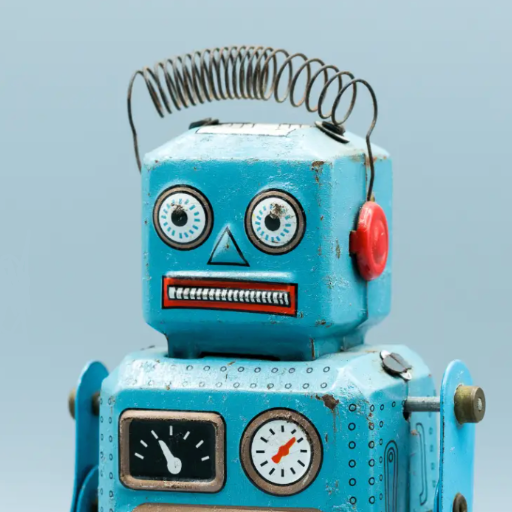
BETA Welltory AI Coach
Your AI-powered wellness companion.

Australian Law
AI-Powered Legal Guidance for Australia

Intro Scribe
AI-powered intros tailored for you.

Simple Image Prompt Maker
Create stunning images with AI-powered prompts.

Prompto l'Ingénior
AI-powered prompt creation tool.

漫画ビルダー
AI-powered tool for creating manga scenes.

Indoor Plant Expert
AI-driven plant care and diagnostics

Wireshark and Scapy Network Analyst
AI-powered network and packet analysis.

- Photo Editing
- Image Enhancement
- Creative Themes
- AI Retouching
- Custom Backgrounds
Frequently Asked Questions about Photo Edit 📸 Enhance and Retouch Your Photos 🖼️
What types of themes can I choose from for my photo?
You can select from a variety of themes, including historical periods like Ancient Egypt or the Renaissance, genres such as fantasy or sci-fi, and other creative contexts. The options allow you to creatively transform your image according to the chosen setting.
Is there a limit to how many photos I can edit?
There are no strict limits on the number of photos you can edit. During the free trial, you can experiment with multiple images to get a feel for the service before deciding if you want to continue.
How does the AI ensure my photo matches the selected theme?
The AI analyzes key elements of your image, including lighting, angles, and attire, to seamlessly integrate it into the chosen theme. It adjusts these factors along with the background to create a cohesive final product.
Can I use this service for professional purposes?
Yes, the service can be used for both personal and professional needs, such as marketing materials, creative projects, or social media content. The high-quality output is suitable for a variety of uses.
What should I do if I’m not satisfied with the final result?
If you’re not completely satisfied, you can use the customization options to further refine your image. Additionally, customer support is available to assist with any concerns or issues you may encounter.