漫画ビルダー-AI-powered manga builder tool
AI-powered tool for creating manga scenes.
漫画のストーリーとセリフのお手伝い
モノトーンの漫画制作を8コマで横長で提案して
子供向け漫画を作りたい(テイストも子供用)
漫画ビルダーの使い方
Related Tools
Load More
4컷만화 생성기
스토리를 4컷만화로 생성해줍니다

Comic Crafter
Creates original comics with plots and dialogues , with a touch of Marvel and DC! Supports text prompts and can also convert your doodles into comics!

漫画着せ替え屋さん
漫画風キャラクターの着せ替え、ポーズを変更する

Manga Translator
Translates manga from Japanese to English, with search capabilities. !!!currently having issues with translating from other languages the OCR only had eng placed in it but I added japanese. If you would like another language added please let me know sorry
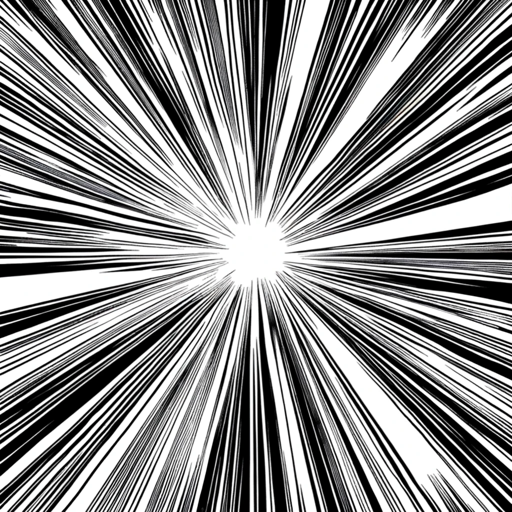
漫画背景メーカー(Manga Background Maker)
らくがきと説明文だけで、日本の漫画風の背景を作ることができます

Comic Crafter
Transforms your ideas into comics
20.0 / 5 (200 votes)
Introduction to 漫画ビルダー
漫画ビルダー is a specialized tool designed to assist users in creating manga, from developing the storyline to generating detailed scenes using AI-driven illustration capabilities. Its core purpose is to streamline the process of manga creation by offering tailored support in scriptwriting, character development, and scene visualization. The tool is particularly useful for both novice and experienced manga creators who seek a more efficient way to bring their ideas to life without needing extensive artistic skills. For instance, imagine a user who has a great idea for a manga but lacks the artistic ability to draw. 漫画ビルダー can help by generating scene-by-scene illustrations based on the user's detailed descriptions, ensuring the visual consistency of characters and settings. The user can also receive assistance in scriptwriting, with suggestions on dialogue and plot structure.

Key Functions of 漫画ビルダー
Storyline and Dialogue Development
Example
A user provides a rough outline of a story, including character names, basic plot points, and themes. 漫画ビルダー then expands on this outline by suggesting detailed scenes, crafting dialogues, and structuring the storyline into a cohesive format.
Scenario
An aspiring writer wants to create a fantasy manga. They provide the basic premise, and 漫画ビルダー suggests eight scenes, complete with character interactions, to form the first chapter. This gives the writer a solid foundation to work from, saving time and enhancing creativity.
AI-Generated Illustrations
Example
Once the script is ready, the user can request AI-generated images for each scene. The images are created in a specified style, such as 2D anime or American comic style, and can be customized to reflect different character designs and settings.
Scenario
A user decides to create a short manga but struggles with drawing. They describe each scene to 漫画ビルダー, which then generates corresponding illustrations. These images are in a consistent style, matching the user’s vision, and ready to be assembled into the final manga.
Scene-by-Scene Confirmation and Adjustments
Example
After generating each scene, 漫画ビルダー pauses for user feedback, allowing adjustments to be made before moving to the next scene. This ensures that the final product aligns closely with the user’s expectations.
Scenario
A creator is working on a complex action sequence. They describe the scene to 漫画ビルダー, which produces an illustration. The creator reviews the image and requests a change in the character’s pose. 漫画ビルダー adjusts the image and resubmits it for approval before continuing.
Ideal Users of 漫画ビルダー
Aspiring Manga Creators
Individuals who have a passion for storytelling but may lack the drawing skills necessary to produce high-quality manga. These users benefit from 漫画ビルダー’s ability to generate professional-looking scenes and assist in scriptwriting, enabling them to focus on the creative aspects of their projects without getting bogged down by technical challenges.
Professional Manga Artists and Writers
Experienced creators looking for a tool to streamline their workflow, save time, and explore new ideas. 漫画ビルダー provides these users with quick scene generation, allowing them to experiment with different styles and concepts before committing to final artwork. It also helps in refining scripts by offering structured dialogue and scene breakdowns.

How to Use 漫画ビルダー
1
Visit aichatonline.org for a free trial without login, also no need for ChatGPT Plus.
2
Define the manga’s key elements, including title, characters, scenes, and art style. You can customize or let 漫画ビルダー provide suggestions.
3
Review and confirm the generated scenario. You’ll receive a scene breakdown along with dialogue suggestions for each panel.
4
Generate and review one manga scene at a time in the selected style. Use Gen_ID to ensure character consistency across panels.
5
Use the recommended speech bubble design resources to finalize your manga with text, then export your finished product.
Try other advanced and practical GPTs
Prompto l'Ingénior
AI-powered prompt creation tool.

Simple Image Prompt Maker
Create stunning images with AI-powered prompts.

Intro Scribe
AI-powered intros tailored for you.

Photo Edit 📸 Enhance and retouch your photos 🖼️
Transform your photos with AI magic.

Prompt Engineer
AI-powered tool for customized prompt generation.

R Guru
AI-Powered R Programming Assistant

Indoor Plant Expert
AI-driven plant care and diagnostics

Wireshark and Scapy Network Analyst
AI-powered network and packet analysis.

Language Teacher | Ms. Smith
AI-powered Language Mastery with Ms. Smith

4A营销广告营销文案专家
AI-powered insights for compelling copy.
Music AI - Midi Chords & Melody Generator
Compose smarter with AI-driven MIDI
SAP Basis CoPilot
AI-powered assistant for SAP Basis.

- Character Design
- Visual Design
- Storyboarding
- Manga Creation
- Scene Generation
Q&A about 漫画ビルダー
What makes 漫画ビルダー unique?
漫画ビルダー is tailored specifically for manga creation, allowing users to seamlessly blend AI-generated scenes, dialogue, and styles while maintaining character consistency.
Can I create a manga without prior experience?
Yes, 漫画ビルダー provides step-by-step guidance, helping beginners create professional-looking manga by offering suggestions for scenes, dialogue, and art style.
What art styles can I choose from?
You can select from multiple styles including 2D illustration, Japanese anime, American comic, 3D illustration, and children’s manga, ensuring your manga matches your vision.
How many scenes can I create in a manga?
While you can define any number of scenes, the default is 8 panels, but this can be adjusted based on your storytelling needs.
How does character consistency work across scenes?
The tool uses Gen_IDs to ensure characters maintain consistent facial features, clothing, and overall design throughout the manga, even when switching scenes.