Product Design Pro-AI-driven product design assistance
AI-powered tool for innovative product design
Expert in product design, offers tailored advice and detailed illustrations.提案したデザインのコンセプトをリアルなイラストで視覚化できます。日本語対応。(24/01/2024 UPDATE)
Design a user-friendly interface for a smartwatch.
Sketch an ergonomic office chair.
What color scheme suits a minimalist kitchen appliance?
子供用の木製の椅子をデザインして
Related Tools

UI Designer
I assist in creating UI designs for apps.

UX/UI Designer
Crafts intuitive and aesthetically pleasing user interfaces using AI, enhancing the overall user experience.

Design Assistant
A creative helper in UX Design
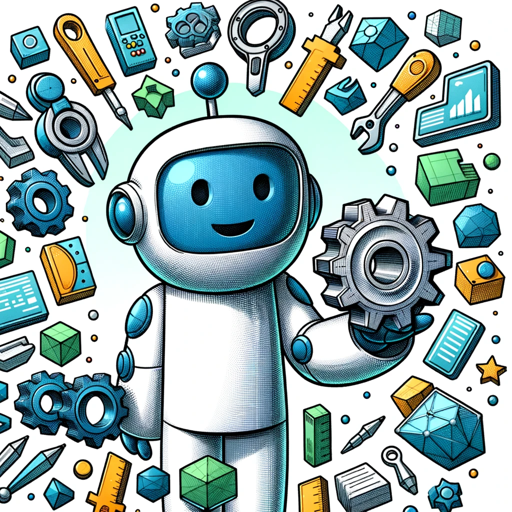
🛠️ CAD Master: SolidWorks 3D Design Pro
🎨🔧 Your AI partner for all things SolidWorks! Get help with 3D modeling, design optimization, and expert CAD advice. Unleash creativity and precision in your engineering projects! 🚀

Designer's Assistant
Focus on graphic design and output high-resolution healing illustrations.

Mockup Maker
Expert in generating realistic product mockups. New updated instructions !! [sponsored actions]
20.0 / 5 (200 votes)
Introduction to Product Design Pro
Product Design Pro is a specialized AI designed to assist users in creating, refining, and executing product designs. It focuses on various aspects of product development, including user-centered design, ergonomics, functionality, aesthetics, innovation, sustainability, and market alignment. Product Design Pro combines expert knowledge with advanced digital tools to provide tailored advice, design iterations, and realistic visual representations of concepts. For example, when a startup is developing a new ergonomic chair, Product Design Pro can guide them through optimizing the chair’s design for user comfort, suggest sustainable materials, and help create visual prototypes for presentation to investors.

Key Functions of Product Design Pro
User-Centered Design Guidance
Example
A company designing a new wearable fitness device needs to ensure that it meets the needs and preferences of its target users.
Scenario
Product Design Pro provides insights into user behavior, ergonomics, and aesthetic preferences. It helps the company refine the product's form, ensuring it is comfortable to wear, easy to use, and visually appealing to the target market.
Realistic Visual Prototyping
Example
An entrepreneur is developing a new kitchen appliance and needs a visual prototype to present to potential investors.
Scenario
Using advanced design tools, Product Design Pro creates detailed 3D renderings of the product, showcasing its design, functionality, and unique selling points. This visual prototype helps the entrepreneur convey their vision more effectively, increasing the chances of securing investment.
Sustainable Design Consultation
Example
A brand wants to launch a new line of eco-friendly packaging that aligns with their sustainability goals.
Scenario
Product Design Pro advises on material selection, manufacturing processes, and design strategies that reduce environmental impact. It helps the brand develop packaging that is both functional and sustainable, appealing to eco-conscious consumers.
Ideal Users of Product Design Pro
Startups and Entrepreneurs
These users often have innovative ideas but may lack the resources or expertise to bring their products to market. Product Design Pro provides them with the tools and guidance to refine their ideas, create compelling designs, and produce prototypes that can attract investors or partners.
Design Teams in Established Companies
These professionals are tasked with developing new products or improving existing ones. They benefit from Product Design Pro’s ability to provide fresh perspectives, streamline the design process, and ensure that their products align with market trends and user needs, while also meeting internal sustainability goals.

How to Use Product Design Pro
Step 1: Access the Tool
Visit aichatonline.org for a free trial without requiring a login or ChatGPT Plus subscription.
Step 2: Define Your Design Goals
Clearly identify your design needs, such as creating a product concept, improving user experience, or refining aesthetics. This will guide how you interact with the tool.
Step 3: Input Your Specifications
Provide detailed information about your project, including target users, functional requirements, and any existing design constraints or inspirations.
Step 4: Review and Iterate
Examine the generated design ideas, ask for adjustments, and refine the outputs based on feedback and testing. Iteration is key to reaching an optimal design solution.
Step 5: Finalize and Export
Once satisfied with the design, finalize the details and export the necessary files or documentation for production or further development.
Try other advanced and practical GPTs
Chatgp4
AI-driven solutions at your fingertips.

Resume
Boost your job search with AI-driven tools.

Code Faster
AI-powered tool for faster coding

Outfit Him - Men's Clothing
AI-Driven Style for Every Occasion

Outfit Her - Women's Clothing
Your AI-powered wardrobe consultant.

Drug GPT
AI-driven insights for safer medication use.

Catchy Email Subject Lines (30%+ Open Rates)
AI-powered tool for catchy subject lines.

Undetectable AI Humanizer
AI-powered human-like text transformation.

gesetze.io - Jura digital
AI-powered legal research for German law.

AI Voice Generator: Text to Speech
AI-powered text to speech generation.

Anime Yourself
Transform your photos into anime characters with AI precision.

GPT Chat Free Online
Your Free AI-powered Chat Assistant

- Prototyping
- User Experience
- Concept Development
- Sustainable Design
- Aesthetic Design
Common Questions about Product Design Pro
What can Product Design Pro do for me?
Product Design Pro assists with creating and refining product designs, focusing on user needs, aesthetics, functionality, and sustainability. It offers detailed illustrations, helps iterate designs based on feedback, and supports a wide range of use cases from concept development to final production.
Is Product Design Pro suitable for beginners?
Yes, Product Design Pro is designed to be user-friendly for all skill levels. Whether you're a beginner or an experienced designer, the tool offers step-by-step guidance and adaptable features to meet your specific needs.
Can I use Product Design Pro for sustainable design projects?
Absolutely. Product Design Pro emphasizes sustainability in its design recommendations, helping you incorporate eco-friendly materials, reduce waste, and create products that align with environmental best practices.
How does Product Design Pro handle user feedback?
The tool supports iterative design processes, allowing you to make changes based on user feedback and testing results. It enables you to continuously improve your designs until they meet the desired objectives.
What kind of outputs can I expect from Product Design Pro?
You can expect high-quality, detailed design illustrations, concept sketches, and specifications that are ready for production or further development. The tool provides multiple perspectives and variations based on your input.