Slide Wizard-AI-powered slide creation.
AI-powered slide creation made simple.
I create Google Slides.
Design a title slide.
How should I phrase this?
Suggest a layout for my data.
Create a closing slide.
Related Tools

Slide Maker: PowerPoints, Presentations
Create engaging PowerPoint slides and presentations with Slide Maker GPT!
Presentation Slides
Crafts Detailed and Effective Presentations

Smart Slides
Slide maker and expert presentation designer

Slide Generator
Generating slides effortlessly with GPT, including a .pptx file for download.

Slides & Presentation: PowerPoints & PPT
Helps make PowerPoint slides and presentations. (Tips: You can download the PPT file through web browsers)

Powerpoint - Slide
Transforms text into clear, informative visuals with highlighted keywords, like PowerPoint slides.
20.0 / 5 (200 votes)
Introduction to Slide Wizard
Slide Wizard is a specialized tool designed to assist users in transforming comprehensive written content, such as essays or reports, into engaging and effective presentations. The primary function of Slide Wizard is to distill key points and impactful quotes from text, organizing them into concise, visually appealing slide formats suitable for platforms like Google Slides. This tool is particularly valuable for users who need to communicate complex ideas in a simplified and audience-friendly manner. For instance, a university student could use Slide Wizard to convert a detailed research paper into a presentation that highlights the main arguments and supporting data, making it easier for the audience to grasp the core concepts during a presentation.

Main Functions of Slide Wizard
Distillation of Key Points
Example
Slide Wizard can analyze a lengthy essay and extract the most crucial points, summarizing them into bullet points or short sentences that can be directly placed onto slides.
Scenario
A business professional preparing for a strategy meeting might use this function to distill a 20-page market analysis report into a series of concise slides that focus on the key takeaways, trends, and strategic recommendations.
Quote Extraction and Highlighting
Example
The tool can identify and suggest the most impactful quotes from a text that would enhance a presentation's persuasiveness or depth.
Scenario
A historian presenting a lecture might utilize this function to extract key quotes from primary sources, which are then showcased on slides to support the narrative and analysis provided during the talk.
Slide Layout and Design Suggestions
Example
Slide Wizard can recommend suitable layouts and designs based on the content type and audience, ensuring that the presentation is both aesthetically pleasing and effective in communication.
Scenario
An educator preparing a lesson on complex scientific concepts could rely on this feature to select a layout that breaks down information into digestible parts, possibly using diagrams and images to complement the text.
Ideal Users of Slide Wizard
Students and Educators
Students and educators are prime users of Slide Wizard. Students can benefit from converting essays and research papers into presentations for class assignments or thesis defenses, ensuring that they convey their research clearly and effectively. Educators can use Slide Wizard to prepare lectures and instructional materials, focusing on clarity and engagement.
Business Professionals
Business professionals, especially those in roles requiring frequent presentations, such as consultants, marketers, and managers, can greatly benefit from Slide Wizard. They can use the tool to turn reports, strategies, and analyses into presentations that effectively communicate ideas and facilitate decision-making among stakeholders.

How to Use Slide Wizard
Visit aichatonline.org for a free trial without login, also no need for ChatGPT Plus.
Begin by accessing Slide Wizard through the official website, aichatonline.org. You can immediately start a free trial without the need to log in or subscribe to ChatGPT Plus, making it accessible for everyone.
Prepare Your Essay or Document.
Before using Slide Wizard, ensure that you have your essay, research paper, or document ready. The tool is designed to help you transform written content into a slide presentation, so having a finalized text will make the process smoother.
Upload or Paste Your Content.
Once you’re on the platform, either upload your document or paste your content directly into the tool. Slide Wizard will then analyze the text, distilling key points and quotes to create your slides.
Customize and Fine-Tune Slides.
After the initial slide creation, you can customize each slide by selecting different layouts, adjusting the content, and choosing visuals that match your presentation’s tone and audience.
Download or Share Your Presentation.
Once satisfied with the slides, you can download the presentation in your preferred format or share it directly from the platform. This makes it easy to integrate your work into any presentation software.
Try other advanced and practical GPTs
Legal+
AI-Powered Legal Assistance at Your Fingertips

Search Internet
AI-Powered Search and Content Generation

Meal Planner
AI-powered meal planning made simple

Sprite Professor for Pixel Art and Game Assets
AI-powered pixel art creation for games

EarthGPT - Maps, Satellite Images, Geography
AI-powered mapping and geography tool
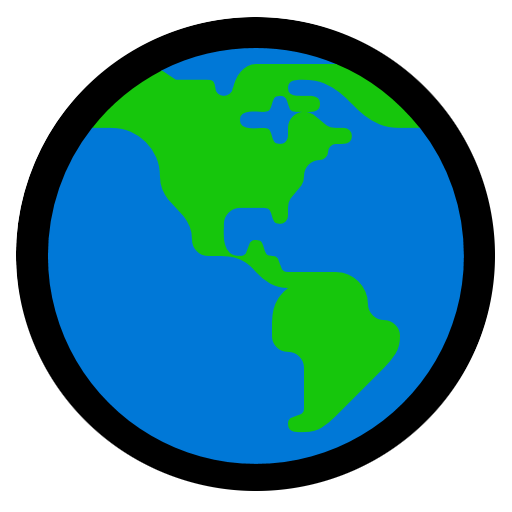
Three JS Development
Bring 3D to your browser with AI.

Customer Support
AI-powered assistance for every need.

Process Pro Plus
AI-Powered Process Optimization.

Video Transcriber
Transform videos into text with AI.

Universal Teacher
Your AI-powered guide to mastering any subject.

Write My Essay Pro
AI-powered writing made simple

Write Assist
AI-powered text refinement and tone adjustment
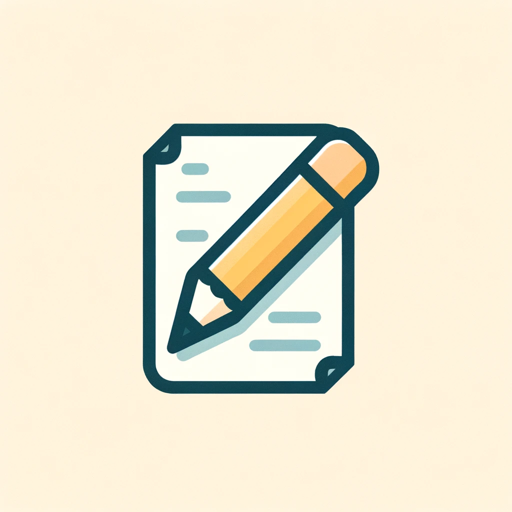
- Business Reports
- Academic Presentations
- Training Material
- Pitch Decks
- Project Summaries
Slide Wizard: Common Questions and Detailed Answers
What type of documents does Slide Wizard support?
Slide Wizard supports a wide range of document formats, including DOCX, PDF, and plain text. This flexibility ensures that you can easily upload your content regardless of how it was initially created.
Can I customize the slides generated by Slide Wizard?
Yes, Slide Wizard allows full customization of the generated slides. You can adjust the layout, change fonts, insert images, and modify text to better suit your presentation style and audience needs.
Is Slide Wizard suitable for academic presentations?
Absolutely. Slide Wizard is ideal for academic use, helping you distill complex essays, research papers, or theses into clear, concise slides that effectively communicate your key arguments and findings.
Does Slide Wizard require any specific software to function?
No additional software is required. Slide Wizard is a web-based tool that runs directly in your browser, making it accessible from any device with an internet connection.
How secure is my content when using Slide Wizard?
Your content is processed securely with encryption, and Slide Wizard does not store your data beyond the session. This ensures your documents remain confidential and secure throughout the process.