Three JS Development-3D graphics with Three.js.
Bring 3D to your browser with AI.
Related Tools

React Expert
Expert React JS developer offering in-depth advice and solutions

Frontend Developer
AI front-end developer expert in coding React, Nextjs, Vue, Svelte, Typescript, Gatsby, Angular, HTML, CSS, JavaScript & advanced in Flexbox, Tailwind & Material Design. Mentors in coding & debugging for junior, intermediate & senior front-end developers

Three.js Mentor
A patient and knowledgeable Three.js guide.

TypeScript Engineer
An expert TypeScript engineer to help you solve and debug problems together.

HTML + CSS + Javascript
⭐️ 4.6ㆍTransform any idea, design, screenshot or description into full HTML + CSS + Javascript code

NextJS
⭐️ 4.2ㆍAdvanced Next.js 14, 13 & 12 Typescript/JS copilot [+ App Router], assistant and project generator with a focus on responsive, beautiful, and scalable UI. Write clean code and become a much faster developer.
20.0 / 5 (200 votes)
Introduction to Three.js Development
Three.js is a powerful JavaScript library that allows developers to create 3D graphics on the web using WebGL. It abstracts the complex operations of WebGL, making it easier to handle 3D scenes, cameras, lights, materials, and models. The library provides tools to render complex 3D content efficiently across different devices, from desktops to mobile phones, all within a web browser. The design purpose is to simplify the creation of real-time 3D visualizations and animations, making 3D experiences more accessible to web developers. Example scenarios include creating interactive product showcases, immersive 3D virtual environments, or complex data visualizations.

Main Functions of Three.js Development
3D Scene Creation
Example
Three.js provides a simple API to create 3D scenes with objects such as cubes, spheres, and custom models.
Scenario
A retail website uses Three.js to create a 3D showroom where users can explore products like furniture from various angles, change colors, and check details.
Rendering and Animation
Example
Three.js offers built-in rendering capabilities using WebGL and allows for smooth, real-time animations of 3D models.
Scenario
A gaming site develops a browser-based 3D game using Three.js for its rendering engine, supporting dynamic lighting and animated characters.
Lighting and Materials
Example
Three.js allows developers to create complex lighting setups (like ambient, point, directional lights) and apply different material textures.
Scenario
An architectural firm builds a 3D model of a building, applying realistic lighting and material textures to showcase how the building looks under various lighting conditions.
Ideal Users of Three.js Development
Web Developers and Front-End Engineers
This group can benefit from Three.js to easily integrate 3D graphics into web applications without needing deep knowledge of WebGL or graphics programming. They often use it to enhance user interaction, whether for marketing campaigns, product visualizations, or entertainment experiences.
Game Developers and Designers
Game developers who want to build browser-based 3D games or interactive simulations will find Three.js useful for its ability to handle complex animations, textures, and real-time rendering, allowing them to focus more on game design than on the underlying technicalities.

How to Use Three JS Development
1
Visit aichatonline.org for a free trial without login, no need for ChatGPT Plus.
2
Familiarize yourself with basic Three.js concepts such as scenes, cameras, and renderers. Reviewing the Three.js documentation or tutorials can be helpful.
3
Prepare your development environment by installing necessary tools like a code editor (e.g., VSCode) and setting up a local server for testing your Three.js projects.
4
Start a new project by setting up a basic HTML file, linking the Three.js library, and initializing a scene with a camera and a renderer. Create simple objects like cubes or spheres to get started.
5
Experiment with different Three.js features such as lighting, materials, and animations. Utilize online resources like GitHub repositories, forums, or the official Three.js examples for more advanced techniques.
Try other advanced and practical GPTs
Vector Laser Image, Cut Files & Logos GPT
AI-powered tool for intricate laser-cut designs.

UML state diagram generator
Visualize system behavior with AI-generated UML diagrams

Academic Assistant
AI-powered academic help made simple.
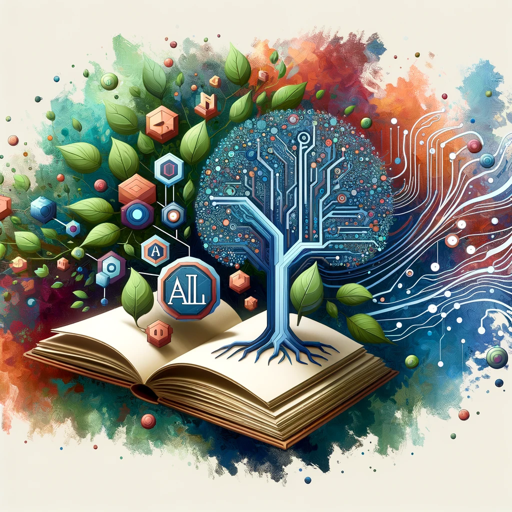
LLM Course
Master LLMs with AI-powered learning.

Image Generator
Transform text prompts into stunning visuals with AI.

Progress Notes AI™
Streamline your therapy notes with AI.

EarthGPT - Maps, Satellite Images, Geography
AI-powered mapping and geography tool
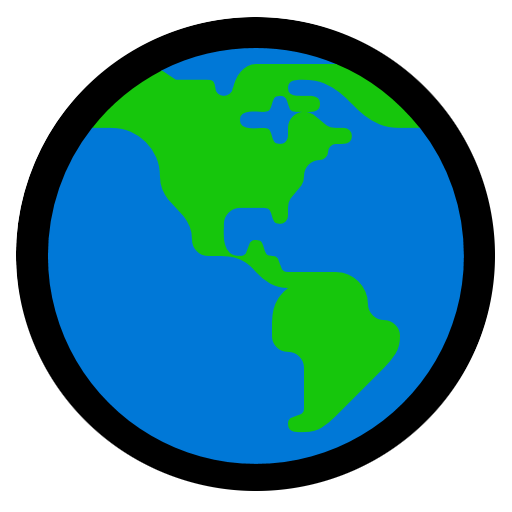
Sprite Professor for Pixel Art and Game Assets
AI-powered pixel art creation for games

Meal Planner
AI-powered meal planning made simple

Search Internet
AI-Powered Search and Content Generation

Legal+
AI-Powered Legal Assistance at Your Fingertips

Slide Wizard
AI-powered slide creation made simple.

- Web Development
- Data Visualization
- Game Development
- Interactive Design
- 3D Graphics
Common Questions about Three JS Development
What is Three.js and how is it used?
Three.js is a JavaScript library that allows developers to create 3D graphics in the browser. It's commonly used for building interactive websites, games, and visualizations. By leveraging WebGL, it simplifies the process of working with complex 3D objects and animations.
Do I need advanced programming skills to use Three.js?
While some familiarity with JavaScript is necessary, you don't need to be an expert to start using Three.js. Beginners can create basic scenes and gradually explore more complex features as they become more comfortable with the library.
What are the most common applications of Three.js?
Three.js is often used for creating interactive websites, data visualizations, virtual reality experiences, and games. It is also popular in educational tools and scientific simulations due to its ability to render complex 3D models efficiently in the browser.
How does Three.js compare to other 3D libraries?
Three.js is known for its ease of use and extensive documentation, making it a popular choice among developers. While other libraries like Babylon.js and A-Frame have their strengths, Three.js offers a balance between simplicity and performance, with a large community and a wide range of examples available.
Can Three.js be integrated with other frameworks or libraries?
Yes, Three.js can be integrated with other JavaScript frameworks like React, Angular, or Vue.js. This allows developers to build complex, dynamic applications that combine 3D graphics with modern web development techniques.