Sprite Professor for Pixel Art and Game Assets-pixel art and sprite generator
AI-powered pixel art creation for games
I'm a pixel art wizard for games! I create sprite sheets for game assets.
Design a pixel character.
Create a pixel landscape.
Improve my sprite
Suggest a color palette for me
Related Tools
Gif-PT
Gif generator. Uses Dalle3 to make a spritesheet, then code interpreter to slice it and animate. Includes an automatic refinement and debug mode. v1.2 GPTavern

Pixel Art +
Pixel art, regardless of the subject matter. 4 different versions will be generated. V-4.0

Pixelart Sprites Creator
ドット絵の画像素材を全自動で生成する。

Pixel Art Wizard
text-to-pixelart & image-to-pixelart creator

RPG Sprite Maker
Generate sprite sheets for frame by frame animation of your RPG.

Pixel Crafter
Pixel art creator for game devs
20.0 / 5 (200 votes)
Introduction to Sprite Professor for Pixel Art and Game Assets
Sprite Professor for Pixel Art and Game Assets is a specialized tool designed to generate and manage pixel art sprite sheets, particularly for video game development and digital art projects. It is tailored to create low-resolution, pixelated sprites with a classic aesthetic reminiscent of early video game consoles, such as those from the NES or Atari era. This tool is ideal for users who require a variety of sprite sizes and designs that adhere to strict pixel art constraints, making it a valuable resource for game developers, digital artists, and hobbyists in the retro gaming community. The tool focuses on creating sprite sheets with a wide range of sizes, ensuring that users have versatile assets for different aspects of their projects. For example, a game developer might use Sprite Professor to generate character sprites for different game states, from idle animations to action sequences, all within a consistent visual style and limited color palette.

Main Functions of Sprite Professor for Pixel Art and Game Assets
Sprite Sheet Generation
Example
A developer working on a retro-style platformer game can use Sprite Professor to generate a full set of character sprites. These sprites would include different sizes for various in-game animations, such as walking, jumping, and attacking.
Scenario
The developer needs consistent visual assets for a character that maintains the retro aesthetic throughout the game. Sprite Professor provides a grid of neatly aligned sprites that can be easily imported into game development software, ready for implementation.
Color Palette Customization
Example
An artist working on a pixel art project can specify a color palette to ensure that all sprites generated adhere to a particular visual theme, such as a dark, moody atmosphere or a vibrant, colorful world.
Scenario
The artist wants to maintain a cohesive look across multiple game assets, including backgrounds, characters, and items. By choosing a custom color palette, Sprite Professor ensures that all generated sprites match the desired aesthetic.
Size Variability
Example
A hobbyist creating a custom game mod needs sprites in various sizes to represent different character states, such as a large, imposing boss sprite and smaller, more detailed player sprites.
Scenario
Sprite Professor provides a range of sprite sizes, from very small, simple designs to larger, more detailed ones. This allows the user to quickly generate the required assets without manually resizing and adjusting each sprite, saving time and ensuring consistency.
Ideal Users of Sprite Professor for Pixel Art and Game Assets
Indie Game Developers
Indie game developers who are working on retro-style games will find Sprite Professor particularly useful. These users often need to create a large number of sprites that are consistent in style and size. Sprite Professor streamlines this process by generating a wide variety of sprites that fit the classic pixel art aesthetic, allowing developers to focus more on game mechanics and storytelling.
Pixel Art Enthusiasts and Hobbyists
Pixel art enthusiasts and hobbyists who enjoy creating art reminiscent of early video games are another key user group. They benefit from Sprite Professor's ability to generate sprites in different sizes and styles, all while adhering to the constraints of traditional pixel art. This allows them to explore creativity within a structured format, producing art that can be used for personal projects or shared within the pixel art community.

How to Use Sprite Professor for Pixel Art and Game Assets
Visit aichatonline.org
Start by visiting aichatonline.org to access Sprite Professor for free, no login or ChatGPT Plus subscription required.
Upload Your Reference Image
If you have a specific image you'd like to base your pixel art on, upload it directly. Otherwise, describe the desired asset in detail.
Choose a Color Palette
Select or specify a color palette that aligns with your vision. This will be applied across all pixel art generated, ensuring consistency.
Generate the Sprite Sheet
Request the sprite sheet, which will include a variety of sprites in different sizes and resolutions, ideal for game development or other pixel art applications.
Edit and Scale Down
For best results, scale down the sprite sheet by 50% using nearest neighbor scaling in your favorite image editor to enhance the pixelated effect.
Try other advanced and practical GPTs
EarthGPT - Maps, Satellite Images, Geography
AI-powered mapping and geography tool
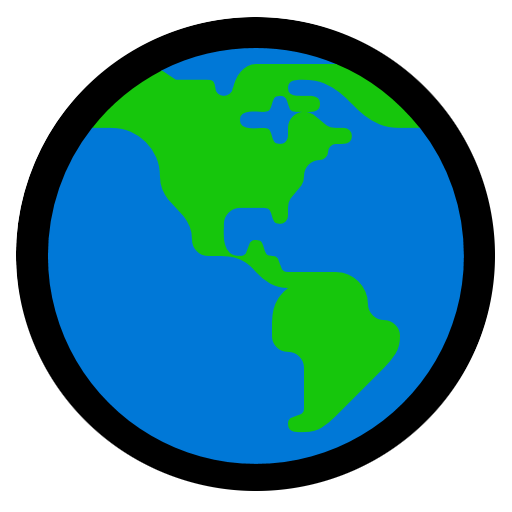
Three JS Development
Bring 3D to your browser with AI.

Vector Laser Image, Cut Files & Logos GPT
AI-powered tool for intricate laser-cut designs.

UML state diagram generator
Visualize system behavior with AI-generated UML diagrams

Academic Assistant
AI-powered academic help made simple.
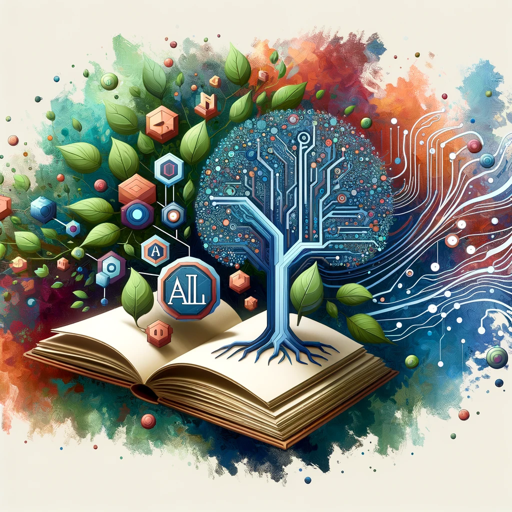
LLM Course
Master LLMs with AI-powered learning.

Meal Planner
AI-powered meal planning made simple

Search Internet
AI-Powered Search and Content Generation

Legal+
AI-Powered Legal Assistance at Your Fingertips

Slide Wizard
AI-powered slide creation made simple.

Customer Support
AI-powered assistance for every need.

Process Pro Plus
AI-Powered Process Optimization.

- Art Creation
- Game Design
- Pixel Art
- Sprite Sheet
- Retro Games
Sprite Professor for Pixel Art and Game Assets Q&A
Can I use Sprite Professor for creating game assets?
Yes, Sprite Professor is specifically designed to generate pixel art assets for games, offering a variety of sprite sizes and designs ideal for different in-game scenarios.
What kind of color palettes can I use?
You can choose from a predefined list of classic palettes or specify your own custom palette to match the style of your game or project.
How many sprites are generated per sheet?
The sprite sheet will contain a wide variety of sprites in different sizes, with a focus on maintaining the pixelated aesthetic, ideal for retro-style games.
Can I use the generated sprites in commercial projects?
Yes, you can use the sprites generated by Sprite Professor in both personal and commercial projects, making it a versatile tool for developers and designers.
Do I need advanced design skills to use Sprite Professor?
No, Sprite Professor is user-friendly and designed for anyone, from hobbyists to professionals, to easily create pixel art without needing advanced design skills.