画像から超詳細なプロンプトを作成するツール - Create prompts from images-detailed image prompt creation
AI-powered prompt generation from images
Create a very detailed prompt from the image. 画像からめっちゃ詳細なプロンプトを作成します。まずは解析して欲しい画像を送ってみてください。
Sending pic for detailed prompt.
これから送る画像から非常に詳細なプロンプトを作成して。
Related Tools
画像生成
働く女性の画像を生成

Photorealistic Prompt Creator
Prompt expert for beautiful photorealistic images on Midjourney v6

High quality AI image prompt creator & Generator
It can now write In-Painting Prompts! Transforms image descriptions into high-quality prompts for DALL-E

미드저니 프롬프트 만드는 프롬프트
만들고 싶은 이미지를 넣어주시면 미드저니 프롬프트를 추천해 드립니다.

Image Prompt Generator
I craft midjourney format prompts.by giving me the subject and action and style. Default will be photorealistic, cinematic and anime style. It can be used in other text to image Ai too.

深津式プロンプト変換君
与えられたプロンプトを深津式プロンプトに変換します。
20.0 / 5 (200 votes)
Introduction to 'Create prompts from images'
The 'Create prompts from images' tool is designed to analyze images in extreme detail and generate highly detailed prompts suitable for image generation AI systems. The primary purpose of this tool is to break down every visual element within an image—such as object placement, color schemes, character details, and scene activities—and translate these into structured, detailed descriptions. These descriptions are then used to create prompts that can guide AI in generating images with precision and accuracy. For example, if an image features a character standing in a windswept landscape, the tool would analyze aspects like the character's posture, clothing details, wind direction, and environmental interactions, creating a comprehensive prompt that encapsulates these elements for reproduction by an AI system.

Main Functions of 'Create prompts from images'
Object Placement Analysis
Example
Analyzing an image of a street scene to determine the relative positions of cars, pedestrians, and buildings.
Scenario
This function helps in creating prompts where the spatial relationships between objects are crucial, such as ensuring a car is correctly positioned relative to a building in a generated image.
Character and Scene Detailing
Example
Detailing a character's appearance, including age, clothing, expression, and posture.
Scenario
This is particularly useful in scenarios where the character's mood, background, or interaction with the environment needs to be accurately depicted, like in character-driven storytelling images.
Lighting and Perspective Specification
Example
Specifying the direction and intensity of light in a sunset scene to create realistic shadows.
Scenario
This function is crucial for generating images with specific atmospheric conditions, such as a dramatic scene at dusk where lighting and shadows play a key role in setting the mood.
Ideal Users of 'Create prompts from images'
AI Researchers and Developers
These users benefit from the tool by using the detailed prompts to train and fine-tune AI models, ensuring that generated images meet high standards of accuracy and detail. The tool provides a systematic approach to converting complex visual information into data that AI can effectively use.
Artists and Content Creators
Artists and creators can use the tool to translate their conceptual images into detailed prompts for AI-generated art. This allows for the creation of images that closely match their original vision, especially when details like lighting, character expressions, and environmental factors are critical.

How to Use 画像から超詳細なプロンプトを作成するツール - Create Prompts from Images
Visit aichatonline.org for a free trial without login, also no need for ChatGPT Plus.
Begin by navigating to the website aichatonline.org, where you can access a free trial of the tool. No login or ChatGPT Plus subscription is required.
Upload the Image
Once on the site, upload the image you wish to analyze. The tool will begin processing the image to extract detailed elements.
Review Image Analysis
The tool will provide a detailed analysis of the image, breaking down elements like object placement, colors, characters, and more. This forms the foundation of your detailed prompt.
Generate Detailed Prompt
Using the analysis, the tool will generate a comprehensive prompt that includes descriptions of all key elements in the image.
Utilize or Customize the Prompt
Use the prompt as-is for AI image generation, or customize it further according to your specific needs for more refined results.
Try other advanced and practical GPTs
Expert Social Media Content Creator - Eng
AI-powered Instagram content ideas tailored for your brand.
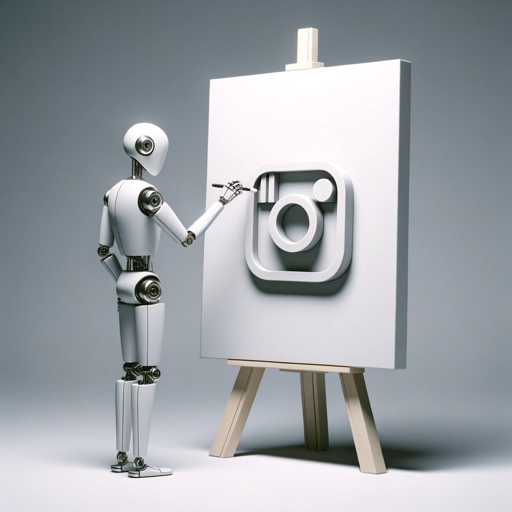
Flowchart Wizard
AI-driven flowcharts made easy

PowerPoint Optimizer - Eng
AI-Powered Precision for Your Presentations

Prompt Genius
Optimize your AI interactions with smart prompt engineering.
Uncensored
Unleash your creativity with AI-powered insights.
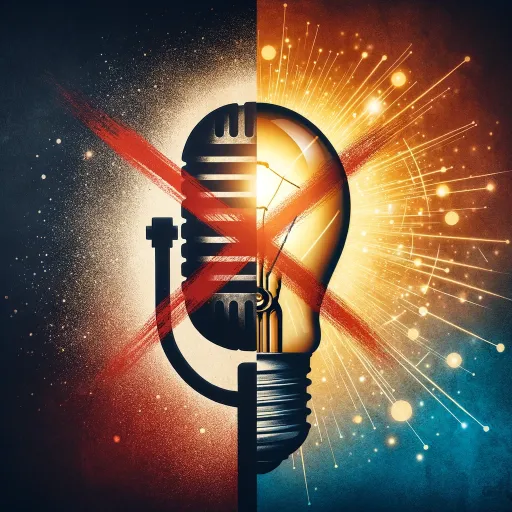
JSON Language Translator
AI-powered JSON file translation made simple

Mindmap
AI-powered tool to visualize ideas

Startup checker
AI-powered startup evaluator and critic.
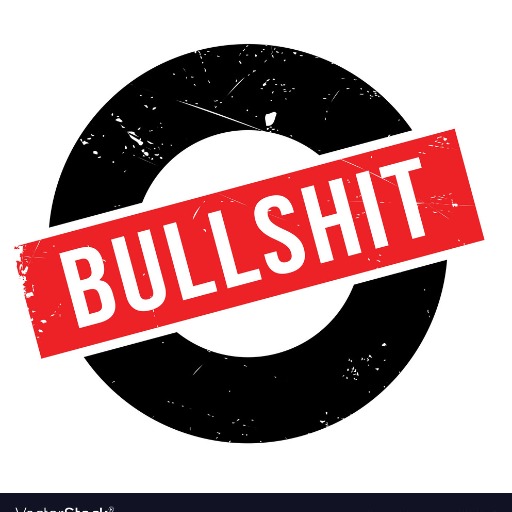
ORIGINALL-E 🌟 4X Image Generation 🌟
AI-Powered Image Generation at Your Fingertips.

There Is An AI For That
Discover AI tools for everything.

CoolGPT
Unleash the Power of AI Creativity

Ai logo generator
AI-powered logo designs made easy

- Academic Writing
- Storytelling
- AI Art
- Visual Projects
- Scene Design
Q&A about 画像から超詳細なプロンプトを作成するツール - Create Prompts from Images
What is the primary function of this tool?
The primary function of the tool is to create highly detailed prompts from images. It analyzes various elements within the image and constructs prompts that capture these details accurately.
What kind of images can I upload?
You can upload a variety of images, including portraits, landscapes, and complex scenes. The tool is designed to handle detailed analysis of most image types.
How does the tool ensure accuracy in prompt generation?
The tool meticulously analyzes each element of the image, including object placement, colors, character details, and more, ensuring that the generated prompt accurately reflects the image.
Can I customize the generated prompts?
Yes, after the tool generates a prompt, you can further customize it to better fit your needs, making it even more specific or tailored to your creative goals.
What are the common use cases for this tool?
Common use cases include generating prompts for AI art creation, enhancing storytelling, creating detailed descriptions for academic purposes, and designing scenes for visual projects.