🛠️ CAD Master: SolidWorks 3D Design Pro-AI-powered SolidWorks 3D CAD assistant
Master SolidWorks with AI assistance.
🎨🔧 Your AI partner for all things SolidWorks! Get help with 3D modeling, design optimization, and expert CAD advice. Unleash creativity and precision in your engineering projects! 🚀
Help
Daily Briefing
I Want My Own GPT!
Feedback
Can you troubleshoot this SolidWorks error?
How do I optimize my 3D model for 3D printing?
Show me the latest SolidWorks design trends.
Related Tools

AutoCAD and CAD Expert
🔷#𝟏 𝐀𝐮𝐭𝐨𝐂𝐀𝐃 𝐚𝐧𝐝 𝐂𝐀𝐃 𝐀𝐬𝐬𝐢𝐬𝐭𝐚𝐧𝐭🔷

🌟Technical diagrams pro🌟
Create flowcharts, Class, Sequence, Use Case, and Activity diagrams using PlantUML. System design and cloud infrastructure diagrams for AWS, Azue and GCP. No login required.
Engineering Drawing
Draw Flow Chart, Network Diagram, Component Diagram

AutoCAD Master
Desktop-integrated AutoCAD expert

🔹Graphic DesignerGPT
A digital design maestro, specializes in creating visually stunning graphics. | ver. 001

✈️ SkyMaster Aerospace Genius 🚀
Your go-to AI for aerospace engineering! From aerodynamics to spacecraft design, I'm here to elevate your projects to new heights! 🛩️🌌
20.0 / 5 (200 votes)
Introduction to 🛠️ CAD Master: SolidWorks 3D Design Pro
🛠️ CAD Master: SolidWorks 3D Design Pro is a specialized AI designed to assist users in mastering SolidWorks, a leading 3D CAD software widely used in engineering, product design, and manufacturing. The purpose of this GPT is to provide expert-level guidance, troubleshooting assistance, and best practices for SolidWorks users at all levels. The system offers step-by-step instructions on various tools and features within SolidWorks, helps optimize models for manufacturing, and supports simulations and rendering for design validation. For example, if a user is struggling with creating complex surface geometries or needs advice on material selection for 3D printing, 🛠️ CAD Master provides detailed explanations and recommendations based on industry standards. Additionally, it can help prepare files for 3D printing, ensuring the design is ready for production. Overall, this GPT is designed to enhance productivity and precision in CAD design workflows, making it an invaluable resource for SolidWorks users.

Main Functions of 🛠️ CAD Master: SolidWorks 3D Design Pro
Design Assistance and Best Practices
Example
Providing guidance on using the Sweep and Loft features to create complex 3D shapes.
Scenario
A user is designing a custom automotive part with intricate curves. 🛠️ CAD Master advises on the optimal use of Sweep and Loft tools to achieve the desired geometry, while also suggesting best practices for maintaining surface continuity and avoiding design flaws.
Simulation and Design Validation
Example
Helping a user run a finite element analysis (FEA) on a mechanical component to ensure it can withstand operational stresses.
Scenario
An engineer is developing a bracket that will be used in a high-stress environment. 🛠️ CAD Master guides them through setting up and interpreting FEA results, allowing them to iterate on their design and confirm its durability before manufacturing.
Optimization for Manufacturing
Example
Assisting in adjusting tolerances and selecting materials for injection molding.
Scenario
A product designer is preparing a plastic part for mass production. 🛠️ CAD Master provides insights on adjusting the design to meet manufacturing constraints, recommends suitable materials, and ensures the model's dimensions are within acceptable tolerances for injection molding.
Ideal Users of 🛠️ CAD Master: SolidWorks 3D Design Pro
Mechanical Engineers
Mechanical engineers working in industries such as automotive, aerospace, and consumer electronics will find 🛠️ CAD Master invaluable for refining their CAD designs, validating them through simulations, and preparing them for manufacturing. The GPT’s ability to assist with FEA, optimize part designs, and ensure compliance with industry standards makes it a powerful tool for this user group.
Product Designers and Industrial Designers
Product and industrial designers who focus on creating aesthetically pleasing and functional products can leverage 🛠️ CAD Master to fine-tune their designs, explore complex surface modeling, and ensure their creations are ready for manufacturing. Its expertise in SolidWorks can help them bridge the gap between conceptual design and production-ready models.

How to Use 🛠️ CAD Master: SolidWorks 3D Design Pro
Step 1
Visit aichatonline.org for a free trial without login, also no need for ChatGPT Plus. This allows you to explore the full features of 🛠️ CAD Master: SolidWorks 3D Design Pro without any barriers.
Step 2
Familiarize yourself with SolidWorks by accessing tutorials or manuals available on the platform. Having a basic understanding of SolidWorks will help you make the most of the tool.
Step 3
Start by importing or creating a 3D model within SolidWorks. Use 🛠️ CAD Master to optimize the design, troubleshoot issues, or explore advanced features such as simulations and renderings.
Step 4
Leverage the assistant for step-by-step guidance on specific tools and features within SolidWorks. Whether you need help with sketching, assembly, or file preparation, the assistant provides in-depth instructions tailored to your needs.
Step 5
Use the assistant to generate or refine 3D models based on your specifications. You can also get advice on material selection, manufacturing optimizations, and prepare files for 3D printing or other manufacturing processes.
Try other advanced and practical GPTs
GTMwiz: Build your go-to-market strategy
AI-Powered Go-to-Market Strategy Builder

GPTavern
Harness AI power with specialized tools

Bilingual Translation Experts 中英翻译专家
AI-powered expert translation and polishing

Local SEO Service Page Outline and Content Builder
AI-powered local SEO content builder.

Instantly.ai - Cold Email Critique
AI-powered cold email critique and optimization.

Mamam'IA ✨
AI-powered assistant for diverse tasks.

论文写作助手
AI-powered academic writing assistance.

党政公文写作秘书
AI-powered tool for official document creation.

Dataset Creator
AI-Powered Custom Dataset Generation.

Study Guide GPT
Transform content into study guides with AI.
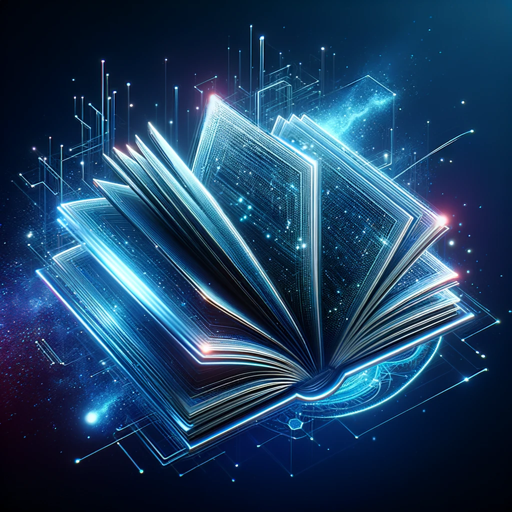
Medical
AI-driven medical insights at your fingertips.
Custom GPT Creator
Empower Your AI with Custom GPT Creator

- Troubleshooting
- 3D Modeling
- Simulation
- Rendering
- File Preparation
Top 5 Q&A About 🛠️ CAD Master: SolidWorks 3D Design Pro
What is 🛠️ CAD Master: SolidWorks 3D Design Pro primarily used for?
It is designed to help users master SolidWorks 3D CAD software by providing guidance on efficient design practices, troubleshooting assistance, and advice on optimizing models for manufacturing.
Can 🛠️ CAD Master assist with simulations and renderings in SolidWorks?
Yes, the assistant can guide you through performing simulations and renderings within SolidWorks, helping to validate your designs before manufacturing.
Is it suitable for both beginners and advanced SolidWorks users?
Absolutely. The tool offers support for a wide range of users, from beginners who need step-by-step instructions to advanced users looking to optimize complex designs.
Does 🛠️ CAD Master provide real-time design optimization?
Yes, it can assist in real-time design optimization by providing insights and suggestions as you work on your models, helping you achieve the best possible outcomes.
How does 🛠️ CAD Master help with file preparation for 3D printing?
The assistant offers guidance on how to prepare and optimize your SolidWorks files for 3D printing, ensuring that your models are print-ready with the correct dimensions and material settings.