C++ (Cpp)-coding tool for learning C++
AI-powered C++ coding assistant.
Your personal highly sophisticated C++ (Cpp) copilot, with a focus on efficient, scalable and high-quality production code.
🐍 Generate a full snake game with instructions
📝 Create a script to analyze this file
🪲 Find any bug or improvement in my code
💡 Teach me a useful skill or trick in C++
Related Tools

code: python java c html sql javascript react web+
The worlds most powerful coding assistant.

Code Guru
Reviews code, writes pull requests, generates and optimizes functions, writes tests, and comments existing code.

C++
Get help from an expert in C++ coding, trained on hundreds of the most difficult C++ challenges. Start with a quest! ⬇🧑💻 (V1.7)

.NET 開發人員助手
針對經驗豐富的開發人員提供進階的 .NET 建議
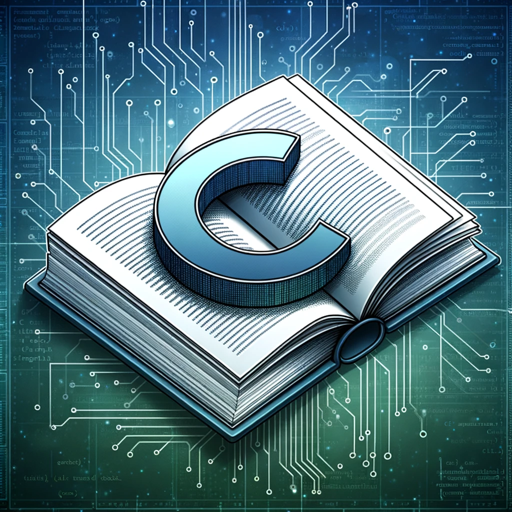
C Programming Language
C programming expert with deep knowledge of the language and its best practices

UE5 C++ Assist
Unreal Engine 5 C++ Code Assistant
20.0 / 5 (200 votes)
Introduction to C++
C++ (often referred to as Cpp) is a general-purpose programming language created by Bjarne Stroustrup as an extension of the C programming language. It was designed to provide a language that offers both high-level abstractions for complex software development and low-level control over hardware resources. C++ is known for its versatility, efficiency, and performance, making it ideal for system/software, game development, drivers, client-server applications, and embedded firmware. The language supports procedural, object-oriented, and generic programming paradigms, which allows developers to create robust and reusable code. C++ also introduces the concept of classes, which are user-defined data types that allow bundling data and methods operating on the data into a single unit, enabling the creation of modular and organized code. One of the key aspects of C++ is its balance between high-level programming ease and low-level memory management, giving developers precise control over how resources are utilized.

Main Functions of C++
Object-Oriented Programming (OOP)
Example
A classic example of OOP in C++ is defining a class `Car` that has attributes like `color`, `model`, and methods like `startEngine()`, `stopEngine()`. Each `Car` object can then be manipulated independently, encapsulating the data and functionality together.
Scenario
In a large software system, OOP allows developers to manage complexity by organizing code into classes and objects, making the system more modular, maintainable, and scalable. For example, in a banking system, `Account`, `Customer`, and `Transaction` can be distinct classes with specific responsibilities.
Memory Management
Example
C++ provides the ability to allocate and deallocate memory manually using `new` and `delete` operators. For instance, dynamically allocating an array of integers: `int* arr = new int[10];` and then releasing the memory with `delete[] arr;`.
Scenario
This function is crucial in systems programming, where fine-grained control over memory usage is necessary. For example, in developing an operating system, C++ allows for managing memory directly, ensuring optimal performance and resource utilization.
Generic Programming with Templates
Example
Templates in C++ allow writing generic functions or classes that can operate with any data type. For instance, a template function for swapping two variables can be written as `template<typename T> void swap(T& a, T& b) { T temp = a; a = b; b = temp; }`.
Scenario
Generic programming is widely used in creating libraries that need to work with different data types. For instance, the C++ Standard Template Library (STL) uses templates extensively to provide generic data structures like `vector`, `list`, and algorithms like `sort`, which can work with any data type.
Ideal Users of C++
System and Application Developers
C++ is ideal for developers who need to build system software like operating systems, compilers, and performance-critical applications. Its ability to provide low-level memory management and high performance makes it a preferred choice for these tasks.
Game Developers
Game developers often use C++ due to its efficiency and control over hardware resources. The language allows for the creation of high-performance games with complex graphics and real-time processing, which is why many game engines, like Unreal Engine, are written in C++.

How to Use C++ (Cpp) Effectively
Step 1: Get Started
Visit aichatonline.org for a free trial without login, no need for ChatGPT Plus. This will give you access to the C++ (Cpp) environment to start coding and experimenting.
Step 2: Install a C++ Compiler
Ensure you have a C++ compiler installed, such as GCC (for Linux/Windows) or Clang (for macOS). This is essential for compiling and running your C++ code.
Step 3: Set Up an Integrated Development Environment (IDE)
For a better development experience, use an IDE like Visual Studio, Code::Blocks, or CLion. These tools provide features like syntax highlighting, debugging, and project management.
Step 4: Write and Compile Your Code
Start by writing your C++ code in the IDE or a text editor. Compile the code using the installed compiler, ensuring there are no syntax errors or issues.
Step 5: Test and Debug
Run your compiled code and test its functionality. Use debugging tools within the IDE to identify and fix any logical or runtime errors, optimizing your code's performance.
Try other advanced and practical GPTs
Rise AI - Investing Co-pilot
AI-Driven Investment and Wealth Guidance

Suno AI V3 - Lyrics
AI-driven lyrics creation for musicians

Kotlin
AI-powered Kotlin development

Android Studio Developer
AI-Powered Assistant for Android Developers

Prompt Mestre 2.0
Enhance your AI outputs with precision.

Photo Realistic GPT
Transforming Text into Realistic Images with AI

中文paraphrase
AI-powered Chinese text paraphrasing

Law: Legal & Contract (Not Human Lawyer)
AI-powered legal document assistant.

ㆍYouTube ⚡️ Fast Summaryㆍ
AI-powered summaries for YouTube videos.

GPT 4 Turbo
AI-driven solutions for every task

超级写作(Super Writing )
Elevate your writing with AI

超级图像生成
Create stunning images with AI.

- Data Analysis
- Machine Learning
- Game Development
- System Programming
- Real-Time Simulations
Common Questions About C++ (Cpp)
What is C++ primarily used for?
C++ is widely used for system/software development, game development, real-time simulations, and high-performance applications due to its efficiency and control over system resources.
How do I start learning C++?
Begin by understanding basic programming concepts like variables, loops, and functions. Then, move on to more advanced topics such as object-oriented programming, memory management, and templates.
What are the key features of C++?
C++ offers object-oriented programming, low-level memory manipulation, high performance, and extensive libraries for various domains. It supports both procedural and object-oriented programming paradigms.
Is C++ a good language for beginners?
C++ can be challenging for beginners due to its complexity and the need to manage memory manually. However, learning C++ provides a strong foundation for understanding more complex programming concepts.
What are some common C++ libraries?
Popular C++ libraries include the Standard Template Library (STL) for data structures and algorithms, Boost for extended functionalities, and OpenCV for computer vision applications.