Caricature Artist-AI-powered caricature creation tool.
Transform photos into vibrant AI caricatures.
creates vibrant, accurate caricatures
Turn this photo into an accurate caricature
I need a caricature that reflects the subject's identity
Create a colorful caricature mirroring this person's age and race
Make a caricature that maintains the subject's characteristics
Related Tools

Cartoon Me
Specializes in turning photos into unique cartoons.

Cartoonize Me | Photo to Cartoon | Character Maker
I turn your photo into a fun cartoon! Cartoonize yourself with this GPT. Make any character from your Photo. I am a Photo to Cartoon Maker.
Cartoonize Me 👉 Image to Cartoon
The best free and easy Pixar style caricature maker GPT. AI designer to turn human faces from camera photo or profile picture into custom cartoon drawing. Cartoonify me is a converter and creator that turns any face into cute 2D or 3D color animation pain

Portrait Cartoonator
Turns your photos into cartoon-style portraits. Just upload a photo, and the app automatically starts.

Cartoon Me!
Turn yourself into a beautiful 3D-style cartoon.

Your funny caricature
Create humorous caricatures by uploading an image of yourself or your pet
20.0 / 5 (200 votes)
Introduction to Caricature Artist
Caricature Artist is a specialized tool designed to transform photographs into detailed and vibrant caricatures. Its primary function is to exaggerate and emphasize distinctive features and expressions of a subject while retaining a high level of accuracy and respect for the subject's identity. The design purpose is to offer users a personalized and artistic experience, blending creativity with realism. By focusing on maintaining the original colors, shapes, and characteristics of the subject, Caricature Artist ensures that each caricature is both a playful exaggeration and a true-to-life representation. For example, in a scenario where a user uploads a photo of a friend for a birthday gift, Caricature Artist will create a caricature that highlights the friend’s unique smile or hairstyle, making the gift both personal and memorable.

Main Functions of Caricature Artist
Photo-Based Caricature Creation
Example
A user uploads a photo of themselves, and Caricature Artist produces a caricature that emphasizes their prominent features such as a large nose or a distinctive hairstyle.
Scenario
This function is often used for creating personalized gifts, social media avatars, or artistic representations for events like weddings or parties.
Customization and Detailing
Example
A user requests specific adjustments, such as enhancing the color of a subject's eyes or adding accessories like glasses or a hat to the caricature.
Scenario
This is particularly useful in scenarios where the caricature is intended for a themed event or needs to reflect a certain style, such as a retro look for a themed party invitation.
Multi-Language Support
Example
A Korean-speaking user can interact with Caricature Artist in their native language to receive the same high-quality service without language barriers.
Scenario
This function is beneficial for users from diverse linguistic backgrounds, ensuring accessibility and ease of use across different cultures.
Ideal Users of Caricature Artist
Gift Seekers
Individuals looking for unique, personalized gifts for occasions like birthdays, anniversaries, or holidays. Caricature Artist provides a way to create memorable, custom art pieces that reflect the personality and characteristics of the recipient.
Event Organizers and Marketers
Event planners, marketing professionals, and small business owners who need custom, attention-grabbing visuals for promotions, invitations, or event decor. The caricatures can be tailored to fit the theme of the event or the branding of the company, making them a versatile tool for creative expression.

How to Use Caricature Artist
Visit aichatonline.org for a free trial without login, also no need for ChatGPT Plus.
Start your experience by navigating to the website where you can access the Caricature Artist tool without any need to log in or sign up for a premium account.
Upload a clear photo of your subject.
Choose a high-quality image that clearly shows the face and features of the subject. This ensures the best results when creating your caricature.
Specify any customization preferences.
If you have specific features you want to emphasize or additional details (such as clothing or accessories), mention them before the caricature is generated.
Review the generated caricature.
Once the caricature is created, take a moment to review it. You can request adjustments if needed to better match your vision.
Download or share your caricature.
After you’re satisfied with the result, download the caricature or share it directly on social media or other platforms.
Try other advanced and practical GPTs
Trigonometry
AI-powered trigonometry for precise calculations.
Afbeelding Generator
Create stunning visuals with AI-driven precision.

Görüntü Oluşturucu
AI-driven tool for visual creativity.

チャットGPT
AI-Powered Chatbot for All Your Needs

SEO Keyword Research Tool
AI-powered SEO keyword strategy tool.

Verilog Mentor
AI-powered Verilog Assistance for All Levels
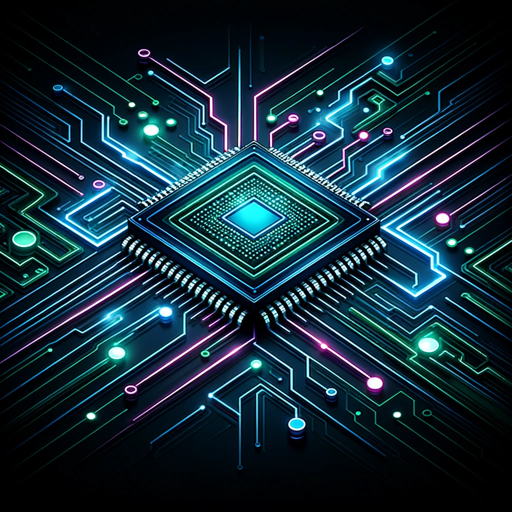
Topology
AI-powered tool for deep mathematical understanding

Logos Copfy
AI-Driven Logos for Your Brand

Physical Therapy
AI-driven recovery and wellness support.

Generador de Imágenes
AI-powered image creation for everyone

Sunorizotor
AI-driven lyrics tailored for you

Try GPT
AI-Powered Assistance for Every Task

- Social Media
- Digital Art
- Profile Pictures
- Personal Gifts
- Fun Projects
Frequently Asked Questions
What types of photos work best for creating a caricature?
High-resolution photos with clear, well-lit facial features work best. The subject's face should be fully visible, without significant obstructions like sunglasses or heavy shadows.
Can I customize the caricature’s style?
Yes, you can specify preferences such as emphasizing certain features or adding specific details like hats or glasses. The tool will take these into account to tailor the caricature to your liking.
Is there a cost to use Caricature Artist?
The basic service is free to try without any login required. Additional premium features or higher-resolution downloads may be available at a cost.
How long does it take to generate a caricature?
The process typically takes just a few moments. After uploading your photo and setting any preferences, the caricature is generated quickly for you to review.
Can I use the caricature for commercial purposes?
Usage rights depend on the terms provided during the download. Basic personal use is generally permitted, but for commercial purposes, check for any licensing details or restrictions.