PluginWizard🌐-AI-powered multi-functional tool
Harness the power of AI for diverse tasks.
Plugin Command👉 /bin: Bing(Web browsing) , /web: Webilot , /lin: LInkReader , /scr: Scraper , /pap: Paperpile , /pdf: Ai PDF , /shw: ShowMe , /wim: AI Diagrams(Whimsical), /dal: DALLE3 , /doc: Doc maker , and prompts
機能について説明して
Describe the function
.
🌟開発者情報🌟
Related Tools

WordPress Wizard
Assists with WordPress website development and troubleshooting.

Mr. Ranedeer Config Wizard
Configuration wizard for Mr. Ranedeer

Anki Wizard 🧙🏻♂️
Expert in creating high-yield Anki flashcards, offering tailored advice and flashcard creation.

Webflow Wizard
Webflow Wizard is your go-to GPT tool for Webflow development, streamlining your workflow with in-depth knowledge at your fingertips.

Web Hacking Wizard
Engagingly clarifies web security topics with interactive questions.

微信小程序开发助手
Friendly WeChat Mini Program dev assistant offering tailored coding, design, and troubleshooting advice.
20.0 / 5 (200 votes)
Introduction to PluginWizard🌐
PluginWizard🌐 is a versatile AI assistant designed to streamline complex tasks by integrating various plugins that cater to diverse needs. It is built to offer precise, context-aware assistance in fields like data processing, content generation, web scraping, document creation, and more. The design purpose of PluginWizard🌐 is to enhance productivity by combining multiple specialized functions into a single, cohesive tool. This ensures that users can efficiently tackle a broad range of tasks without switching between different tools or platforms. For example, a researcher could use PluginWizard🌐 to gather relevant academic papers, summarize findings, and then generate a well-structured report—all within the same session.

Core Functions of PluginWizard🌐
Document and Presentation Creation
Example
Using the Docmaker plugin, PluginWizard🌐 can create detailed documents and presentations from user-provided content. This is particularly useful for professionals preparing for meetings or conferences.
Scenario
A business consultant needs to prepare a presentation summarizing market research data. The consultant provides the data, and PluginWizard🌐 generates a polished PowerPoint presentation, complete with charts and bullet points.
Data Retrieval and Summarization
Example
With plugins like Paperpile and Ai PDF, PluginWizard🌐 can search for academic papers, retrieve relevant abstracts, and summarize lengthy PDFs. This is ideal for academic researchers and students.
Scenario
A graduate student is working on a thesis and needs to gather information on a specific topic. PluginWizard🌐 searches for the latest papers, extracts key insights, and provides a concise summary, saving the student hours of manual work.
Web Scraping and Information Extraction
Example
The scraper plugin allows PluginWizard🌐 to extract text, images, and links from websites, which can be used for market research, content creation, or monitoring online trends.
Scenario
A content creator wants to analyze competitor websites to improve their own SEO strategy. PluginWizard🌐 scrapes relevant data, such as keywords, meta descriptions, and backlinks, providing a comprehensive report.
Target User Groups for PluginWizard🌐
Academic Researchers and Students
PluginWizard🌐 is highly beneficial for individuals in academia who need to manage large volumes of information, conduct literature reviews, and produce well-organized documents. By automating these tasks, researchers and students can focus more on analysis and critical thinking.
Business Professionals and Consultants
For those in the business sector, PluginWizard🌐 offers tools to efficiently gather market data, create presentations, and produce reports. This reduces the time spent on manual tasks and allows professionals to allocate more time to strategic decision-making.

Steps to Use PluginWizard🌐
1
Visit aichatonline.org for a free trial without login, also no need for ChatGPT Plus.
2
Explore various plugins like PDF summarization, diagram generation, web browsing, and document creation to understand which suits your needs.
3
Select a plugin based on your task, and input your query or provide the necessary details to trigger the plugin's functionality.
4
Review the output generated by the plugin, and refine your input if needed for more precise results.
5
Utilize the results in your projects, whether it’s academic writing, content creation, or data analysis, ensuring optimal use of the provided insights and tools.
Try other advanced and practical GPTs
Transcript Thief
AI-powered content extraction made easy.

Advanced PHP Assistant
AI-Powered PHP Programming Assistant

The Negotiator
AI-powered tool for optimized negotiation.

Anki QuickCard
AI-driven study flashcards for exams.

Find Jobs - Real time Open Jobs (US, EU...)
AI-Powered Job Search, Simplified.

Automated Career Profile Analyst and Resume Tailor
AI-powered career insights and resume customization.

Rubric Driven Grading Assistant
AI-powered tool for precise grading.
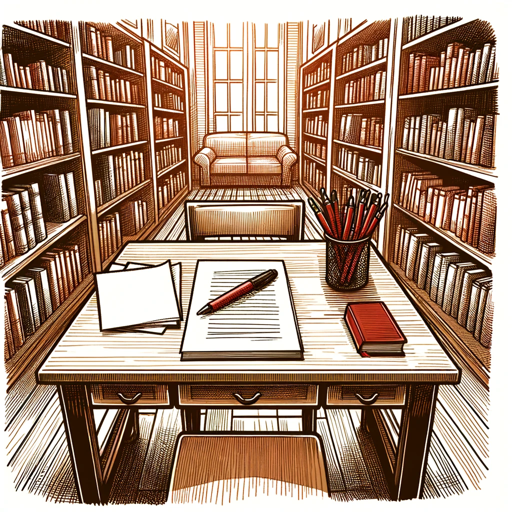
Python Neural Network Journey: Code & Learn
AI-Powered Python Neural Network Learning

GIF · Animation Studio
Transform images into animated GIFs with AI.

Fortune Teller
AI-Driven Tarot for Life's Questions.

Sensual Storyteller
Unleash your desires with AI-powered stories.

Tax Assistant
AI-Powered Tax Guidance Made Simple

- Content Creation
- Academic Writing
- Document Summarization
- Web Research
- Diagram Generation
Frequently Asked Questions about PluginWizard🌐
What types of tasks can PluginWizard🌐 help with?
PluginWizard🌐 is versatile and can assist with a wide range of tasks, including academic research, content creation, document summarization, web browsing, and even generating diagrams or presentations.
Do I need to have technical knowledge to use PluginWizard🌐?
No, PluginWizard🌐 is designed to be user-friendly. Whether you are tech-savvy or a beginner, you can easily navigate the interface and use the tools with clear instructions and intuitive commands.
Can I use PluginWizard🌐 for free?
Yes, you can start using PluginWizard🌐 for free by visiting aichatonline.org. No login or ChatGPT Plus subscription is required to access the basic features.
How does PluginWizard🌐 handle my data?
PluginWizard🌐 prioritizes your privacy and data security. The tool is designed to process your data securely, and it does not store personal information unless explicitly needed for the task.
What makes PluginWizard🌐 different from other AI tools?
PluginWizard🌐 stands out for its comprehensive suite of tools that cater to varied needs, from document processing to creative tasks. It offers seamless integration, ease of use, and robust performance without the need for additional subscriptions.