Video Summarizer-AI Video Summarization Tool
AI-powered YouTube Video Summarizer
Detailed YouTube video summaries with helpful emojis.
Related Tools

Video Summarizer
Video summarizer | video summaries, chat with Youtube video

Summarizer V2
TV show content processor with markdown-formatted recap, FAQ, and summary modes.

Video Summarizer
💯 Free YouTube Video Summarizer: Saves a lot of screen time by summarizing YouTube videos of multiple languages with timestamps. (YT Summarizer)

Free YouTube Summarizer
Extracts and summarizes YouTube video transcripts in any chosen language, removing language barriers. Converts the summaries into embeddable HTML articles for websites.

YouTube Video Summarizer
Provides concise, easy-to-read video summaries.

ㆍYouTube ⚡️ Fast Summaryㆍ
Summarize YouTube videos into key points. Just paste the video url. Free to use. No login required.
20.0 / 5 (200 votes)
Introduction to Video Summarizer
Video Summarizer is an advanced tool designed to extract and condense key information from YouTube videos into comprehensive and detailed summaries. The primary purpose of this tool is to help users quickly grasp the main points and essential content of videos without needing to watch them in their entirety. By providing structured summaries enhanced with emojis, Video Summarizer ensures that the nuances and important points are effectively communicated, making the content more engaging and easier to understand. For example, if a user wants to get the gist of a 30-minute educational video on climate change, Video Summarizer can break down the content into concise segments, highlighting key points like causes, effects, and mitigation strategies using emojis for emphasis.

Main Functions of Video Summarizer
Detailed Summaries
Example
A 20-minute tutorial on Python programming can be summarized to highlight major sections like variables, loops, and functions.
Scenario
A student preparing for an exam uses Video Summarizer to quickly review the core concepts from a series of programming tutorials.
Key Information Extraction
Example
A business presentation on market trends is condensed to underline critical data points, trends, and forecasts.
Scenario
A market analyst uses the tool to extract and review important statistics from lengthy webinars and presentations efficiently.
Enhanced Readability with Emojis
Example
A motivational speech is summarized with emojis representing key themes like perseverance, success, and hard work.
Scenario
A motivational speaker wants to create a quick overview of their speech to share on social media, using emojis to make it more engaging.
Ideal Users of Video Summarizer
Students
Students can use Video Summarizer to quickly review and comprehend educational videos, making their study sessions more efficient. This tool helps them focus on key concepts and critical information without spending excessive time watching full videos.
Professionals
Busy professionals benefit from Video Summarizer by extracting essential information from webinars, training sessions, and presentations. This allows them to stay informed and up-to-date with industry trends and knowledge without dedicating extensive time to video content.

How to Use Video Summarizer
Visit aichatonline.org for a free trial without login, also no need for ChatGPT Plus.
Begin by navigating to the website to access the Video Summarizer tool. No sign-in is required, and you can use the service for free even without a premium subscription.
Paste the YouTube video URL.
Copy the URL of the YouTube video you want to summarize and paste it into the designated field on the website.
Click on the 'Summarize' button.
After pasting the URL, simply click the button to generate a detailed summary of the video's content.
Review the summary.
Once the summary is generated, read through it to gain a comprehensive understanding of the video’s key points and details.
Utilize advanced options (if available).
Some advanced features like specific keyword searches or segment-based summaries may be available depending on your needs.
Try other advanced and practical GPTs
Creative Director GPT
AI-powered creativity at your fingertips.

Investment Co-Pilot
AI-powered insights for smarter investments.

Entrepreneur Mentor
AI-driven business insights for entrepreneurs.

Intermediate Microeconomics GPT
AI-Powered Learning for Microeconomics

Winning Proposal GPT
AI-Powered Proposals for Professionals
Apple SwiftData Complete Code Expert
AI-Powered SwiftData Solutions

UX GPT
Elevate your UX design with AI expertise.

📈 Info-Graphic Bot lv4.2
Transforming Data into Stunning Visuals.

Network Wiz
AI-powered network visualization tool.
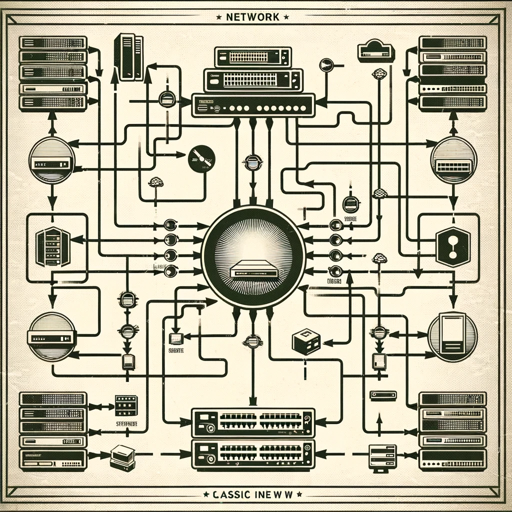
Coding Interview Coach
AI-powered interview preparation for tech success.

MANY-E 🌟 10X Image Generation 🌟
AI-powered Image Creation Simplified
情感对话大师——帮你回复女生
Elevate your conversations with AI-powered wit

- Academic Writing
- Market Research
- Content Review
- News Analysis
- Video Documentation
Q&A About Video Summarizer
What type of videos can Video Summarizer handle?
Video Summarizer can process a wide range of YouTube videos, from educational content and tutorials to news reports and entertainment. It’s designed to extract meaningful summaries from any video with spoken content.
Does Video Summarizer require a paid subscription?
No, you can use Video Summarizer for free through aichatonline.org without any need for a paid subscription or ChatGPT Plus. The service offers a free trial without login requirements.
Can I customize the output summary?
Yes, depending on the version of the tool you’re using, there may be options to customize the summary by focusing on specific keywords or topics within the video.
How accurate is the summarization?
Video Summarizer leverages advanced AI to provide highly accurate and detailed summaries. However, the accuracy can depend on the clarity of the audio, the complexity of the content, and other factors.
Is the tool suitable for non-English videos?
Yes, Video Summarizer can work with non-English videos, but the quality of the summary may vary depending on the language and availability of accurate transcription services.