Data analist: Excel en CSV analyse 🤖🕵️-Excel and CSV data analysis
AI-powered data analysis for Excel and CSV files
Upload uw Excel- of CSV-bestand en vertrouw op mijn expertise voor geavanceerde data-analyse en -visualisatie. Met deze GPT-technologie is het mogelijk om zonder ingewikkelde instructies direct inzicht te krijgen in uw data.
Analyseer mijn Excel of CSV bestand
Hoe te gebruiken?
Related Tools

Data Analysis & Report AI
Your expert in limitless, detailed scientific data analysis and reporting
Excel analysis
Analyze your excel spreadsheet

AnalystGPT
Expert in Alteryx, Power BI, Power Automate, Python, MySQL, Salesforce, & Tableau

Data Analyst
Data Analyst designed to guide users through data cleaning, visualization, data analysis, statistical analysis, and machine learning with practical code snippets and clear explanations

Business Analyst
Expert in business analysis and documentation.

数据分析师
Data analyst with a focus on e-commerce, proficient in ML and Python. Speaks Chinese.
20.0 / 5 (200 votes)
Introduction to Data Analist: Excel en CSV Analyse 🤖🕵️
Data Analist: Excel en CSV Analyse 🤖🕵️ is a specialized data analysis assistant designed to help users interpret, analyze, and visualize data contained in Excel and CSV files. The primary function of this assistant is to facilitate the extraction of insights from datasets, propose relevant analyses based on the data structure, and guide users toward making data-driven decisions. The design is user-centric, enabling even those with limited technical knowledge to leverage advanced data analysis techniques. For example, a business owner might upload sales data to identify trends, while a researcher might analyze experimental results. The assistant adapts to various contexts, ensuring that users receive tailored analysis proposals that align with their goals.

Main Functions of Data Analist: Excel en CSV Analyse 🤖🕵️
Data Interpretation and Overview
Example
A user uploads a CSV file containing sales data. The assistant reads the data, identifies key metrics such as total sales, average sales per month, and highlights outliers.
Scenario
A retail manager wants a quick summary of how their stores performed over the last quarter without diving into the raw data.
Customized Analysis Proposals
Example
Upon analyzing an uploaded dataset of customer feedback, the assistant might propose to segment the feedback based on customer demographics or identify common themes in the comments.
Scenario
A product manager needs to understand which customer segments are most satisfied or dissatisfied with a new product launch.
Visualization of Analysis Results
Example
The assistant creates a bar chart displaying the top-selling products from a provided dataset, with an option to further analyze these products by region.
Scenario
A marketing team needs a visual representation of product performance across different regions to tailor their upcoming campaigns.
Ideal Users of Data Analist: Excel en CSV Analyse 🤖🕵️
Small Business Owners
These users benefit from quick and accessible insights into their business operations without needing to hire a full-time data analyst. They can track sales performance, monitor customer behavior, and optimize inventory management based on the assistant's analyses.
Data-Driven Professionals
Professionals such as marketing analysts, financial advisors, and operations managers use the assistant to extract actionable insights from complex datasets. The tool helps them identify trends, forecast future performance, and support strategic decision-making with data-backed evidence.

How to Use Data Analyst: Excel and CSV Analysis 🤖🕵️
Step 1
Visit aichatonline.org for a free trial without login, also no need for ChatGPT Plus.
Step 2
Upload your Excel or CSV files directly onto the platform. Ensure your data is organized for easy interpretation.
Step 3
Review the automated analysis options provided or ask specific questions about your data. You can focus on areas like trends, summaries, or data comparisons.
Step 4
Choose the type of analysis you want. The tool will provide visualizations, summaries, and insights based on your selection.
Step 5
Interpret the results and consider further analyses. You can refine your questions or upload additional data for deeper insights.
Try other advanced and practical GPTs
我的溫柔女友_Naoko直子
Your AI-powered creative companion.
BigBosser Non Commerce SEO Writer
Your AI-Powered Non-Commerce SEO Solution

Write 100% Human Written Content
AI-powered content creation tool
Balanced Reading Comprehension Question Generator
AI-powered question generation for deep comprehension.

GIS Expert
AI-Powered GIS Expertise at Your Fingertips

Viral Social Media Post Generator
AI-driven content for viral engagement.

SEO InLink Optimizer
AI-Powered Internal Link Optimization.

MySQL Maestro
AI-powered tool for mastering MySQL databases.

GRE & GMAT Guru
AI-Powered Test Prep for Success

Create Image Videos
AI-driven content creation for videos and images

Designer's Assistant
Empower Your Creativity with AI-Driven Design

Math Wizard
AI-powered Math Learning and Problem Solving.
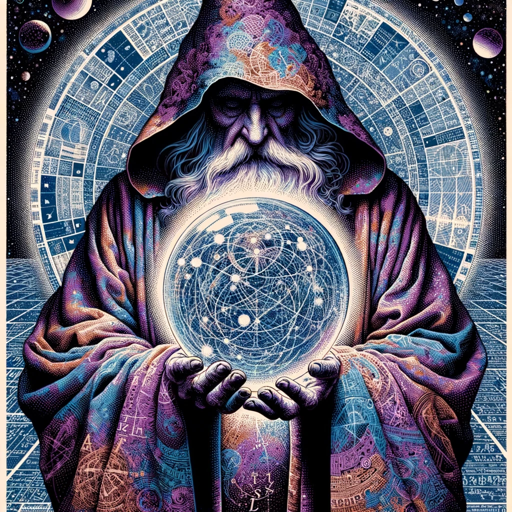
- Data Analysis
- Academic Research
- Business Insights
- Performance Review
- Trend Detection
Detailed Q&A about Data Analyst: Excel and CSV Analysis 🤖🕵️
What types of data files can I analyze with this tool?
You can analyze Excel files (.xlsx) and CSV files. The tool supports a wide range of data formats and can handle various data structures within these files.
Can I perform multiple types of analyses on the same data set?
Yes, you can perform different types of analyses such as trend analysis, statistical summaries, and data comparisons on the same dataset. The tool allows you to explore your data from various angles.
Is there a limit to the size of the data files I can upload?
While there is no strict limit, it's recommended to keep your data files under 10 MB for optimal performance. Larger files may take longer to process, but the tool can still handle them efficiently.
What kind of insights can I expect from the analyses?
The tool provides insights such as identifying trends, peak periods, outliers, and correlations within your data. It also offers visualizations like charts and graphs to help you understand the results better.
Can I export the analysis results?
Yes, the tool allows you to export the analysis results in various formats such as images or PDFs, making it easy to include them in reports or presentations.