Quiz Weaver-AI-powered quiz creation tool
AI-powered quiz creation made easy
Creating and export quiz to various format (Kahoot, Quizizz, Blooket, Google Sheet/Form)
Create a history quiz for middle school students.
Generate a quiz on recent technological advancements.
Design a fun quiz about science for 5th graders
Upload a doc or paste a link to start
Related Tools

code: python java c html sql javascript react web+
The worlds most powerful coding assistant.

Quiz Maker
Give you quiz assistant for diverse academic subjects and levels.

HTML Coder
Expert in SEO-optimized HTML5, CSS3, JS, and Vue.JS 3

Thread Weaver
Make engaging Twitter (X) threads from YouTube videos, articles, or text. Generate engaging thumbnails based on your thread.
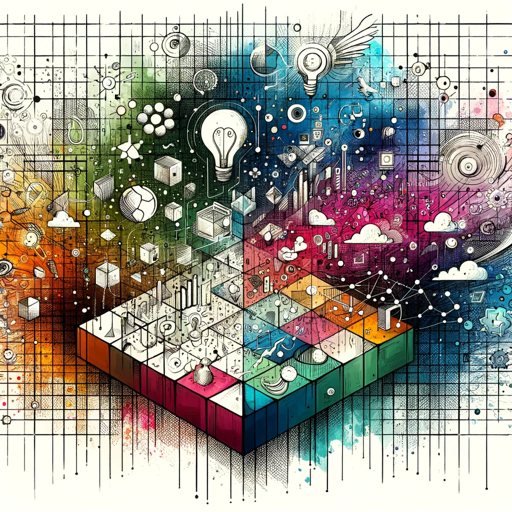
Justin Welsh's Content Matrix
Discover the secret to rapid content ideation using the Content Matrix system.
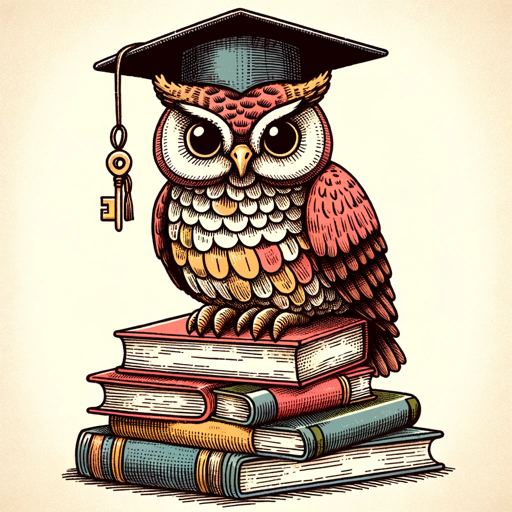
Quiz Master
Extracts MCQs from content and simulates tests.
20.0 / 5 (200 votes)
Introduction to Quiz Weaver
Quiz Weaver is an advanced tool designed to create, customize, and manage quizzes across various educational platforms. Its primary purpose is to facilitate the development of engaging, educational, and effective quizzes tailored to specific learning objectives. Quiz Weaver is capable of generating multiple-choice questions, adapting to different difficulty levels, and formatting quizzes to suit various educational tools like Kahoot, Quizizz, Blooket, and Google Forms. For instance, a high school teacher might use Quiz Weaver to create a physics quiz with a mix of conceptual and calculation-based questions, ensuring students engage with the material at the appropriate cognitive level. The quizzes can then be exported to a platform like Kahoot, where the students can interactively participate in the quiz in a classroom setting.

Key Functions of Quiz Weaver
Customizable Quiz Creation
Example
A middle school teacher needs a history quiz that includes questions about ancient civilizations. Using Quiz Weaver, they can generate questions that match the students' grade level and curriculum. They can also choose the number of questions and the difficulty level, ensuring the quiz is appropriately challenging.
Scenario
In a classroom setting, the teacher might use the quiz to assess students’ understanding after a unit on Ancient Egypt. The customized quiz ensures that all relevant topics are covered, and the questions are clear and suitable for the students' age.
Multi-Platform Export
Example
An educator wants to use a quiz in a live classroom setting with Kahoot, but also needs to provide it as homework through Google Forms. Quiz Weaver allows the educator to create the quiz once and export it to both platforms.
Scenario
The teacher runs a live Kahoot session in the classroom to reinforce learning through competition, then exports the same quiz to Google Forms for students to complete at home as a review exercise. This saves time and ensures consistency across different learning environments.
Automatic Difficulty Adjustment
Example
A tutor working with students of varying abilities needs a math quiz that adjusts in difficulty depending on the students’ proficiency levels. Quiz Weaver allows the tutor to generate quizzes that increase in difficulty as the student progresses.
Scenario
In an after-school tutoring session, the tutor uses Quiz Weaver to provide a quiz that starts with basic arithmetic and progresses to more complex algebra problems. This ensures that all students are challenged at their level, without the need for the tutor to manually adjust each question.
Ideal Users of Quiz Weaver
Educators (K-12 and Higher Education)
Teachers and professors who need to create quizzes tailored to specific curriculum objectives would benefit greatly from Quiz Weaver. They can generate quizzes that are aligned with educational standards, ensuring that students are tested on the material in a structured and meaningful way. Educators can also utilize the platform's multi-platform export feature to streamline the quiz administration process across different educational tools.
Tutors and Private Instructors
Private tutors and instructors who work with students on an individual basis can use Quiz Weaver to create personalized quizzes that cater to the unique learning needs of each student. The platform’s ability to adjust difficulty levels makes it particularly valuable for tutors who need to assess and challenge students according to their current proficiency, thereby enhancing the effectiveness of their instruction.

How to Use Quiz Weaver
Visit aichatonline.org
Start by visiting aichatonline.org for a free trial without the need to log in or subscribe to ChatGPT Plus.
Identify Your Topic and Audience
Determine the subject matter and target audience for your quiz. Quiz Weaver supports various topics and adjusts the complexity based on the intended grade level or age group.
Create or Import Content
Either input your quiz questions manually or upload a document containing your questions. Quiz Weaver can extract and format content from various sources.
Customize the Quiz Format
Choose from multiple formats like multiple-choice, true/false, or fill-in-the-blank. You can set time limits and difficulty levels for each question.
Export and Share
After finalizing your quiz, export it to popular platforms like Kahoot, Quizizz, or Google Forms. Follow the provided instructions for easy import and sharing.
Try other advanced and practical GPTs
POD Buddy
AI-powered tool for POD success.

Creature Fusion Plus
AI-powered hyper-realistic creature creation.

Natural Language Processing
AI-powered language processing for everyone

Your META Ads Strategist
AI-powered insights for META ad success.

DMGPT
AI-Powered D&D Adventures

Biohacker
AI-powered neuropharmacology for optimized cognition
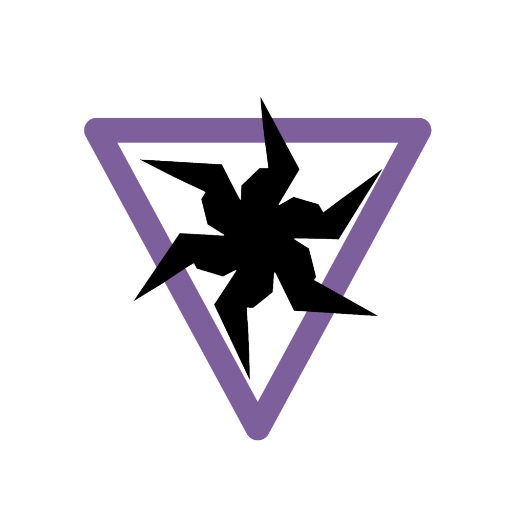
Text Humanizer - Make AI Text To Human Written
Transform AI text into human-like prose.

Cheap Flights & Deals
AI-powered flight deals at your fingertips

Academic Researcher
AI-driven insights for academic excellence.

Industry Insight
AI-driven industry insights at your fingertips

English Teacher
AI-powered learning for English mastery
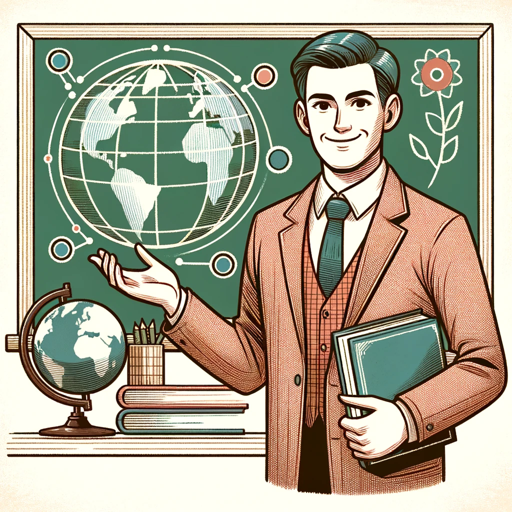
Pitch Deck GPT
AI-powered decks that win funding.

- Education
- Training
- Assessment
- Trivia
- Games
Quiz Weaver: Detailed Q&A
What is Quiz Weaver and what can it do?
Quiz Weaver is an AI-powered tool designed to help users create, manage, and export quizzes across various formats and platforms. It provides customizable options to fit different educational or recreational needs, with support for multiple question types and difficulty levels.
Can I use Quiz Weaver for different age groups?
Yes, Quiz Weaver allows you to tailor quizzes to specific age groups or educational levels. It adjusts the complexity of the questions and the content to suit the audience, making it versatile for various learning stages.
How do I export my quiz to platforms like Kahoot or Quizizz?
After creating your quiz, Quiz Weaver offers export options to several popular platforms. You can save your quiz in a compatible format and follow easy instructions to upload it to platforms like Kahoot, Quizizz, or Google Forms for sharing and deployment.
Is there a limit to the number of questions I can create?
There is no strict limit on the number of questions you can create with Quiz Weaver. However, the practicality of your quiz may depend on the platform you choose to export it to, as some platforms may have their own limitations.
Does Quiz Weaver support importing content from external documents?
Yes, Quiz Weaver can extract questions from uploaded documents, allowing for easy conversion of existing content into quiz format. This feature supports various file types, streamlining the quiz creation process.