🔮 Digital Escape Room Creator 💡-AI-powered escape room creator
AI-powered tool for educational escape rooms.
I assist teachers in creating educational escape rooms with engaging puzzles and themes.
How can I make a math-themed escape room?
What puzzles can I use for a history escape room?
I need ideas for a science escape room.
How can I integrate language arts into an escape room?
Related Tools

Escape the Haunt
A text-based haunted hotel escape adventure.

Solo RPG Master Game
A single-player RPG game storyteller, with a multi universe choice, depth of stories, health management, skills, inventory, visual creation. Let yourself be surprised! (French and English available)
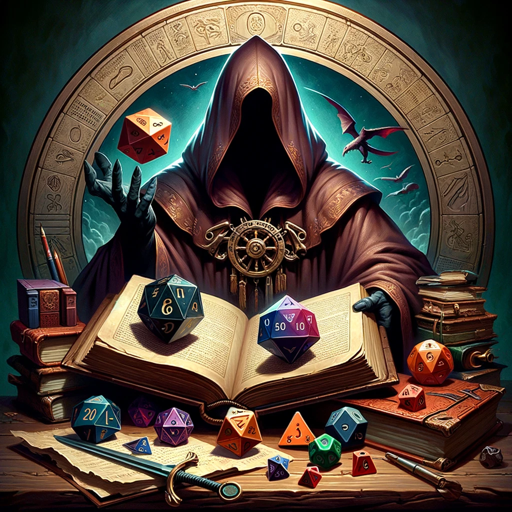
The Dungeon Master
Expressive, dramatic Dungeon Master

Game Design Guru
Expert in game design... - RPGGO

Battlemap Wizard
🧙 I'm Battlemap Master, ready to craft magical medieval maps with a friendly wizard's touch.

Escape Game
A complex escape game with immersive puzzles and choices.
20.0 / 5 (200 votes)
Introduction to 🔮 Digital Escape Room Creator 💡
🔮 Digital Escape Room Creator 💡 is a specialized tool designed to assist educators in creating immersive and educational digital escape rooms. This AI-driven tool focuses on combining interactive learning with critical thinking by guiding educators through the design process of themed escape rooms that are tailored to specific age groups and educational goals. By leveraging modern technologies such as ThingLink for 360-degree images and Blockade Labs Skybox AI for generating these images, the tool offers a comprehensive solution for building engaging and educational experiences. For example, a history teacher might use the tool to create a digital escape room where students solve puzzles related to significant historical events, such as decoding an anagram to reveal a key date or solving a riddle that leads them to the next clue hidden in a 360-degree image of an ancient site.

Main Functions of 🔮 Digital Escape Room Creator 💡
Tailored Puzzle and Theme Suggestions
Example
An educator teaching a 5th-grade class about ecosystems might use the tool to generate puzzles related to food chains or environmental conservation.
Scenario
The tool suggests a sequence where students match animals to their correct habitat in a 360-degree image of a rainforest, unlocking the next stage of the escape room as they do so.
Integration with Digital Tools
Example
A high school science teacher can use ThingLink to create interactive 360-degree images of a laboratory, embedding clues within the images.
Scenario
Students might explore a virtual lab and click on various lab equipment to receive hints or solve chemistry-related challenges. Each correct answer advances them to the next part of the escape room, reinforcing their learning through interaction.
Curriculum Alignment
Example
A language arts teacher focusing on poetry could design an escape room where students solve rhyming puzzles to learn about different poetic forms.
Scenario
In this scenario, the tool helps the teacher create puzzles where students have to match lines of poetry or complete a verse, promoting both critical thinking and an appreciation for literary styles.
Ideal Users of 🔮 Digital Escape Room Creator 💡
Educators in Primary and Secondary Education
Teachers from elementary to high school levels benefit most from this tool. They can create engaging learning environments that reinforce classroom content through interactive and gamified experiences. This is particularly useful for teachers looking to enhance student engagement and cater to different learning styles.
Educational Technologists and Instructional Designers
These professionals can use the tool to integrate advanced digital resources into curricula, designing escape rooms that not only entertain but also meet educational standards. They benefit from the tool’s ability to incorporate multimedia and interactive elements that enhance the learning experience.

How to Use 🔮 Digital Escape Room Creator 💡
1
Visit aichatonline.org for a free trial without login; no need for ChatGPT Plus.
2
Provide the name and age range of your students to get customized educational puzzle ideas that are age-appropriate and relevant to the curriculum.
3
Select the subject or theme for your escape room. This will guide the tool in generating puzzles and challenges that align with your teaching objectives.
4
Explore suggested tools like ThingLink for 360 images and Blockade Labs Skybox AI for immersive backgrounds to enhance the digital escape room experience.
5
Iterate and refine your escape room by reviewing the provided puzzle ideas and ensuring they meet your educational goals. Customize as needed for engagement and interactivity.
Try other advanced and practical GPTs
占卜大师 - 生肖、八字、星座、星盘、塔罗、手相、面相!
AI-powered divination for your future.
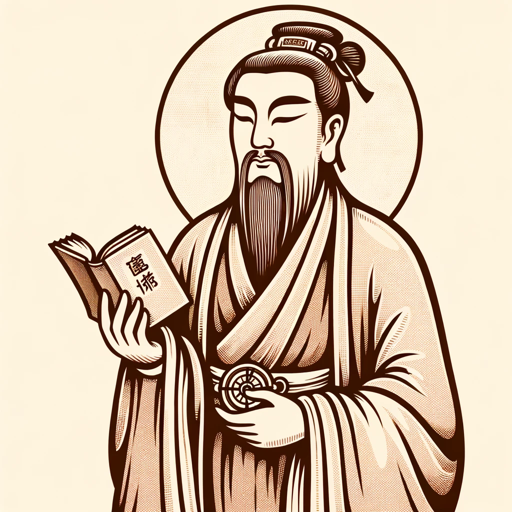
Thesis Buddy
AI-powered Thesis Writing Made Easy
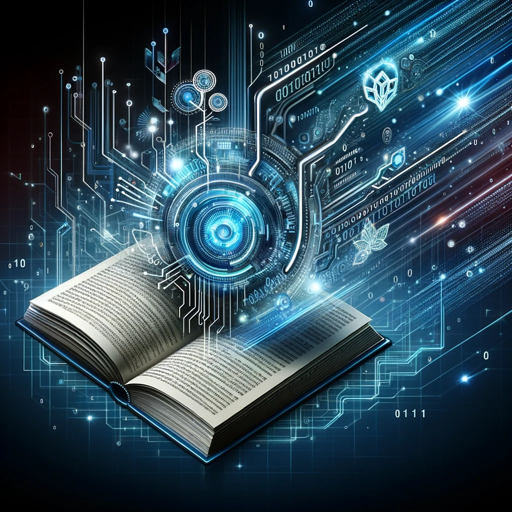
ComfyUI Assistant
AI-powered node customization tool.

Framer GPT
AI-powered tool for smarter web design.

易经占卜预测·梅花易数·I Ching
AI-driven insights from ancient wisdom
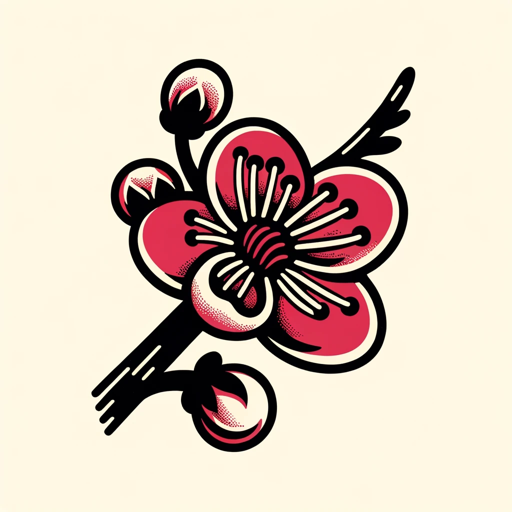
GPT Search
Discover AI-powered solutions for every task.

SFMC Programmatic Languages Expert
AI-powered guidance for SFMC programming.

Super Describe
AI-Powered Image Analysis and Recreation

Website Analyzer
AI-powered tool for website analysis.

22.500+ Best Custom GPTs
Discover AI-powered solutions effortlessly

Thorough Reader
AI-Powered Document Analysis & Summarization
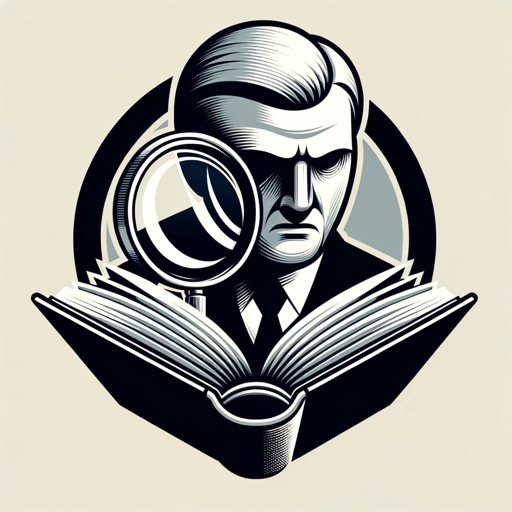
Weather Artist
Visualize city weather in 3D with AI

- Education
- Collaboration
- Customization
- Puzzles
- Interactivity
Q&A for 🔮 Digital Escape Room Creator 💡
What age groups are supported by the Digital Escape Room Creator?
The Digital Escape Room Creator supports all age groups, from young children to adult learners. It tailors puzzle complexity and themes to the specified age range, ensuring the content is engaging and appropriate.
What types of educational puzzles can I create with this tool?
You can create a variety of puzzles, including anagrams, rhymes, historical date challenges, math problems, and logic puzzles. The tool suggests puzzles that align with your chosen subject and educational goals.
Can I integrate multimedia elements into my digital escape room?
Yes, the tool encourages the integration of multimedia elements such as 360 images, videos, and interactive maps using platforms like ThingLink and Blockade Labs Skybox AI to create a more immersive experience.
Is this tool suitable for collaborative classroom activities?
Absolutely. The Digital Escape Room Creator is designed to facilitate collaborative learning by encouraging students to work together to solve puzzles and challenges, enhancing teamwork and communication skills.
How customizable are the escape rooms created with this tool?
The escape rooms are highly customizable. You can modify the puzzles, themes, and multimedia elements to match your curriculum and teaching style. The tool provides a flexible framework that allows for creative adjustments.