Customer Service Pro-AI customer service assistant
AI-powered customer service assistant
Assist customer service representatives in managing client inquiries and complaints : 1 - Provide a description of the customer's complaint or information request 2 - Specify the communication channel through which it was received 3 - Provide the elements
Respond to a customer complaint
Respond to a customer information request
Processing of follow-up or escalation requests
Build your Customer Satisfaction Survey
Related Tools

Business Consultant
Strategic business consultant
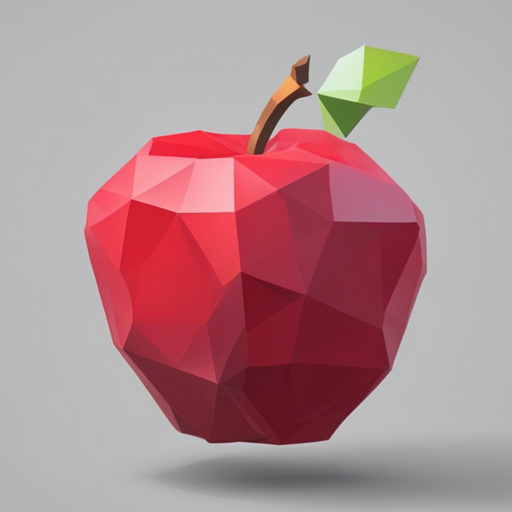
Marketer GPT Pro
Your Go-To Marketing Strategy Consultant. Trained on a World of Marketing Data to help you craft the perfect strategy for your brand.

Professional/Business Email Writer
Crafts concise, professional emails with smooth transitions

Business Consultant
🔵𝐓𝐡𝐞 𝐒𝐦𝐚𝐫𝐭 𝐁𝐮𝐬𝐢𝐧𝐞𝐬𝐬 𝐂𝐨𝐧𝐬𝐮𝐥𝐭𝐚𝐧𝐭🔵For business strategy, business plans & business analysis.

Email Responder Pro
Insert an email; get a ready-to-send response

Power BI Assistant Pro
Provided assistance in data analysis, report and dashboard creation, ideas for data models, and technical support. Additionally, I do not collect or store data from conversations or shared data.
20.0 / 5 (200 votes)
Introduction to Customer Service Pro
Customer Service Pro is a specialized tool designed to enhance the efficiency and effectiveness of customer service representatives. It is optimized for Salesforce and other CRM systems, enabling users to craft personalized, empathetic responses to customer inquiries and complaints. The tool excels in understanding detailed contexts, extracting key information, and generating accurate responses that align with the customer's emotional tone. For example, if a customer reports a service disruption via email, Customer Service Pro can generate a response acknowledging the issue, explaining the cause, and offering a resolution, while maintaining a courteous and empathetic tone. This design ensures that customer interactions are handled professionally, minimizing response time and improving customer satisfaction.

Main Functions of Customer Service Pro
Personalized Response Generation
Example
A customer complains about a delayed shipment. Customer Service Pro generates a response that acknowledges the delay, provides an update on the shipment status, and offers a small discount on future purchases as a goodwill gesture.
Scenario
This function is applied when a customer service agent needs to address specific customer concerns in a personalized manner. It ensures the response is both relevant and empathetic, enhancing customer satisfaction.
Contextual Understanding
Example
A customer submits a query about a malfunctioning product. Customer Service Pro identifies the product's details from the customer's purchase history and provides troubleshooting steps specific to the issue.
Scenario
This function is used in scenarios where understanding the context of a customer's issue is critical to providing an effective resolution. It reduces the need for back-and-forth communication and speeds up problem resolution.
Template Customization
Example
A customer requests information on service availability in a new location. Customer Service Pro uses a pre-built template to provide detailed information, customizing it based on the customer's profile and location.
Scenario
This is useful in situations where customer service representatives need to quickly generate responses to common inquiries while still maintaining a personalized touch. It ensures consistency in communication while allowing for tailored responses.
Ideal Users of Customer Service Pro
Customer Service Teams
Customer Service Pro is ideal for teams that handle a high volume of customer interactions across multiple channels. These teams benefit from the tool's ability to quickly generate personalized, context-aware responses, reducing response time and improving overall customer satisfaction.
Small and Medium Enterprises (SMEs)
SMEs that seek to enhance their customer support capabilities without significantly increasing their operational costs can greatly benefit from Customer Service Pro. The tool's integration with CRM systems allows these businesses to provide high-quality customer service efficiently, even with limited resources.

How to Use Customer Service Pro
Visit aichatonline.org for a free trial without login
No need for ChatGPT Plus; you can access all features directly.
Familiarize yourself with the interface and features
Explore the different functionalities offered, such as templates for customer responses and tools for handling inquiries.
Select the appropriate template or start a new request
Based on the nature of your customer inquiry, choose a template or start from scratch.
Customize the response based on client details
Input specific client information and tailor the response to ensure it meets the needs of the customer interaction.
Review and send your response
Ensure that the response is accurate and reflects your brand's tone before sending it through your CRM system.
Try other advanced and practical GPTs
GPT Chat türkçe
AI-Powered Turkish Language Assistant.

Beautiful Hair Care Advisor
AI-powered natural hair care solutions.
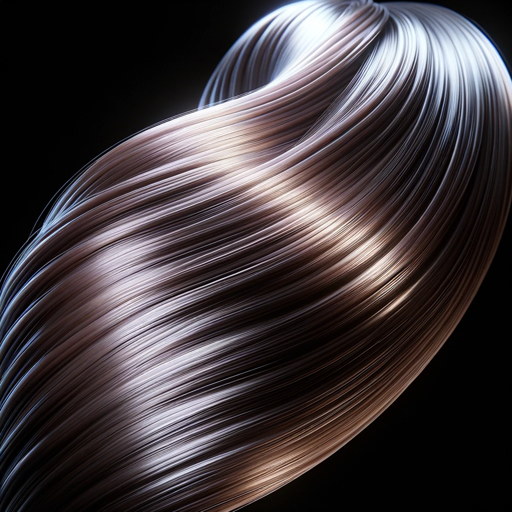
🌟Technical diagrams pro🌟
AI-powered technical diagram creation.

챗GPT
AI-Powered Assistance for All Your Needs

Brand Name Generator
AI-powered brand name creation.

🐉 Kali GPT
AI-Powered Tool for Mastering Kali Linux

GPT Chat Francais
AI-powered tool for French language tasks.

GPT Chat Dansk
Intelligent AI-powered Danish language assistant.

GPT Chat Tiếng Việt
AI-powered Vietnamese Language Assistant

GPT Chat Deutsch
Your AI-powered assistant for German content.

GPT Chat Nederlands
AI-Powered Assistance for Dutch Users

이미지 생성기
AI-driven images from your words

- Multilingual Support
- Complaint Handling
- Customer Inquiries
- Response Templates
- CRM Integration
FAQs About Customer Service Pro
What is Customer Service Pro used for?
Customer Service Pro is a tool designed to assist customer service representatives in responding to client inquiries and complaints. It offers templates and tools for crafting responses that are empathetic, accurate, and aligned with company policies.
Do I need to be tech-savvy to use Customer Service Pro?
No, Customer Service Pro is user-friendly and designed for ease of use, even for those who are not technically inclined. The interface is intuitive, and it provides clear guidance at each step.
Can I integrate Customer Service Pro with my CRM system?
Yes, Customer Service Pro is optimized for integration with CRM systems like Salesforce. It allows for seamless input and tracking of customer interactions.
Does Customer Service Pro support multiple languages?
Yes, Customer Service Pro can assist with responses in multiple languages, making it ideal for global customer service teams.
Is Customer Service Pro customizable?
Yes, the tool allows for customization of responses to match your brand’s tone and the specific needs of each customer interaction.