Professional Photo Enhancer-AI-powered image enhancer
Elevate your professional image with AI.
Enhances photos for professional profiles.
Turn this selfie into a professional photo.
Can you add a suit to this picture?
Make my photo LinkedIn-ready.
Improve the lighting on my face.
Related Tools

Photoshop
Your virtual Photoshop guru, guiding you in digital art with humor and expertise.

Photo Restoration, Photo Enhancer
Restore old pictures, restore old photos, restore face photos, and enhance the quality of any picture.

photo editor
Edits photos with color changes and artistic effects

Photo Editor & Beautifier 🌟
🔥 Easily edit and beautify images 🌈, all with simple English words. 😄 Please upload your picture as a file. It's recommended to compress into a zip file for upload.

Image Enhancer Pro
Analyze an image, describe it and create an image with the description with Dall-E 3.

Photo Pro
Transforms personal photos into professional LinkedIn or email profile pictures.
20.0 / 5 (200 votes)
Introduction to Professional Photo Enhancer
Professional Photo Enhancer is a specialized AI tool designed to enhance and optimize photographs of individuals for professional purposes, such as LinkedIn profiles, corporate headshots, or CV images. The primary focus of the tool is to improve the visual quality of the image by adjusting elements like lighting, attire, and overall presentation, ensuring that the subject's face remains clear and recognizable. By improving these aspects, Professional Photo Enhancer helps individuals present a polished and professional appearance in their photos. For example, if someone has a poorly lit photograph with a casual outfit that doesn't suit a professional environment, the tool can brighten the image, adjust the clothing to something more suitable, and maintain the natural look of the individual.

Main Functions of Professional Photo Enhancer
Lighting Enhancement
Example
Brightening an underexposed photo where the face is poorly lit.
Scenario
A user uploads a photo taken in a dimly lit room where their face is not clearly visible. The tool automatically enhances the lighting, focusing on illuminating the face evenly, making it more suitable for a professional setting.
Attire Adjustment
Example
Changing a casual shirt into a formal suit and tie.
Scenario
A user has a profile picture where they are wearing a t-shirt, which might not convey the desired professionalism. The tool can replace the t-shirt with a more formal outfit, such as a suit and tie, suitable for business environments.
Facial Clarity Optimization
Example
Sharpening the image to ensure facial features are clear and recognizable.
Scenario
A user’s photo is slightly blurry, making it difficult to discern their facial features. The tool enhances the image’s sharpness, focusing particularly on the face, ensuring it is clear and well-defined.
Ideal Users of Professional Photo Enhancer
Job Seekers and Professionals
Individuals who are looking to create or update their professional profiles on platforms like LinkedIn or on their CVs. These users benefit from having a polished, professional-looking photo that enhances their online presence and first impressions.
Corporate Entities and HR Departments
Companies and HR departments that require standardized, professional images of their employees for use in internal directories, company websites, or marketing materials. This group benefits from the tool's ability to quickly and uniformly enhance multiple photos, ensuring a consistent and professional brand image.

How to Use Professional Photo Enhancer
Visit aichatonline.org
Access the Professional Photo Enhancer tool for a free trial without needing to log in or subscribe to ChatGPT Plus.
Upload Your Image
Select and upload the image you want to enhance. Ensure the image is clear and includes the subject’s face for the best results.
Choose Enhancement Options
Specify the enhancements you need, such as improving lighting, adjusting the background, or applying professional attire. Review the options available to tailor the image to your needs.
Preview and Adjust
Preview the enhanced image and make any necessary adjustments. The tool allows you to tweak the enhancements before finalizing the output.
Download the Final Image
Once satisfied with the enhancements, download the high-resolution image. The tool provides the option to download in various formats suitable for different professional platforms.
Try other advanced and practical GPTs
Company Name Generator
AI-Powered Naming for Your Business.

Company Researcher
Unleash the power of AI-driven company insights.

Quimica General
AI-powered chemistry resource for students
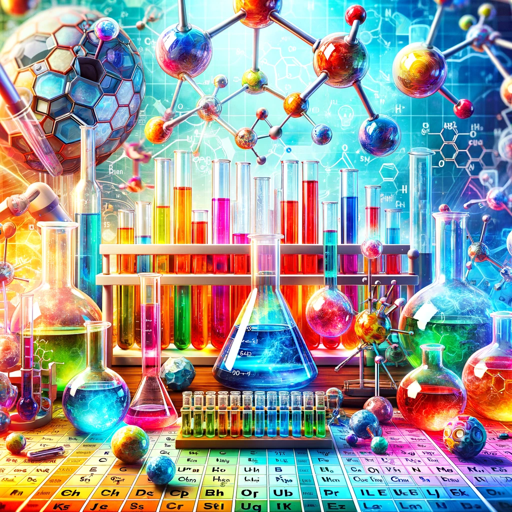
Sport Bet Bot 2.0
AI-Driven Insights for Winning Bets

Performance Review GPT
Empowering effective performance reviews with AI.

Citation and Reference Finder
AI-powered tool for accurate citations.

Social Media Caption Wizard
AI-powered captions for every post.

Concept Map
AI-powered text-based mind mapping tool

Concept Art
Bring your ideas to life with AI-powered concept art.

Income Stream Surfer's General ContentGPT
AI-Powered Content Creation, Simplified.

Digital Signal Processing Tutor
AI-powered learning for DSP students

Charles - the ultimate horse racing analyst
AI-powered Horse Racing Expert

- Social Media
- Portfolio
- Profile Photo
- Corporate Portrait
- Resume
FAQs about Professional Photo Enhancer
What types of images can be enhanced?
The tool is optimized for images containing a clear view of a person’s face, typically for professional profile photos. It works best with images where the subject's face is well-lit and centered.
Can I use this tool for free?
Yes, you can use Professional Photo Enhancer for free at aichatonline.org without needing to log in or subscribe to any service.
What enhancements can be applied?
The tool can improve facial lighting, enhance background settings, adjust attire to professional standards, and provide overall photo clarity. These adjustments help create a polished, professional look.
Is the enhanced image downloadable in high resolution?
Yes, once the image is enhanced, you can download it in high resolution, making it suitable for various professional uses such as LinkedIn profiles or company websites.
Does the tool support batch processing?
Currently, the tool is designed for individual image enhancements, allowing users to focus on perfecting one image at a time. Batch processing may be considered for future updates.