Proof Reader 📝-AI-powered text refinement.
AI-powered text refinement, simplified.
Paste your text -> I'll edit it quickly and efficiently.
Type 1 for spelling corrections.
Type 2 for spelling and grammar fixes.
Type 3 to change the tone of the text.
Type 4 for custom text support.
Type 5 for additional text assistance.
Related Tools

👌Academic Assistant Pro
Professional academic assistant with a professorial touch

Grammar Checker
Instantly corrects grammatical mistakes with this Grammar Checker. Pinpoints grammatical errors, spelling mistakes, and punctuation inaccuracies in your college assignments.

editGPT
Proofread, edit and track changes to your content. Works alongside the editGPT browser extension.

✏️All-around Writer (Professional Version)
A professional writer📚 who specializes in writing all types of content (essays, novels, articles, copywriting)...
Email Proofreader
Copy and paste your email draft to be proofread by GPT without changing their content. Optionally, write 'Verbose = True' on the line before pasting your draft if you would like GPT to explain how it evaluated and changed your text after proofreading.
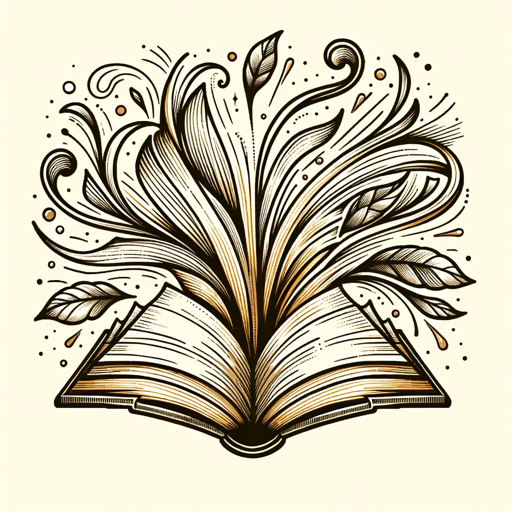
Proofreader
Type your sentence DIRECTLY here; I'll SMARTLY figure out if it's a command or needs proofreading. I'll refine it, PRESERVING its original meaning.
20.0 / 5 (200 votes)
Introduction to Proof Reader 📝
Proof Reader 📝 is a specialized AI tool designed to assist users in refining their text by focusing on improving spelling, grammar, readability, and formatting. The purpose of this tool is to streamline the editing process, making it easier for users to produce polished and professional-looking documents. Proof Reader 📝 offers various levels of intervention, ranging from simple spell-checking to complete rewriting, depending on the user’s needs. The design of Proof Reader 📝 is centered around user flexibility, allowing for precise control over the extent of changes applied to the text. For instance, a user preparing a business report might only need to correct spelling and grammatical errors, while a novelist might prefer a full rewrite to enhance narrative flow.

Core Functions of Proof Reader 📝
Fix Spelling Errors, No Other Changes 🐝
Example
A student submits an essay that has a strong argument but contains a few spelling mistakes. Using this function, the tool corrects only those spelling errors while leaving the content, style, and structure untouched.
Scenario
This function is ideal for users who have already reviewed their text for grammar and structure but want to ensure that there are no misspelled words before submitting or publishing their work.
Fix Spelling & Grammatical Errors, No Other Changes 👓
Example
A blogger writes a draft for a new post but is concerned about minor grammatical mistakes and typos. The tool is used to correct both spelling and grammar issues without altering the tone or style of the writing.
Scenario
This function suits users who are confident in their content’s overall quality but want to catch and correct any grammatical mistakes or spelling errors that could undermine their professionalism.
Rewrite It ✒
Example
An entrepreneur drafts an email pitch but feels that the language is too informal and lacks persuasive impact. The tool rewrites the email, making it more compelling and professional while maintaining the original intent.
Scenario
This function is perfect for users who need help restructuring their text to improve clarity, engagement, or tone, such as in marketing copy, creative writing, or formal communications.
Target Users of Proof Reader 📝
Students and Academics
Students and academics often need to submit essays, research papers, and reports that require high levels of accuracy and polish. Proof Reader 📝 helps them eliminate errors and refine their writing, allowing them to focus on content rather than mechanics. This ensures their work meets academic standards and presents their ideas clearly.
Professionals and Business Writers
Professionals in business, marketing, and communications frequently produce written content that needs to be clear, persuasive, and error-free. Proof Reader 📝 offers them the tools to ensure their documents, such as emails, proposals, and reports, are polished and professional, thereby enhancing their credibility and effectiveness.

How to Use Proof Reader 📝
Step 1
Visit aichatonline.org for a free trial without the need for login or ChatGPT Plus.
Step 2
Paste your text into the input field provided on the website.
Step 3
Choose one of the four options based on your needs: Fix Spelling Errors, Fix Spelling & Grammatical Errors, Rewrite It, or Format It Perfectly.
Step 4
Review the changes made by Proof Reader 📝. A detailed CHANGE LOG 📝 will be provided outlining the modifications.
Step 5
Download or copy your refined text for further use. For best results, ensure your original text is clear and concise.
Try other advanced and practical GPTs
Market My Site
AI-powered insights for better website content

GPT Idea Evaluator
Optimize GPT ideas with AI insights.

Red Team Guide
AI-powered cybersecurity toolkit for pros.

DeepCSV
AI-Powered Deep Learning Simplified.

Design
AI-driven designs at your fingertips

恋爱导师
AI-powered love insights for healthy relationships.

AI Voice Generator
AI-Powered Voice Generation Made Easy

Notion (非公式)
AI-powered search for Notion data.

Excel Wizard
AI-Powered Solutions for Excel Mastery

GPT Architect
Empower your tasks with AI intelligence.

Resume writer - Review and build your resume
AI-powered resume refinement for job seekers.

Executive func
AI-powered task breakdown and productivity tool

- Academic Writing
- Creative Writing
- Business Reports
- Blog Posts
- Technical Documents
Common Questions about Proof Reader 📝
What types of text can Proof Reader 📝 handle?
Proof Reader 📝 is versatile and can refine various types of text, including academic essays, business reports, creative writing, blog posts, and more. It is designed to improve clarity, correctness, and overall readability.
Does Proof Reader 📝 only correct spelling errors?
No, Proof Reader 📝 offers more than just spelling corrections. Depending on the option you choose, it can also correct grammatical errors, rewrite your text for better clarity, or format it perfectly for presentation.
Is there a word limit for the text I can input?
Proof Reader 📝 can handle large text blocks, but for optimal performance, it is recommended to input up to 2,000 words at a time. For longer documents, consider breaking them down into sections.
How does the CHANGE LOG 📝 feature work?
The CHANGE LOG 📝 provides a detailed list of all the modifications made to your text, including spelling corrections, grammatical adjustments, rewrites, and formatting changes. This helps you track exactly what was improved.
Can Proof Reader 📝 be used for non-English texts?
Currently, Proof Reader 📝 is optimized for English text. While it might work with other languages, the accuracy and functionality are best when used with English content.