卡通头像生成器-AI-powered cartoon avatar generator
Transform your selfies into stunning cartoon avatars with AI
上传一张自己的自拍照片,生成社交媒体卡通头像
只需上传个人图片即可
公众号:AI洞察笔记
Related Tools
Load More
Cartoon Me
Specializes in turning photos into unique cartoons.
Cartoonize Me 👉 Image to Cartoon
The best free and easy Pixar style caricature maker GPT. AI designer to turn human faces from camera photo or profile picture into custom cartoon drawing. Cartoonify me is a converter and creator that turns any face into cute 2D or 3D color animation pain

Portrait Cartoonator
Turns your photos into cartoon-style portraits. Just upload a photo, and the app automatically starts.

Profile Picture Generator
Realistic profile picture creator from descriptions or photos.
似顔絵ジェネレーター
似顔絵を書くAI

美女生成器
做你所想
20.0 / 5 (200 votes)
Introduction to 卡通头像生成器
卡通头像生成器 is an AI-powered tool designed to convert real-life portraits into cartoon-style avatars. It leverages advanced image recognition capabilities to analyze a user's facial features from a selfie and then generates a stylized cartoon avatar based on these features. The tool is particularly focused on creating avatars that are suitable for use on social media platforms, offering a blend of fun and personalized expression. By focusing on characteristics such as gender, age, and ethnic traits, 卡通头像生成器 aims to provide avatars that not only resemble the user's physical appearance but also convey their personality or desired self-image. For instance, a young professional might use a sleek, modern avatar for their LinkedIn profile, while a teenager might prefer a more vibrant and playful cartoon character for platforms like Instagram or TikTok.

Key Functions of 卡通头像生成器
Facial Feature Recognition
Example
When a user uploads a selfie, the tool scans the image to detect key facial features such as eyes, nose, mouth, and face shape.
Scenario
A user uploads a clear photo of their face. The generator identifies that they have round glasses, a broad smile, and short curly hair. The resulting avatar reflects these specific traits, ensuring the cartoon version closely matches the user's real appearance.
Customizable Cartoon Avatars
Example
The tool offers customization options, such as adjusting the background color or adding accessories like hats or glasses.
Scenario
A user creating an avatar for a professional setting chooses a solid, neutral background and adds a pair of stylish glasses to their avatar, enhancing the professional and polished look.
Age and Gender Specific Styling
Example
The generator adapts its style to match the user's age and gender, ensuring that the avatar is appropriate and appealing.
Scenario
A child’s selfie is transformed into a cute and playful cartoon with exaggerated, innocent eyes, while an adult woman’s selfie might result in a sophisticated avatar with elegant features.
Ideal Users of 卡通头像生成器
Social Media Enthusiasts
Individuals who are active on social media platforms and wish to express their personality through unique, customized avatars. They benefit from the tool by creating a consistent and appealing online presence across different platforms, using avatars that reflect their mood or personal brand.
Content Creators and Influencers
Content creators and influencers who need eye-catching avatars to stand out in a crowded digital space. They can use 卡通头像生成器 to create avatars that are instantly recognizable and aligned with their content theme, helping them build a strong and memorable personal brand.

How to Use 卡通头像生成器
1
Visit aichatonline.org for a free trial without login, also no need for ChatGPT Plus.
2
Upload a clear selfie photo. Make sure your face is well-lit and centered for optimal results.
3
Allow the tool to analyze your facial features. This may take a few moments, depending on the complexity of the image.
4
Once the analysis is complete, the tool will generate a cartoon avatar based on your appearance, adjusting the background to a bright, solid color.
5
Download or share your new cartoon avatar directly from the site. You can use it for social media, messaging apps, or other personal uses.
Try other advanced and practical GPTs
文章写作润色大师
AI-Powered Writing Enhancement

Midjourney提示词Prompt大师
Empowering your creativity with AI prompts.

Mind Map Generator
AI-powered tool for visualizing ideas.

Essay Writer
AI-powered tool for academic excellence.
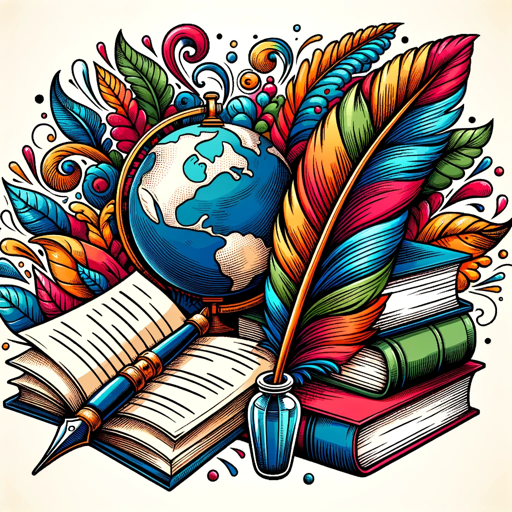
Integral Calculator
AI-powered integration tool for all levels
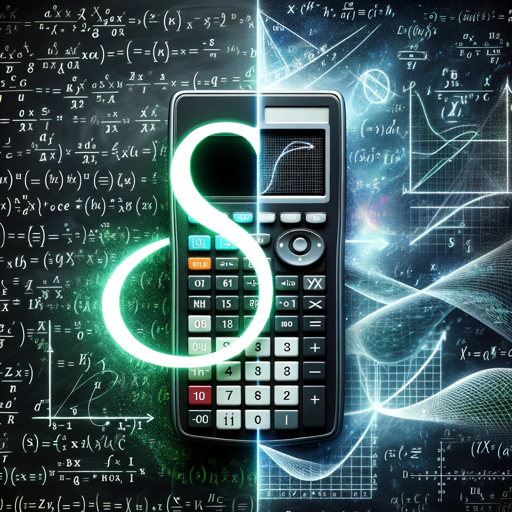
公众号标题党大师
AI-Powered Titles that Drive Clicks

ID Photo Pro
AI-Powered ID Photo Creation

Music Writer
Create and edit music with AI precision

Portrait Cartoonator
Transform your photos into Disney Pixar-style magic with AI.

Pawtrait Creator
AI-Driven Pixar-Style Pet Portraits

PowerApps Ally
AI-powered expert for Microsoft tools.
Podcast Summarizer
AI-powered podcast summaries in seconds

- Social Media
- Personal Branding
- Profile Pictures
- Creative Art
- Messaging
Q&A About 卡通头像生成器
What types of images work best with 卡通头像生成器?
High-resolution selfies with good lighting and a clear view of your face work best. Avoid images with multiple people, heavy shadows, or extreme angles for optimal avatar generation.
Is there a limit to how many avatars I can create?
There is no strict limit. You can create multiple avatars, but it is recommended to refresh the page between uploads to ensure the best performance.
Can I customize the cartoon avatar after it is generated?
Currently, the tool does not support post-generation customization. However, the generated avatar is designed to closely match your original appearance with an artistic touch.
How long does it take to generate an avatar?
The avatar generation process typically takes just a few seconds, depending on the quality of the uploaded image and the server load at the time.
Is the avatar generated in a specific style?
Yes, the avatars are generated in a modern cartoon style with a focus on youthful, elegant, or cute aesthetics, depending on the user's features and age.