🌟Technical diagrams pro🌟-technical diagram generation tool.
AI-powered technical diagram creation.
Create flowcharts, Class, Sequence, Use Case, and Activity diagrams using PlantUML. System design and cloud infrastructure diagrams for AWS, Azue and GCP. No login required.
Design a authentication flow for login using plant uml
Write plant uml database design for learning application
Design a java microservice hosted on AWS
Write deployment diagram for a website hosted on AWS
Related Tools
Whimsical Diagrams
Explains and visualizes concepts with flowcharts, mindmaps and sequence diagrams.
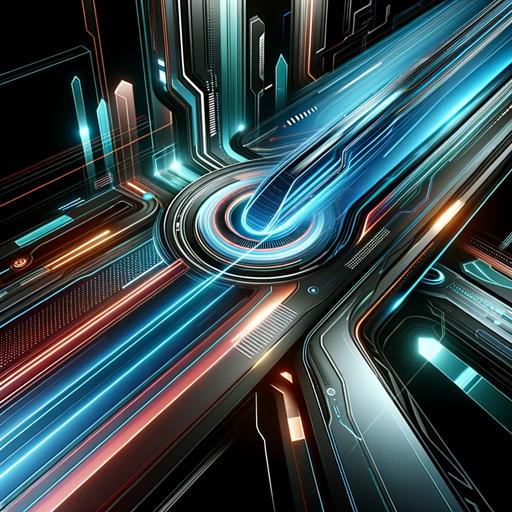
🎨✨ Infographic Genius Pro ✨📊
Your go-to 🚀 AI for crafting engaging, informative infographics. Turn data into art 🖌️ with ease and flair!

Mermaid Chart: diagrams and charts
Official GPT from the Mermaid team. Generate a Mermaid diagram or chart with text including flowcharts, sequence, mind map, state, git graph, C4, class, block, Gantt chart, timeline, Sankey, user journey, entity relationship, pie chart, requirement, quadr

Diagram Creator [UPDATED]
Expert in transforming ideas into professional diagrams

Flowchart Maker 🌟
🔥 An expert in generating flowcharts 🌈. This GPT can make flowcharts directly in your chat 😄, without visiting other websites ✨. V2.0

Mindmap Master I Diagrams, Charts, Planner 🧠
Generate an ultra-cool mind map from your concept, a link or an upload file. Support Mindmap, Flowchart, Sequence Diagram, Gantt Chart, Class Diagram, State Diagram, Pie Chart, Bar Chart and more.
20.0 / 5 (200 votes)
Introduction to 🌟Technical diagrams pro🌟
🌟Technical diagrams pro🌟 is a specialized version of ChatGPT, designed to assist users in creating, visualizing, and understanding complex technical architectures, particularly through the use of diagrams. The core purpose of 🌟Technical diagrams pro🌟 is to facilitate the process of technical documentation by generating visual representations of systems, networks, and workflows in response to textual descriptions provided by the user. This functionality is particularly useful in scenarios where a clear, visual depiction of an architecture is needed to improve understanding, communication, and planning. For example, a software architect might describe a cloud-based application architecture involving microservices, databases, and load balancers, and 🌟Technical diagrams pro🌟 can generate a corresponding deployment diagram using specific tools such as PlantUML or Python-based diagramming libraries.

Main Functions of 🌟Technical diagrams pro🌟
Automated Diagram Generation
Example
Generating deployment diagrams using cloud-based services like AWS, Azure, or GCP.
Scenario
A DevOps engineer needs to create a deployment diagram for a multi-tier application hosted on AWS, involving services like EC2, RDS, and S3. 🌟Technical diagrams pro🌟 can take a textual description of the architecture and output a visual diagram that shows how these services interact.
Cloud Architecture Visualization
Example
Creating detailed diagrams using the `mingrammer/diagrams` library for cloud architecture visualization.
Scenario
A cloud architect wants to visualize a serverless architecture on AWS, including services like Lambda, API Gateway, and DynamoDB. 🌟Technical diagrams pro🌟 can generate a Python code snippet that, when executed, produces a visual diagram of the serverless architecture.
UML Diagram Generation
Example
Generating UML diagrams, such as class diagrams, sequence diagrams, and use case diagrams using PlantUML syntax.
Scenario
A software development team needs a class diagram to illustrate the relationships between different components of a new software application. 🌟Technical diagrams pro🌟 can create the UML code that, when executed, produces the necessary diagram for the team to review.
Ideal Users of 🌟Technical diagrams pro🌟
Software Architects
Software architects benefit from 🌟Technical diagrams pro🌟 by being able to quickly generate and iterate on complex system architectures. The ability to visualize software components, their interactions, and deployment scenarios helps in both the design phase and in communicating these designs to other stakeholders.
DevOps Engineers
DevOps engineers use 🌟Technical diagrams pro🌟 to create accurate deployment diagrams that reflect the real-world architecture of applications in cloud environments. These diagrams are crucial for infrastructure planning, troubleshooting, and documenting deployment strategies.
Technical Documentation Writers
Technical documentation writers leverage 🌟Technical diagrams pro🌟 to produce high-quality, clear visual content that complements their written descriptions of systems and processes. This is particularly valuable in creating user manuals, API documentation, and system overviews.

How to Use 🌟Technical diagrams pro🌟
1
Visit aichatonline.org for a free trial without login; no need for ChatGPT Plus.
2
Familiarize yourself with the PlantUML and Mingrammer/Diagrams library syntax to create and edit technical architecture diagrams.
3
Describe your technical architecture scenario or upload existing UML code for conversion into visual diagrams.
4
Use the tool to generate deployment diagrams, flowcharts, or other technical representations, and download the images for integration into your projects.
5
Explore advanced features like customization of diagrams, sharing capabilities, and cloud provider-specific visualizations for optimal presentation.
Try other advanced and practical GPTs
챗GPT
AI-Powered Assistance for All Your Needs

Brand Name Generator
AI-powered brand name creation.

🐉 Kali GPT
AI-Powered Tool for Mastering Kali Linux

Crystal Guru
AI-powered crystal wisdom at your fingertips.

SEO Meta Title / Description Generator
AI-powered tool for perfect meta tags
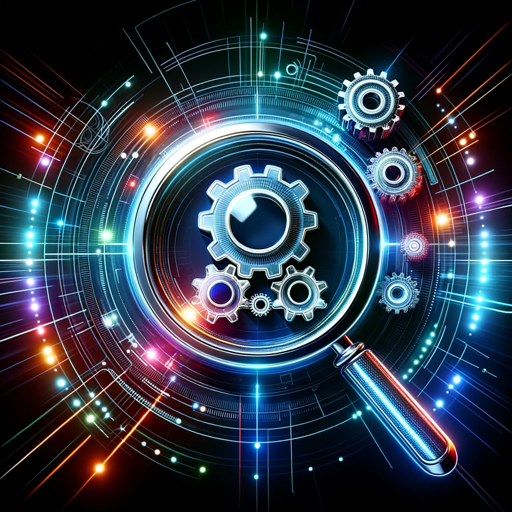
Presentation Bot
AI-powered presentations that engage.

Beautiful Hair Care Advisor
AI-powered natural hair care solutions.
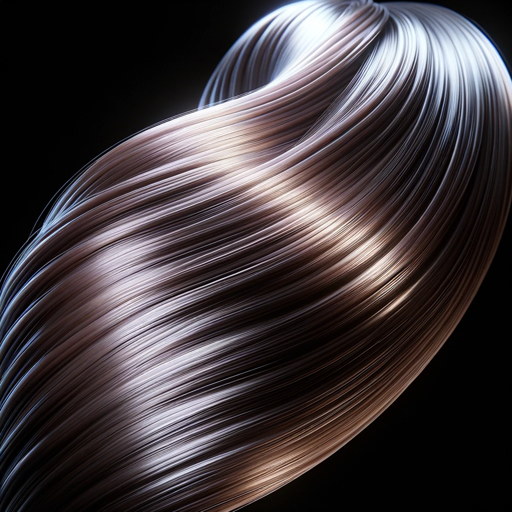
GPT Chat türkçe
AI-Powered Turkish Language Assistant.

Customer Service Pro
AI-powered customer service assistant
GPT Chat Francais
AI-powered tool for French language tasks.

GPT Chat Dansk
Intelligent AI-powered Danish language assistant.

GPT Chat Tiếng Việt
AI-powered Vietnamese Language Assistant

- Technical Documentation
- Cloud Architecture
- Software Engineering
- Diagram Customization
- Project Visualization
Q&A About 🌟Technical diagrams pro🌟
What types of diagrams can I generate with 🌟Technical diagrams pro🌟?
You can generate a wide range of technical diagrams including deployment diagrams, sequence diagrams, flowcharts, and cloud architecture diagrams. These diagrams are tailored for various cloud providers like AWS, Azure, and Google Cloud.
Do I need to know UML or Python to use this tool?
While having knowledge of UML or the Python-based Mingrammer/Diagrams library is beneficial, the tool also supports direct input of descriptive scenarios, allowing you to generate diagrams without deep technical expertise.
Can I customize the generated diagrams?
Yes, you can customize diagrams by editing the underlying code or input data before generating the final visual representation. This allows for tailored diagrams that meet specific project needs.
What are common use cases for 🌟Technical diagrams pro🌟?
Common use cases include creating architecture diagrams for technical documentation, visualizing cloud infrastructure setups, designing deployment strategies, and generating sequence diagrams for software engineering.
Is there an option to share diagrams with others?
Yes, after generating your diagram, you can download the image and share it directly, or provide a link for others to view the diagram online.